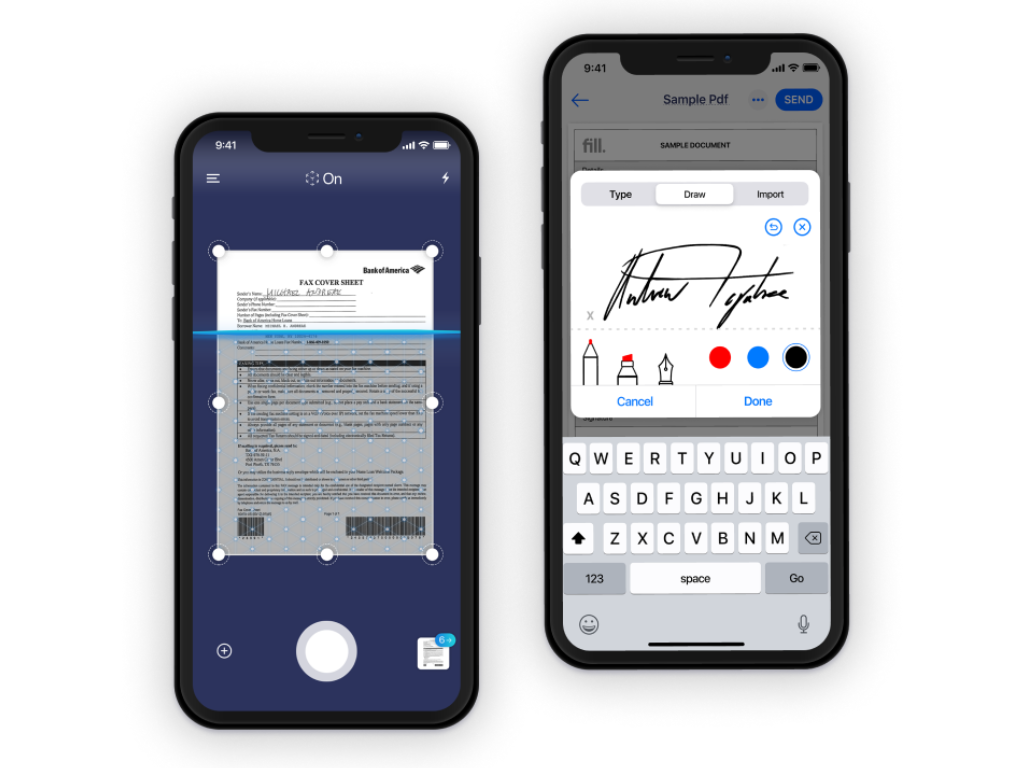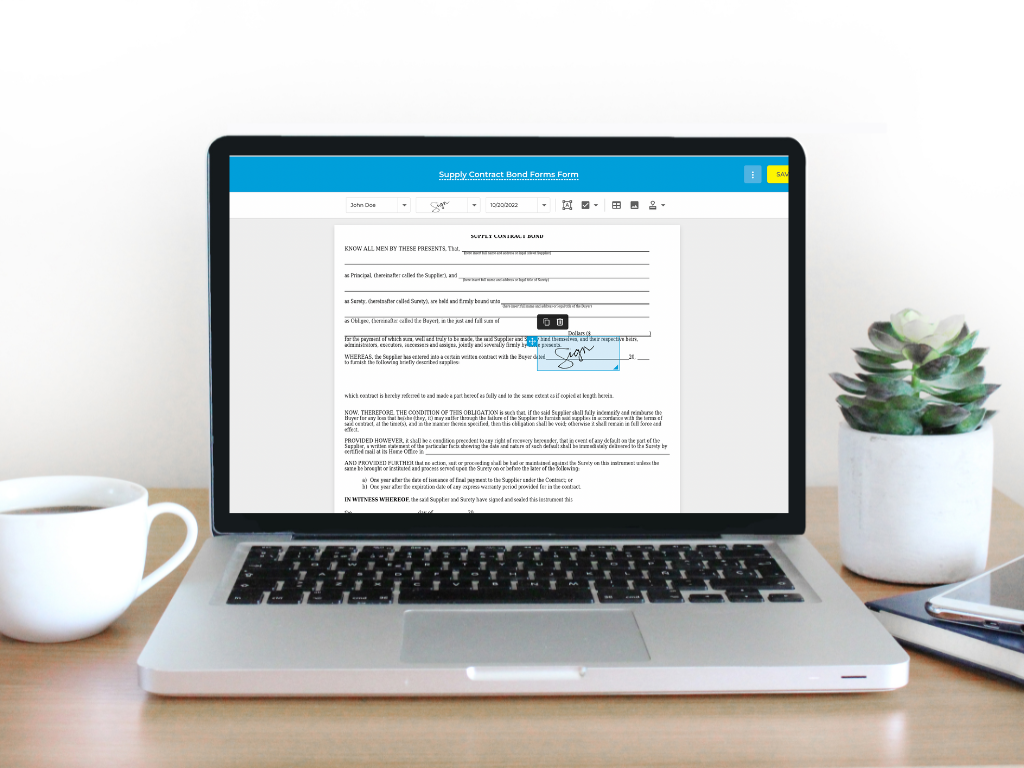As your business grows, so does the volume of documents you generate. Without an effective document management system, you can find yourself drowning in a sea of paperwork. This often leads to a range of issues, from missed deadlines and misplaced documents to inefficiencies and wasted opportunities.
However, with Fill, you never have to worry about that. Our intuitive platform offers a comprehensive list of features and functionalities perfect for document workflow optimization. We have all the tools you need to streamline your workflow, saving you time and resources.
What Is Document Workflow Optimization?
Document workflow optimization refers to the process of streamlining document-related tasks, from creation and review to approval, distribution, and performance evaluation. One of the main goals of optimizing your workflow is to eliminate redundancies and inefficiencies. This can reduce the amount of time and effort required to complete various tasks.
This process is multi-faceted, but it typically involves automating document processes such as document routing, archiving, and retrieval to lessen the need for manual intervention and eliminate delays caused by manual processes. It also involves enhancing the document storage process to increase security and improve accessibility.
Optimization also involves identifying areas of your processes that cause bottlenecks and delays to design more streamlined workflows. It also introduces and implements technologies to automate and digitize document management.
The Benefits of Optimizing Your Document Workflow
Optimizing your document workflow can bring many benefits to your business. Here are some of the key advantages:
Improved efficiency
Document workflow optimization can help businesses achieve significant time savings by automating laborious and time-consuming tasks, such as routing and approvals. It helps you reduce the need for manual labor, enabling your team to focus on other critical business activities.
In addition, automating document processes can help you improve your customer response time. You can cater to their needs and feedback promptly. This enhances your bottom line while improving customer relationships.
Increased productivity
First comes improved efficiency then comes increased productivity. When your system works effortlessly, your team does not need to spend a lot of time taking care of piles of paperwork. Instead, they can work on other tasks. It also reduces stress and burnout caused by tedious and repetitive processes.
With a digital document management system in place, employees can access and review documents in real-time, reducing the need for manual document routing and enabling faster decision-making.
Enhanced collaboration
By using digital solutions to improve your workflows, multiple people can access, review, and edit documents simultaneously, regardless of their location. This helps foster a culture of teamwork, encouraging collaboration and improving overall productivity.
In addition, digital workflows can provide a clear audit trail of document activities, enabling greater transparency and accountability among team members. By optimizing their document workflow, businesses can improve their collaboration capabilities and achieve their goals more effectively.
Better compliance
Unbeknownst to many, document workflow organization is crucial to meeting legal and regulatory requirements, including HIPAA and other data privacy laws. A streamlined system usually increases document security by providing a safe and centralized repository or document storage.
Digital document management systems can also provide advanced security features, such as role-based access controls, audit trails, and encryption, which can further enhance document security and compliance
Cost savings
At first glance, document workflow optimization looks like a daunting task that requires thousands of dollars to implement. While it involves quite an investment, it can actually save you a whole lot of money over time.
By digitizing documents and automating workflows, businesses can reduce labor costs and save money on materials and storage space. Digital document management systems can also help businesses reduce the risk of document loss or damage, which can save money on expensive document recovery processes.
4 Ways You Can Use Fill to Optimize Document Workflow
Document workflow optimization is a process that can take weeks or even months. Without the right set of tools, it can be a grueling and painstaking experience.
This is where Fill comes in handy. With Fill in your arsenal, optimizing your document workflow has never been easier. We offer a plethora of state-of-the-art features designed to make document management a breeze.
Here are some features you’d surely find helpful:
Electronic signature
One of our standout features is our advanced electronic signature capabilities. With Fill, you can securely sign documents online. Whether you’re closing a deal with a new client or signing a contract with a vendor, Fill’s eSignature feature makes it easy to get your documents signed quickly and easily, no matter where you or your signatories are located.
Our electronic signatures are legally binding and compliant with industry standards, so you can trust that your documents are secure and valid. Plus, with Fill’s easy-to-use interface, you can track the progress of your documents in real-time, ensuring that you never miss a deadline or lose a document in the shuffle.
Using a tool with eSignature capabilities is crucial to your business, especially if you’re in the legal industry or any other industry that deal with a vast amount of physical documents. It helps you reduce your paperwork while increasing your document turnaround time.
Fill: An All-Around Tool Designed for Document Workflow Optimization
Whether you’re a startup with a few hundred documents or a multinational company with mountains of paperwork, Fill offers a comprehensive solution for optimizing your workflow. From electronic signatures to document scanning, Fill has everything you need to manage your documents seamlessly.
In addition to its advanced capabilities, Fill is user-friendly and intuitive, making it easy for your team to adopt and integrate into your existing workflow. You may also integrate Fill with some of your favorite business tools. You can also sync your Google Drive to create a more centralized repository for all your important files.
Sign up with Fill today and experience the wonders of our document workflow optimization tool.
Contract creation
Writing a contract can be a daunting and time-consuming task, but with Fill, you don’t have to start from scratch. Our platform offers a wide range of customizable contract templates that you can easily edit and adapt to suit your specific needs.
Whether you need a service agreement, a non-disclosure agreement, or a real estate contracts, Fill has you covered. With Fill, not only can you save time and resources, but you can also reduce the risk of errors and omissions by using our pre-written contract templates. Simply select the appropriate template, fill in the necessary details, and you’re ready to go.
Online forms
With Fill, you can say goodbye to paper-based forms for good. Our platform allows you to easily create and manage online forms. You do not need to spend hours sorting through responses and manually recording the data.
Our online form builder is packed with a range of features to optimize your data collection process. The features include automatic notifications and reminders, pre-filled fields, and validation rules. Plus, with Fill’s e-signature capabilities, you can sign and collect signatures on forms with ease, ensuring that your documents are legally binding and secure.
This feature is particularly helpful in the healthcare industry. You can digitize your intake forms using our online form builder. Schools and other educational institutions can also greatly benefit from this tool since it helps reduce the amount of paperwork that needs to be handled.
Document scanner
Fill offers a powerful document scanner feature that allows you to quickly and easily scan physical documents. The best part is you do not need to have a piece of dedicated equipment to do the job.
With Fill, you can turn your smartphone or tablet into a high-quality scanner that can capture crisp and clear images of your documents. Simply take a photo of your document using your device’s camera, and let Fill do the rest of the job.
Converting physical documents into digital copies can be quite the task, especially for departments that handle high volume of paperwork like human resources. With this feature, you can cut the amount of time spent scanning by almost half.