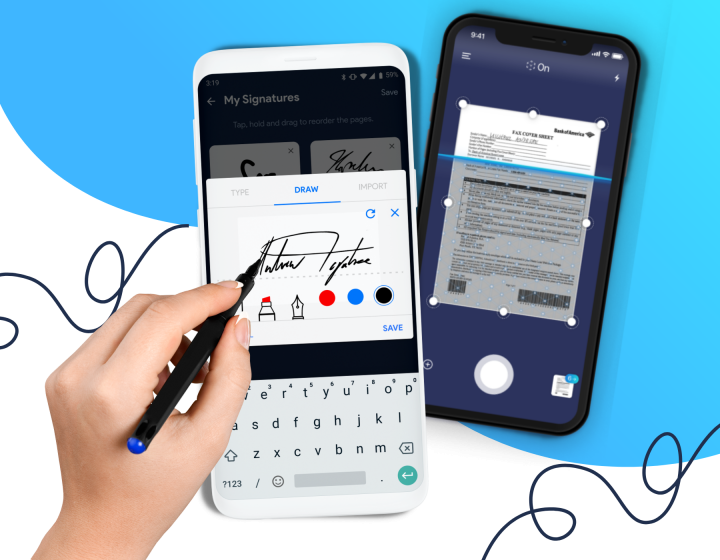Electronic signatures are a powerful tool for signing and managing real estate contracts quickly and securely. In the United States and many other countries, digital signatures are legally binding and enforceable, thanks to the E-Sign Act. This means you can sign documents electronically with the same legal validity as a traditional handwritten signature.
However, it’s always wise to double-check local regulations, as some countries may have specific requirements or may not yet recognize digital signatures as valid.
Why opt for electronic signatures on your contracts? First, it saves you from the hassle of printing, mailing, and waiting for physical documents to return. With tools like Fill, you can manage paperwork entirely online and complete the signing process in minutes rather than days.
Besides being convenient, electronic signatures are also highly secure. Fill uses advanced 256-bit encryption to protect your data and complies with strict standards like HIPAA, GLBA, and GDPR to ensure privacy and data integrity. Using electronic signatures not only speeds up your workflow but also provides robust protection for sensitive information.