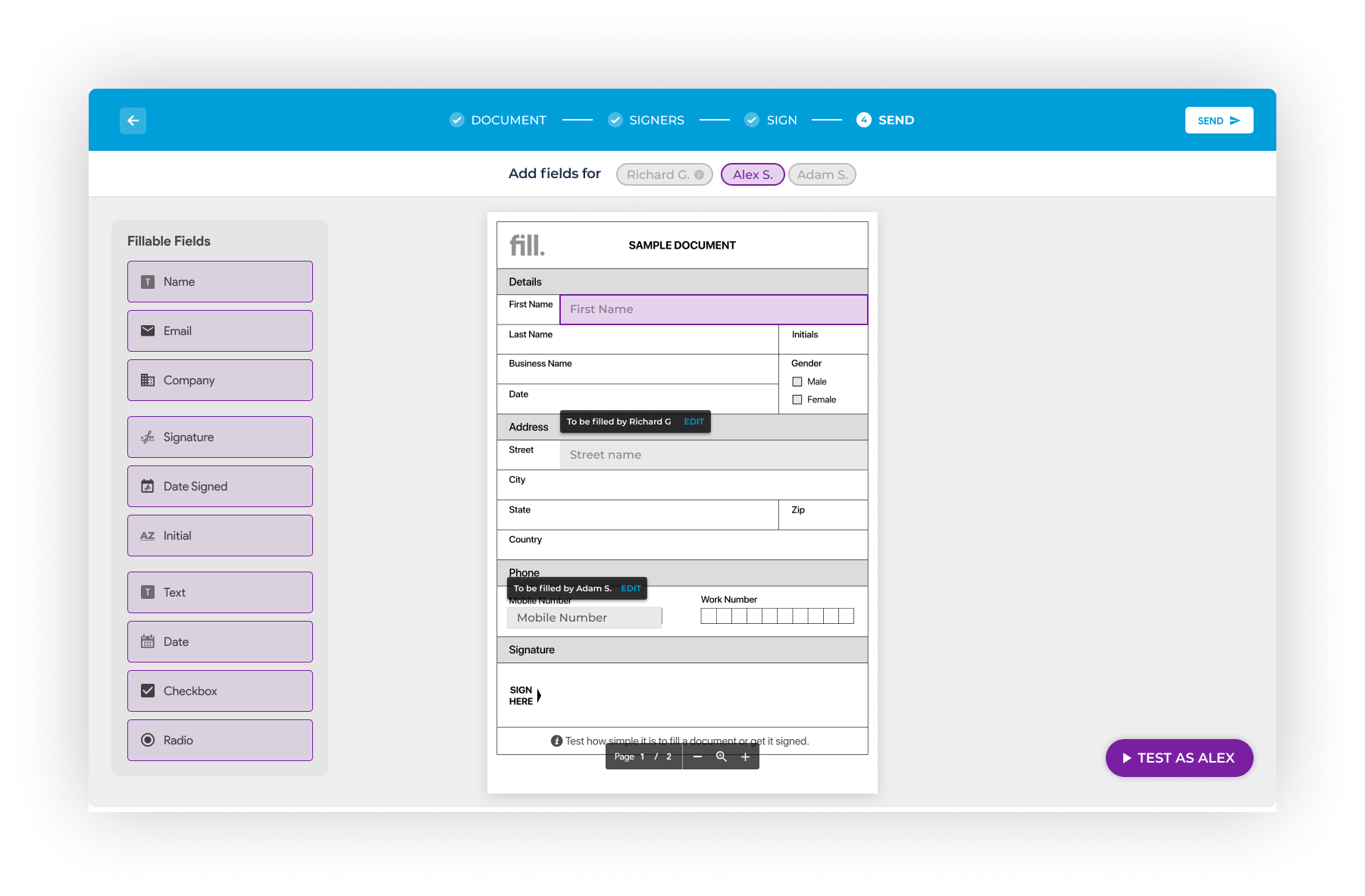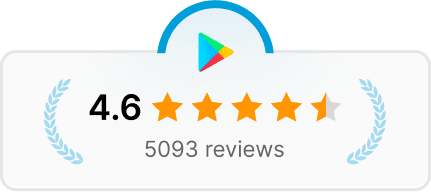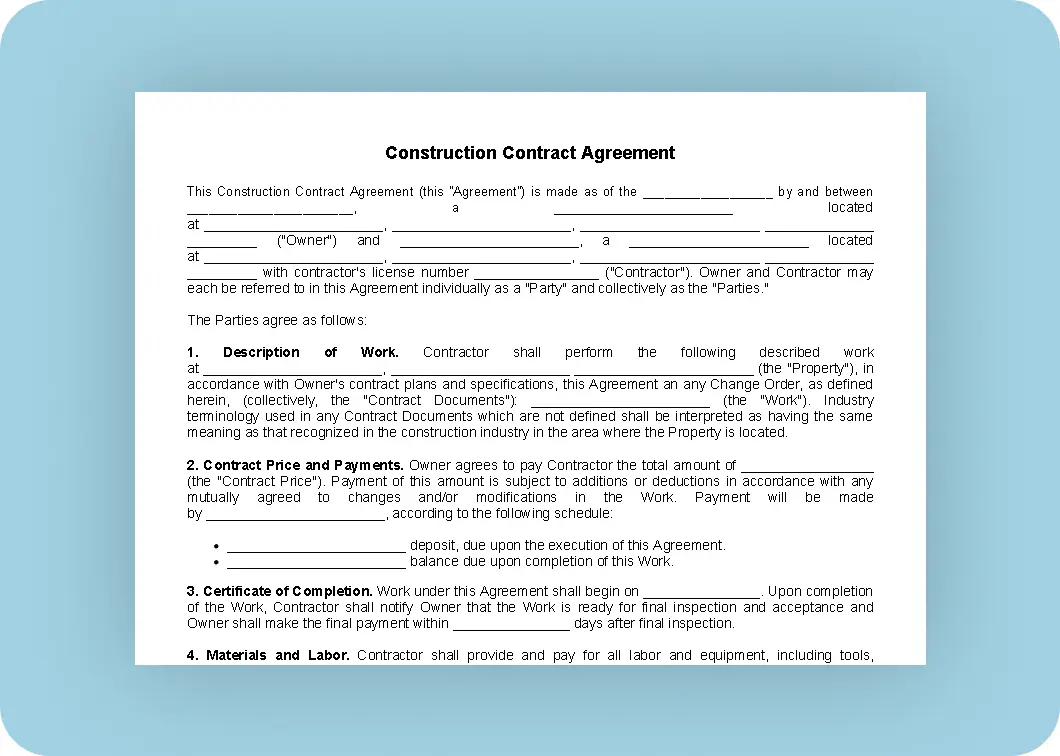
Create highly customized, branded documents
Creating all sorts of customized documents for your brand is now easier than ever with Fill. Our drag-and-drop builder allows you to add all sorts of elements including texts, fields, colors, and images to your documents.
This way, you can produce, design, and process documents that conform with your brand and convey the exact message you want to convey within minutes — no coding required.