As your business expands, you’ll need to find ways to accomplish tasks more efficiently. A good example of this is document automation. By automating the creation of electronic documents, you can accomplish more tasks within a brief period. This will allow you to scale your business without your team feeling stressed or overwhelmed.
In this article, we’ll be sharing some tips on how you can get started with document automation. This way, you will have a more efficient way to manage your document workflow. You’ll also learn why automation is beneficial for high-volume document production and why it’s essential for maintaining regulatory compliance.
Table of Contents
What is Document Automation
Document automation is the use of software and technology to create, manage, and process documents without requiring maximum human intervention. Through document automation, businesses can ensure consistency, accuracy, and compliance in their documentation processes.
An easy-to-use document automation process not only reduces the risk of human error but also significantly speeds up the document creation process. Additionally, it can facilitate workflows by integrating with other software systems, enabling seamless document approval, distribution, and archiving.
How to Automate Documentation Process
Should you finally decide to automate your process for document creation, here are some tips that will make the transition go smoothly:
1. Identify your goals and objectives
Before you even start automating your document process, you need to have a clear vision of your desired outcome. Be specific about your goals. Identify the necessary steps that you need to undertake to reach those goals.
2. Analyze Your Current Workflow
By analyzing how you process documents, you can pinpoint tasks that could benefit most from automation. Once you know which tasks to automate, it’ll be faster to implement the changes. You can also shift your team’s focus on tasks that produce more rewarding results.
3. Identify the Types of Documents to Automate
While you can easily automate almost any document you want, it doesn’t mean that you should automate all of them. Be strategic with your approach. Prioritize automating documents that your business uses on a repetitive basis and those that require customization and multiple approvals.
Some examples of how you can use automation to simplify your document creation are as follows:
- Automating the signing process for documents with multiple signatories
- Using intuitive tools to create fillable PDFs
- Using API to auto-populate form fields with imported data
4. Ask for Insights from Stakeholders
When automating documents, you also need to consider the insights of your team and clients. Their input is valuable in streamlining your workflow since they are also involved in the documentation process. Asking for feedback from your customers will also give you a better understanding of how you could implement automation to improve their overall experience.
5. Choose a Secure and Reliable Tool
Choosing the right software to automate your documents can affect your level of productivity and workflow. Make sure that your software of choice is secure enough to handle sensitive information. It should have state-of-the-art encryption to safeguard data and prevent breaches. Also, the app or software should be compliant with federal laws concerning privacy like GLBA and HIPAA.
Fill: The Best Document Automation Tool
As complex as it might sound, automating the way you create documents is entirely possible with the help of a document management tool. The key here is to choose the right platform or software that best suits your needs. Among today’s most reliable software for document management and automation is Fill.
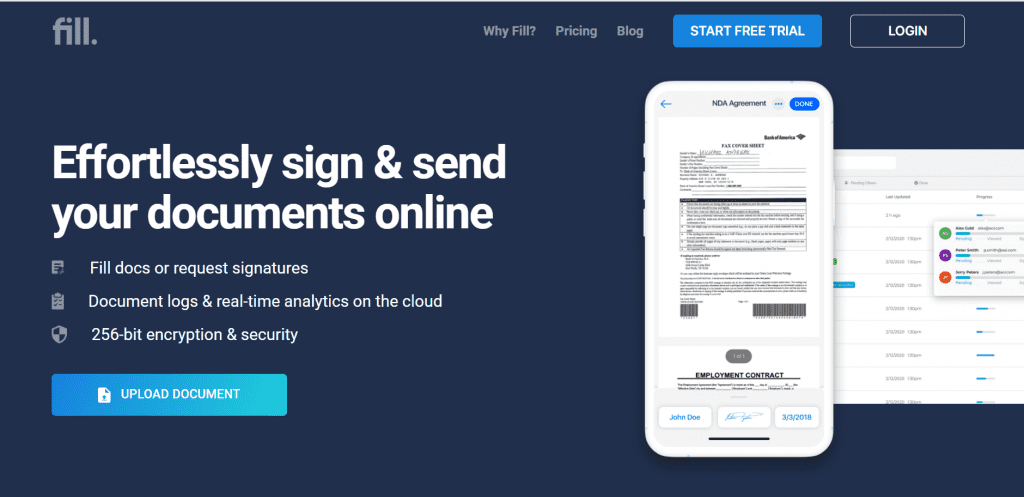
Fill makes it easier for you and your customers to sign multiple documents and fill out forms. You can use this cloud-based document management platform to create drafts and automatically fill out fields without the need to chase information.
Speaking of which, Fill has all the tools and features necessary to auto-populate fields and extract data from an existing database. It’s also secure and regulatory compliant, making it the ideal choice for automating documents with sensitive information. This makes it a great choice for hospitals, law firms, and insurance companies.
With automation, businesses can accomplish tasks with minimal human intervention. It can also help streamline workflow as each step is predetermined, reducing the frequent need to oversee projects to ensure a satisfactory outcome.
If you are looking for an efficient way to sign these digital documents, try Fill. Our cloud-based service has all the tools and features you need to create legally binding signatures for contracts and agreements. You can also use our intelligent form filler to auto-populate fields, making it easier for you to fill out documents in just a few clicks.




