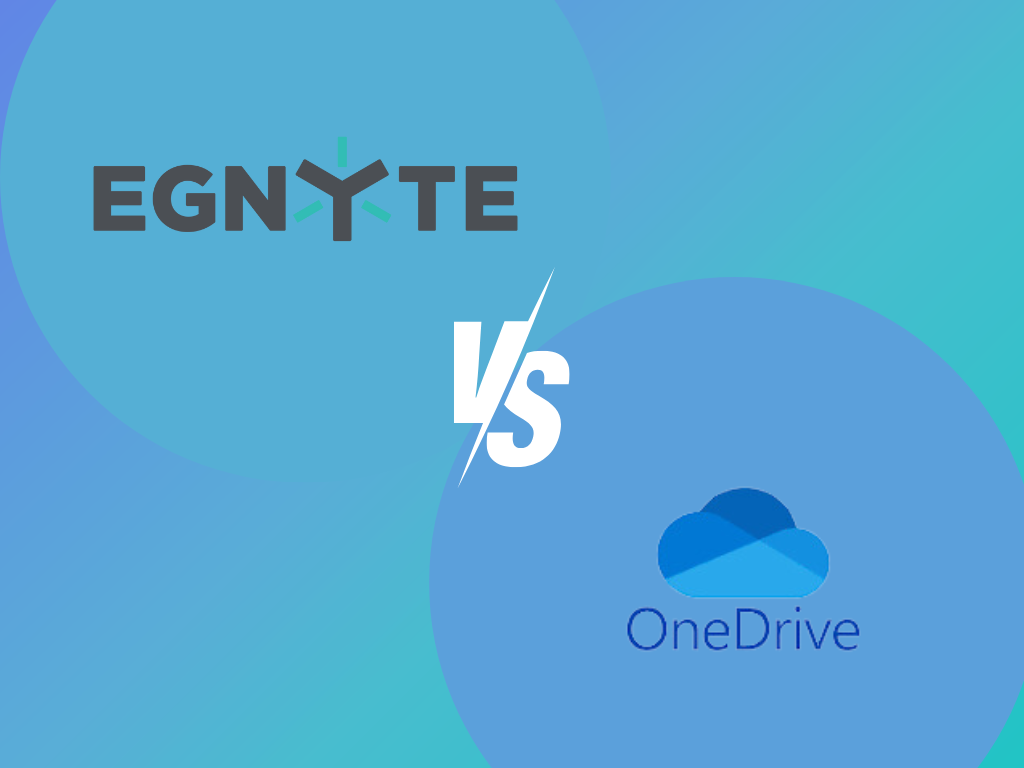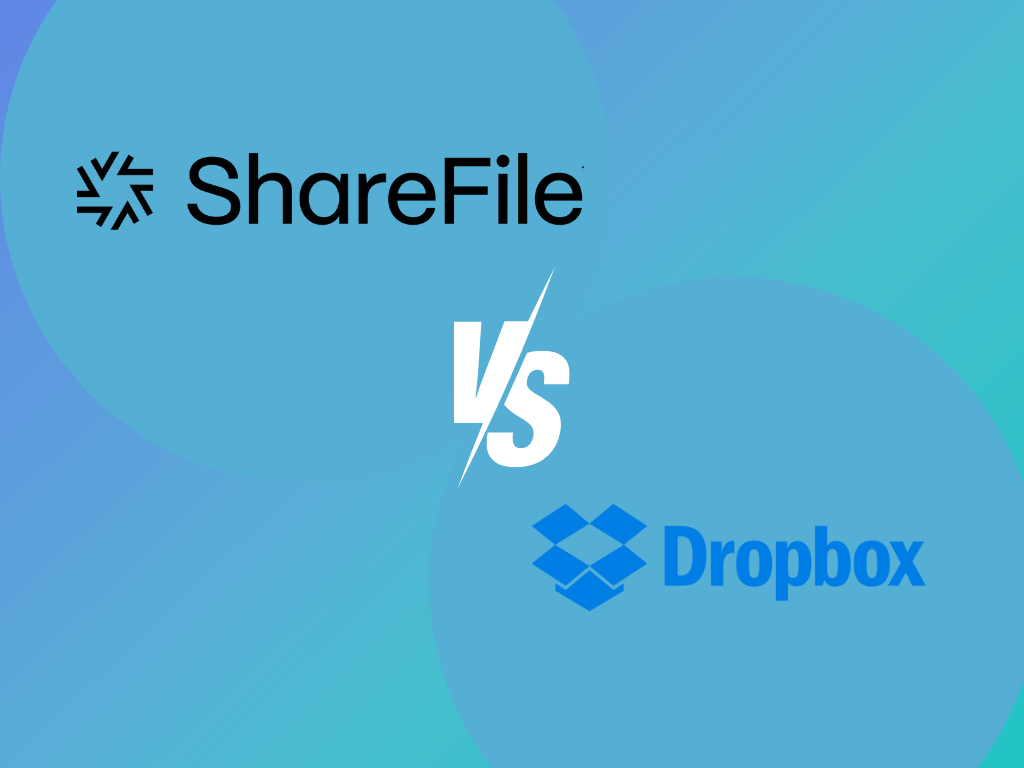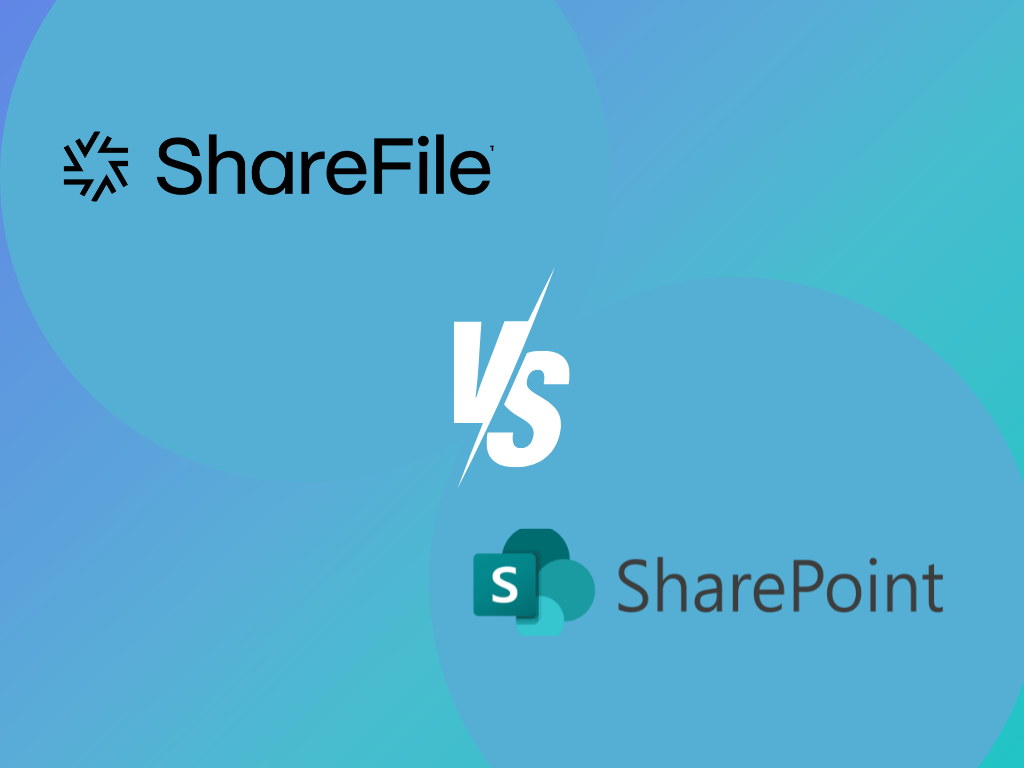The main difference between Egnyte and OneDrive is primarily in their focus and target audience. Egnyte emphasizes additional security features, including enhanced end-to-end encryption with customer-managed keys. Meanwhile, OneDrive serves as a cost-effective cloud storage and backup platform, catering to individual users and small businesses.
Egnyte and OneDrive Comparison
To help you with comparing Egnyte and OneDrive, we’ve put together a feature comparison table of both cloud storage providers.
| Storage Capacity | Security | Cost | File Sharing Capabilities | Collaboration Tools | |
| Egnyte | 5TB/user | 256-bit AES file encryption | $10/month | Online Storage | Co-Editing, Review & Approval, File Sharing Controls |
| OneDrive | 5GB/user | Encryption for data | $1.99/month | Control permissions, Expiration dates, Social media Sharing | Microsoft 365 tools, Access from any device |

Storage Capacity
Egnyte provides diverse storage choices, allowing you to easily augment your storage capacity using the account settings page whenever needed. Its web-based reporting tools allow you to track storage utilization and user permissions. Egnyte has a default online storage limit of 5TB for Egnyte’s Office and 10TB for its Business plan.
In contrast, the alternative to Egnyte, OneDrive, starts with 5GB of free storage, and most plans offer 1TB of default storage per user. Depending on the plan and user licenses you opt for, You can expand your storage up to 5TB.
Security
Egnyte prioritizes security, emphasizing 256-bit AES file encryption and individual encryption keys for enhanced privacy. This cloud service also enforces security through two-factor authentication, mobile passcode locks, remote device wiping, and real-time Data Loss Prevention (DLP) assessment. Egnyte put in all of these measures to collectively contribute to a comprehensive security framework for safeguarding your data.
On the other hand, OneDrive employs encryption for files at rest and in transit. However, it does not provide zero-knowledge encryption, meaning its service provider- Microsoft, can access your stored data. OneDrive prioritizes legislation and security but lacks the privacy and control features found in other services.
Access Control and User Permissions
Alternative to Onedrive, Egnyte ensures that authorized users have guaranteed access to vital files and folders through a robust access control system. As an admin, you can set permissions at any level, ensuring precise control and diverse access to meet varying needs. This approach provides you with a granular and adaptable system for managing access to data within your account on Egnyte.
Conversely, OneDrive facilitates access control and user permissions through a range of features. You can restrict access to specific security groups for individual OneDrive content by setting up access restriction policies. This functionality guarantees that only designated groups possess access to your shared content within OneDrive. You can also adjust permissions for files and folders and grant or deny rights for editing, viewing, or sharing as needed.

Collaboration Tools
Onedrive alternative Egnyte boosts team productivity with features like annotation, simultaneous editing, and Review & Approval. The cloud service streamlines review and approval processes through automated workflows, simplifying these tasks and fostering efficient collaboration within teams.
OneDrive’s collaboration tools make it a worthy alternative to Egnyte as it enhances productivity for both office and remote work. Key features to expect include Microsoft 365 integration, accessibility from any device, and seamless collaboration with Microsoft Teams for a smooth workflow. Essentially, OneDrive’s collaboration tool enables teams to access files from any location.
File Sharing Capabilities
Egnyte’s file-sharing features are thoughtfully designed to ensure easy collaboration and sharing among teams. The OneDrive alternative simplifies your file-sharing process with flexible upload options that improve its overall ease and efficiency.
OneDrive, on the other hand, has file-sharing capabilities that are versatile and provide you with the control and flexibility to collaborate effectively with others. Some of the key features include control permissions, expiration dates, social media sharing, and one-time passcodes. Users control editing/viewing permissions, set expiration dates, and share files/folders via email or social media. If you share a file with a recipient who doesn’t have a Microsoft account, they will receive a one-time passcode to their email for access.
Cost
Egnyte offers flexible plans that cater to varying business needs with storage options of 150 GB, 1 TB, or 3 TB. For a business cloud service provider, Egnyte offers accessible entry points with Team plans that start at $10.00/month and Business plans at $20.00/month. Before committing, you can explore the platform through a credit-card-free trial to experience its features and benefits firsthand.
On the other hand, OneDrive offers a range of pricing plans designed to meet almost any storage need. OneDrive’s plans start at $1.99/month, offering 100GB to 6TB storage options. The cloud service accepts multiple payment methods, including credit and debit cards, PayPal, and bank transfers.
Fill: Innovating Beyond Egnyte in Cloud Solutions
If you are exploring cloud storage solutions but are in need of additional features that make your workflow seamless, Fill might be what you need.
Fill emerges as a true innovator, transcending the capabilities of established platforms like Egnyte and OneDrive. It breaks away from traditional storage approaches by introducing intelligent systems to manage, store, and inherently digitally sign classified documents.
Security is at Fill’s forefront as it understands the need to prevent leaks in professional documents, which is why it is encrypted with military-grade security and compliant with industry regulations, including HIPAA and GLBA.
Fill also offers granular access control over your files, which ensures you only give access and permissions to verified individuals within and outside your team. Businesses of all sizes trust Fill to optimize their document workflows, particularly with its simultaneous collaboration on documents and envelopes.
Get started with Fill to make sure your business complies with your industry laws. Book a free trial today.