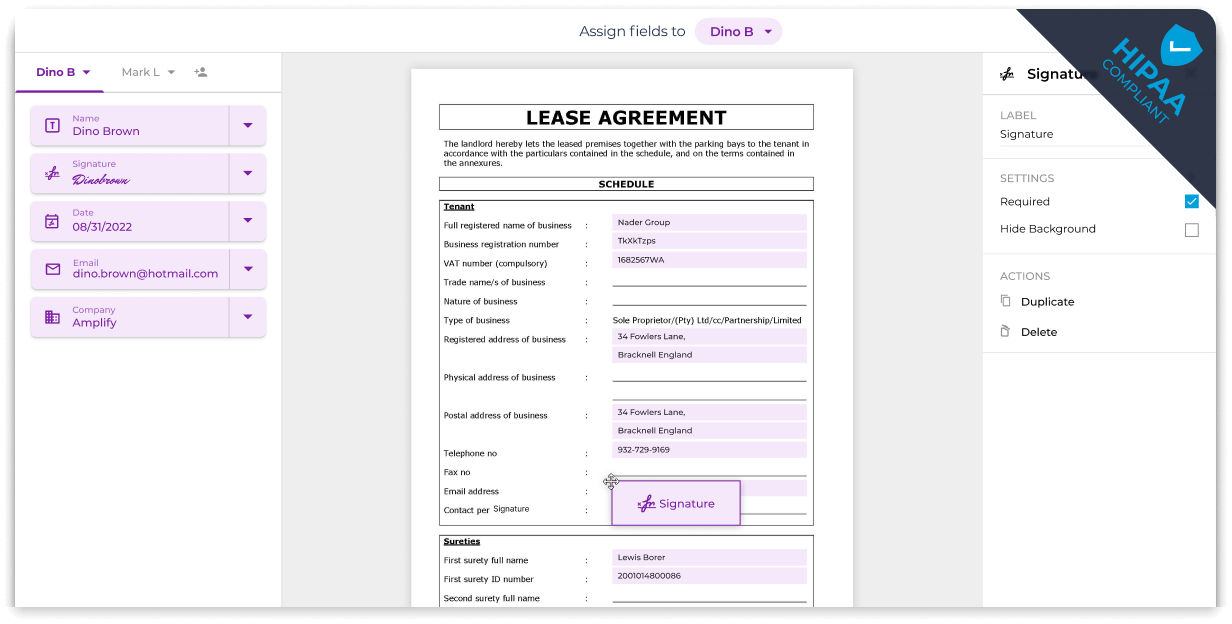Seamlessly Comment on Documents
Annotate and markup your documents using labels, copies, section highlights, or comments. With document annotation, you can remove the necessity to arrange meetings to gather input from multiple contributors, saving valuable time.