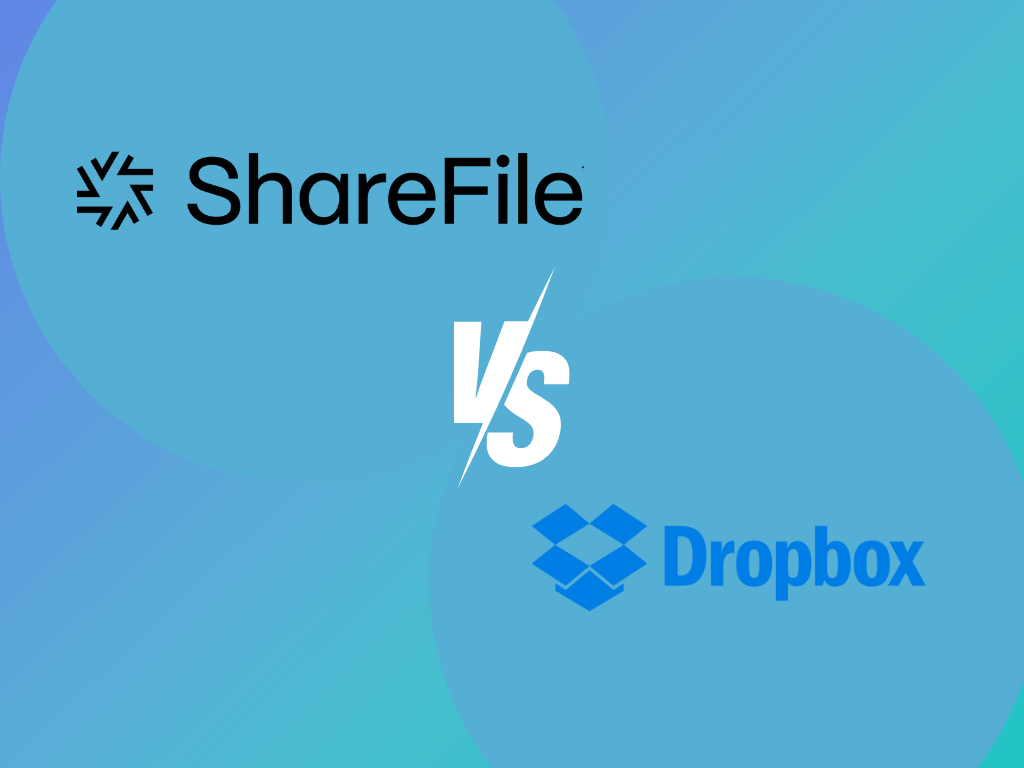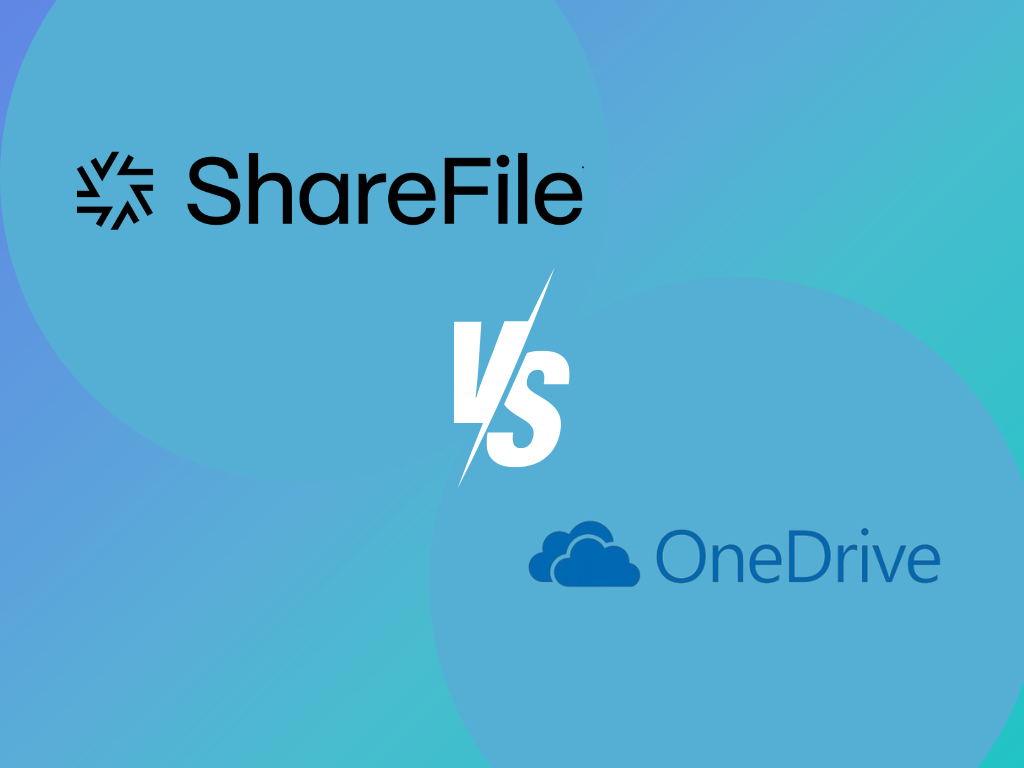The main difference between Egnyte and Google Drive lies in their focus and target users. Egnyte is tailored for businesses needing a secure file-sharing and collaboration platform. In contrast, Google Drive functions as an affordable cloud storage and backup solution, catering to individual users and small businesses.
Comparing Egnyte and Google Drive
To help you decide which cloud storage, we’ve compiled a feature comparison table for Egnyte and Google Drive.
| Storage Capacity | Security | Collaboration Tools | Backup and Recovery | |
| Egnyte | 5TB/user | 256-bit AES file encryption | Co-Editing, Review & Approval, File Sharing Controls | Hybrid Cloud File Sharing, Egnyte Personal Local Cloud |
| Google Drive | 15GB/user | 256-bit AES encryption | Integration with Google Workspace, Commenting and Tagging, Real-Time Collaboration | Automatic Backup, Restore Deleted Files, Data Recovery |
Storage Capacity
Egnyte offers a range of storage options for its users. Additional storage can be added to accounts at any time through the account settings page. Egnyte offers administrators a variety of web-based reporting tools to monitor storage usage and user permissions. The Egnyte Office and Business plans have a default online storage limit of 5 TB and 10 TB, respectively.
In contrast, as an alternative to Egnyte, Google Drive storage is linked with Google Photos and Gmail, impacting all three services with the storage limit. Each Google Account comes with a free 15 GB of shared storage for Gmail, Google Drive, and Google Photos. Once you reach the 15 GB limit, you won’t be able to upload or create new files on Google Drive unless you purchase a Google One membership.
Security
Egnyte emphasizes strong security measures for user data, guaranteeing privacy with 256-bit AES file encryption and unique encryption keys. As a way to guarantee the service’s pledge to be secure, Egnyte has additional security features such as two-factor authentication, mobile passcode locks, remote device wiping, and real-time Data Loss Prevention (DLP) assessment.
Conversely, Google Drive uses AES 256-bit encryption for data being shared and at rest. This allows you, as an administrator, to implement detailed access controls. You can further enhance your file’s security by applying password protection to individual files or folders within Google Drive.
Backup and Recovery
Egnyte provides backup and recovery solutions for data protection and availability. Key features include Hybrid Cloud File Sharing and Egnyte Personal Local Cloud, offering local file storage for added backup. The Google Drive alternative also features an optional Egnyte Personal Local Cloud, which helps ensure uninterrupted file access if your internet goes off.
In contrast, Google Drive’s backup and recovery capabilities include Automatic Backup, Restore Deleted Files, and Data Recovery. It automatically backs up files on your devices, keeping them constantly up-to-date. You can recover deleted items from your trash within 25 days, after which Google purges the data. You can also restore files and folders from their Google Drive accounts to their devices.
User Interface and Ease of Use
Egnyte’s interface is simple and user-friendly, allowing easy file management and quick retrieval with highly praised search functionality.
Google Drive, on the other hand, is a worthy Egnyte alternative in terms of UI. Its intuitive design and vibrant icons offer an elegant interface for folders and synced, deleted, and shared files. It also features responsive interactions, making every action significant.

Collaboration Tools
Egnyte boosts team efficiency through collaboration tools such as Co-Editing and Review & Approval. Real-time collaboration is ensured as you and your team can co-edit files directly on Egnyte.
In contrast, Google Drive supports real-time collaboration and seamless file sharing through Google Workspace integration and commenting. It also features simultaneous collaboration on a single document using online office apps.
Cost
Alternative to Google Drive Egnyte provides flexible plans with baseline storage options of 150 GB, 1 TB, or 3 TB, catering to different business needs. Pricing starts at $10.00 per month, with two plans available: Team ($10.00/month) and Business ($20.00/month). Users can explore the platform through a credit-card-free free trial before committing.
On the other hand, Google Drive offers diverse pricing options to meet various requirements. The Business Starter Plan costs $6 monthly per user, and the Business Standard Plan costs $12/month (1 year) or $14.40/month, providing 2 TB of storage per user. Google Drive also offers a Business Plus Plan priced at $18 monthly for each user. The Enterprise plan allows you access to increased storage and advanced features, but to get the price of this plan, you will have to request a quote.
Fill: The Ultimate Upgrade from Egnyte
Fill stands out as the ultimate upgrade from established players like Egnyte and Google Drive. It revolutionizes cloud storage by providing advanced features for document storage and contract management.
When it comes to storing official documents, there are no limits. Additionally, Fill is highly regarded in the security and compliance space as it emphasizes data protection through robust end-to-end encryption.
It also features robust backup, an intuitive interface, and collaborative features, allowing teams to work simultaneously on files while being able to set restrictions if certain files or folders contain classified information.
With Fill, you get both storage and more to optimize your workflow. Book a free trial today.