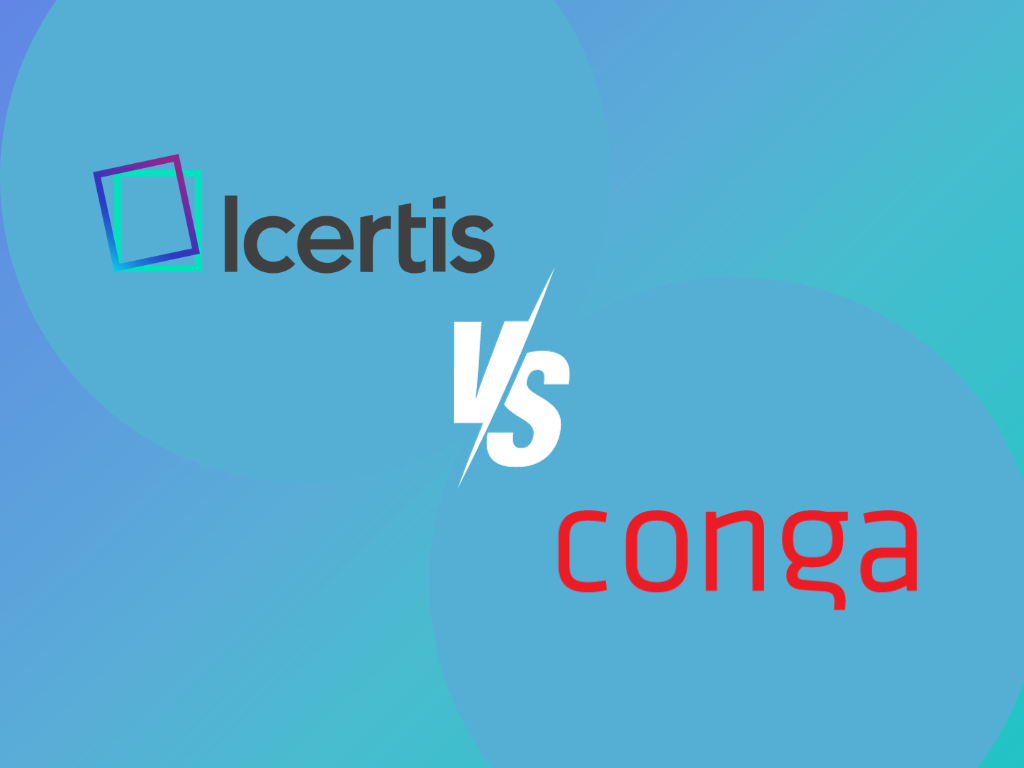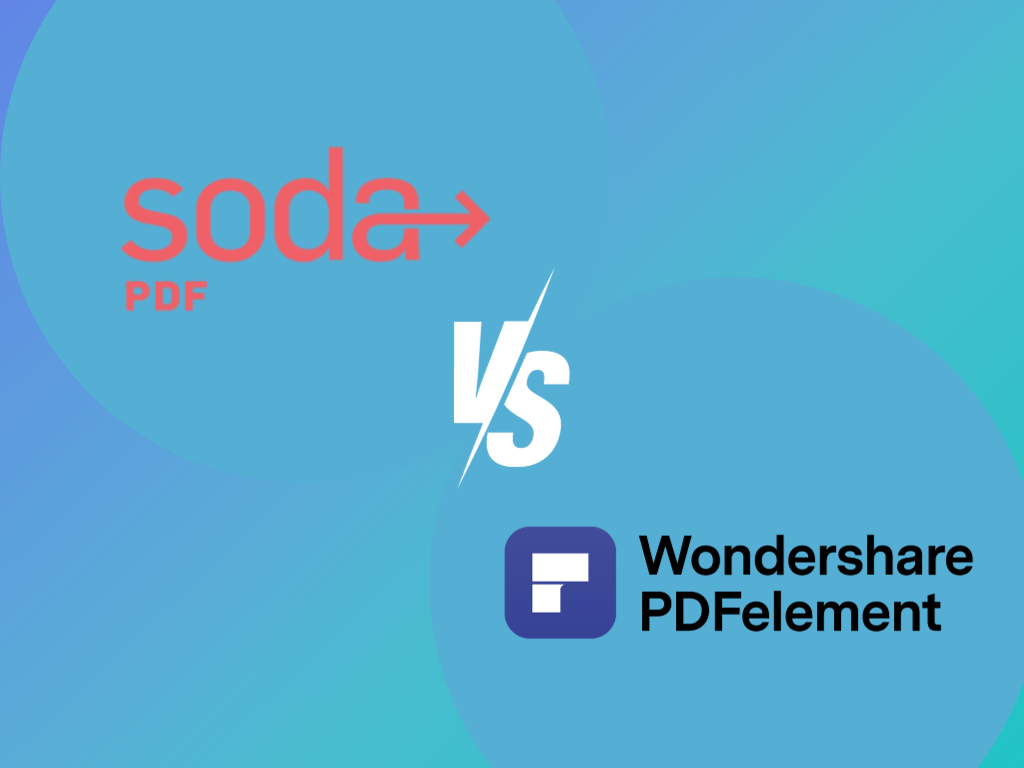The main difference between Foxit and Adobe Reader is their pricing and features. Foxit offers cost-effective plans and advanced features like content redaction and page control. Conversely, Adobe Reader provides a robust free version for basic tasks but requires Pro version for advanced features.
So which one is better? In this article, we will provide you with a comprehensive comparison between Foxit vs. Adobe Reader.
Foxit and Adobe Reader Comparison
| Platforms Supported | Cloud Storage | Integrations | Custom Branding | Pricing |
Foxit | Windows Mac SaaS/Web iPhone iPad Android | Yes | Gmail, HubSpot, Slack, Zoho, DropBox, Box, Google Drive, and more. | Yes | Starts at $11.30 per month |
Adobe Reader | Windows Mac SaaS/Web iPhone iPad Android | Yes | Box, Dropbox, Google Drive, OneDrive, and Microsoft apps. | Yes | Starts at $12 per month |
User Interface
Foxit PDF Editor features a user-friendly Ribbon-style toolbar, much like Microsoft Office. This design ensures an easy-to-understand interface with a short learning curve. Plus, it seamlessly integrates into your systems.
Meanwhile, Adobe Reader’s user interface is designed for efficient navigation. It offers a “Home” screen where you can quickly access recent files, making it easy to resume work on ongoing projects. Shared files are readily available, ensuring seamless collaboration.
Moreover, this user-friendly platform allows you to personalize panels. This allows you to tailor the interface to your specific workflow and preferences for a smoother and more productive experience.
Security
Foxit PDF Editor allows users to encrypt their PDFs, adding a protection layer restricting unauthorized access. Furthermore, it offers advanced access control options, enabling you to define who can view, edit, or print your PDFs. Foxit PDF Editor also facilitates content redaction, allowing users to remove sensitive or confidential information from PDFs permanently.
Adobe Reader, on the other hand, incorporates enhanced security settings, setting up passwords and certificates for protection. This ensures that only authorized users access your PDFs. It also allows the management of digital IDs for secure document handling. You can efficiently open secured PDFs and, if needed, remove sensitive content.
Mobile Compatibility
Foxit PDF Editor has a dedicated mobile app for both Android and iOS devices. Foxit’s mobile versions ensure your PDFs are readily available and readable wherever you are and on any device you prefer.
Acrobat Reader’s mobile app offers excellent PDF viewing, editing, and sharing. Liquid Mode adjusts content for easy reading. Annotate, fill, sign, and share PDFs for free. Premium features like Edit PDF and Combine Files are available by subscription. Users can get the latest version from the Google Play Store or the Apple App Store.

Signature Integration
Foxit PDF Editor has an integrated eSignature feature. Once you’ve signed or completed a document using this, you will receive a certificate of completion. This certificate serves as proof that the document has been officially signed or filled out, adding an extra layer of authenticity and security to your paperwork.
Adobe Reader Sign simplifies the process of applying digital signatures to documents. You can insert a digital signature field onto a form using various methods which include Text Tags. You can drag and drop in the Adobe Reader Sign Authoring environment, or authoring within Adobe Acrobat with Acroforms.
Create, Convert, and Edit PDF Files
Foxit PDF Editor allows you to easily create PDFs from various file formats and web pages, even generating PDF portfolios and interactive forms. It supports 3D PDFs from .DWG files. It also offers flexible PDF page manipulation like merging and splitting and provides tools for adding stamps, watermarks, headers, and footers.
Adobe Reader allows you to open, read, and print PDFs and fill out PDF forms. For more advanced tasks like editing PDFs or converting documents to PDF format, you should consider buying or subscribing to the Pro version.
Customer Support
With Foxit PDF Editor, you can connect via phone, chat, email, or by creating online tickets for your queries. What’s more, Foxit PDF Editor streamlines the support experience with a built-in chat function right within the application.
Adobe Reader provides customer support through phone, chat, and forums. For the forums, you can engage with the community and Adobe experts on their online forums for troubleshooting and sharing experiences.
Pricing
Foxit PDF Editor offers several plans. There’s the PDF Editor Suite Pro 2023 at approximately $11.30 per month with a free trial and the PDF Editor Suite 2023 at about $8.90 monthly. The PDF Editor Cloud is at roughly $4.80 per month. Team options include the PDF Editor Suite Pro for Teams 2023 at around $12.90 per month with a free trial.
Adobe Reader offers several pricing plans as well. Adobe Acrobat Pro is priced at approximately $18 per month, and Adobe Acrobat Standard at about $12 per month. Adobe Acrobat for teams at around $21 per month per license. Pricing for Adobe Acrobat Enterprise is available upon contacting Adobe directly.
Fill: The Best Alternative to Foxit
In our comparison between Foxit vs. Adobe Reader, Fill presents a compelling alternative, particularly in terms of its robust security measures. Fill prioritizes data security, ensuring that your transactions meet international standards such as HIPAA, GDPR, and DPA. It goes further by implementing signer identity verification, a feature not mentioned in Foxit.
Fill also stands out as the superior alternative to Foxit, primarily due to its unlimited document envelopes that greatly enhance workflow efficiency. Foxit eSign imposes limits on the number of envelopes users can send per year. Fill offers the convenience of sending multiple documents to a single recipient in one go, eliminating envelope restrictions.
Experience limitless efficiency with Fill. Sign up for a free account today.