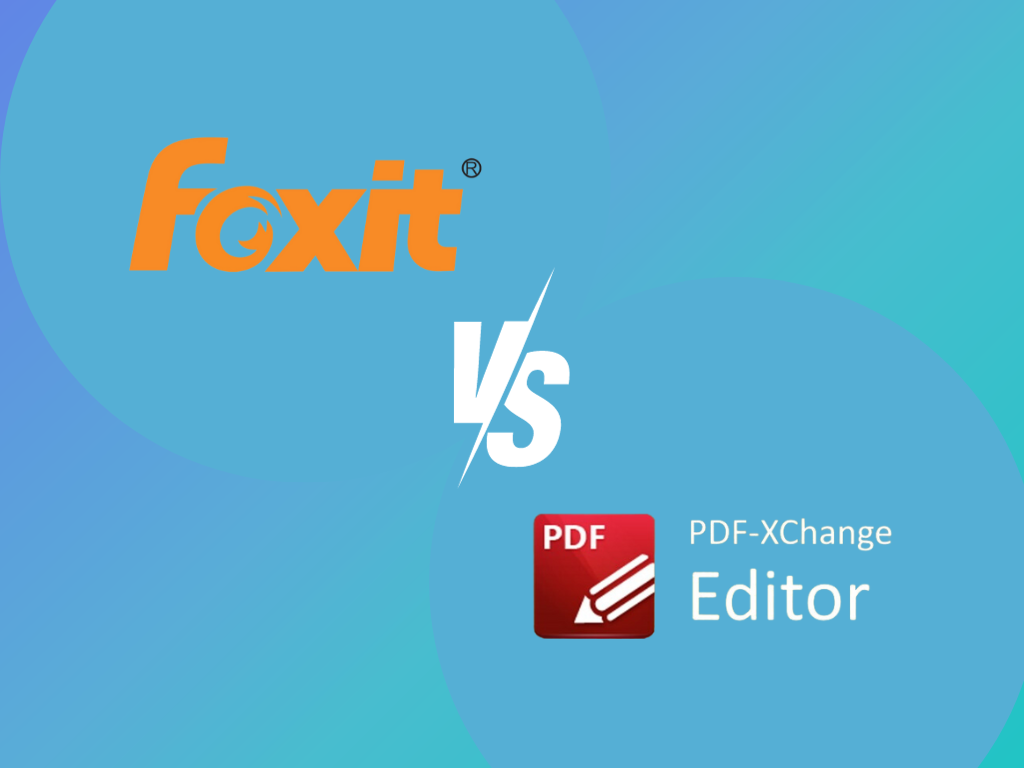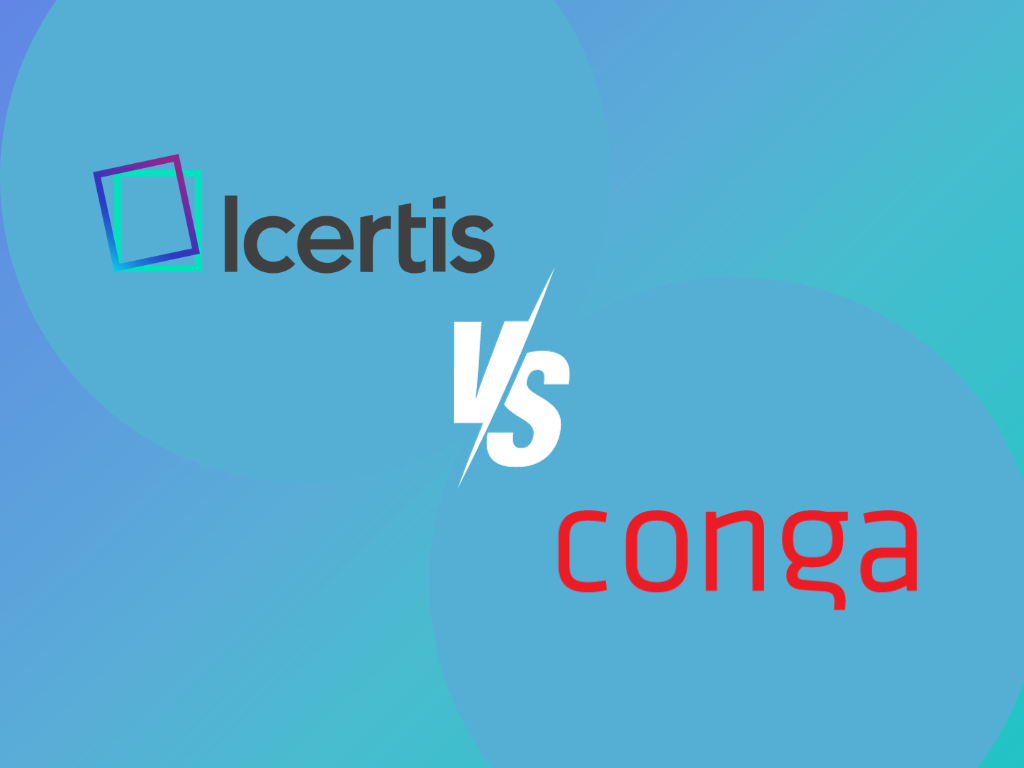The main difference between Foxit and PDF Xchange is their pricing and mobile compatibility. Foxit boasts cost-effective plans for a broader range of users. It also provides enhanced accessibility through mobile versions. In contrast, PDF Xchange pricing is steep and is confined to desktop use only.
How else are they different? In this article, we will explore the other major differences between Foxit vs. PDF Xchange.
Foxit vs. PDF Xchange Comparison
| Platforms Supported | Cloud Storage | Integrations | Custom Branding | Pricing |
Foxit | Windows Mac SaaS/Web iPhone iPad Android | Yes | Gmail, HubSpot, Slack, Zoho, DropBox, Box, Google Drive, and more. | Yes | Starts at $11.30 per month |
PDF Xchange | Windows Mac SaaS/Web | Yes | SharePoint, One Drive, Google Drive, Dropbox, and Box. | No | Starts at $56 per month |
User Interface
Foxit PDF Editor employs a user-friendly Ribbon-style toolbar, reminiscent of Microsoft Office’s interface. This design choice ensures that users find it easy to navigate, with a short learning curve. Additionally, its seamless integration into your existing systems enhances workflow efficiency and compatibility.
Conversely, PDF Xchange allows you to personalize your interface and settings easily. You can craft custom toolbars and include useful links to third-party apps using launch options. Plus, you can activate browser plugins for seamless compatibility.
Security
Foxit PDF Editor enables users to encrypt their PDFs, enhancing security by limiting unauthorized access. Additionally, it provides advanced access controls, allowing you to specify who can view, edit, or print your PDFs. The software also supports content redaction, enabling users to delete sensitive or confidential information from PDFs permanently.
PDF Xchange uses strong encryption (40/128 bit RC4 and 128/236 bit AES) with password and permission settings for document security. It also features Data Execution Protection to prevent harmful script execution and offers advanced digital signatures with timestamp verification.
Mobile Compatibility
Foxit PDF Editor has a dedicated mobile app for both Android and iOS devices. Foxit’s mobile compatibility guarantees access to your PDFs on any device and location of your choice.
PDF Xchange is currently limited to desktop Windows operating systems and is not accessible on mobile devices. There’s no mobile app or version available at the moment.
Signature Integration
Foxit PDF Editor offers an eSignature feature. Upon signing or completing a document, you will promptly receive a certificate of completion. This certificate acts as concrete evidence that the document has undergone official signing or filling, reinforcing its authenticity and bolstering security for your records.
Form filling and Protect PDF are vital and PDF Xchange provides these features even during its limited trial period. This means you can easily fill out forms and ensure the security of your PDFs without the need for an immediate subscription.

Create, Convert, and Edit PDF Files
Foxit PDF Editor enables simple PDF creation from different file formats and web pages. This includes PDF portfolios and interactive forms. It supports 3D PDFs from .DWG files, and it simplifies PDF page management through merging and splitting options. Additionally, it provides practical tools for adding stamps, watermarks, headers, and footers to your documents.
PDF Xchange lets you add comments and annotations in various formats, such as geometric shapes, text boxes, hyperlinks, and audio files. Additionally, it enables the editing of text-based PDF content, including text modification, highlighting, strikeout, underlining, and redaction.
Moreover, PDF Xchange’s built-in OCR engine enhances document searchability and selection for scanned text in multiple languages.
Customer Support
Foxit PDF Editor offers multiple support options, including phone, chat, email, and online tickets for your questions. Additionally, it simplifies support with an in-app chat feature for a smoother and more efficient experience.
For PDF-XChange, you can reach out for assistance through phone and email. Additionally, they offer tutorials, which are helpful resources for learning and troubleshooting. Furthermore, PDF-XChange provides links to forums, where you can engage with the user community and find solutions to common issues.
Pricing
Foxit PDF Editor provides multiple plans, including the PDF Editor Suite Pro 2023 priced at around $11.30 per month with a free trial, the PDF Editor Suite 2023 at about $8.90 monthly, and the PDF Editor Cloud at roughly $4.80 monthly. For multiple users, you can check out the PDF Editor Suite Pro for Teams 2023, priced at approximately $12.90 per month with a free trial.
PDF XChange offers flexible licensing options including PDF-XChange Editor, Editor Plus, Printer Standard, PDF-Tools, and PDF-XChange PRO. Prices vary depending on the product and the number of users. For instance, a single-user license for PDF-XChange Editor ranges from USD $56.00 to $72.00, while multi-user packs, such as the 3-User Pack, vary from USD $154.00 to $197.00.
Fill: The Best Alternative to Foxit
When considering alternatives to Foxit vs. PDF Xchange, Fill stands out as the best alternative. Fill simplifies the process of sending eSignature requests, streamlining document signing workflows. Secondly, Fill supports all document types, ensuring versatility when working with various file formats, whereas Foxit and PDF-XChange may have limitations in this regard.
Moreover, Fill offers encryption and robust safeguards for document protection. Foxit and PDF-XChange also prioritize security, but Fill’s focus on data protection sets it apart.
Also, unlike Foxit and PDF-XChange, Fill provides unlimited storage. This eliminates concerns about document capacity and enables extensive data archiving. Lastly, Fill’s real-time audit trail and logs feature adds transparency and accountability to document transactions.
Don’t just manage documents. Master them with Fill. Sign up for a free account today.