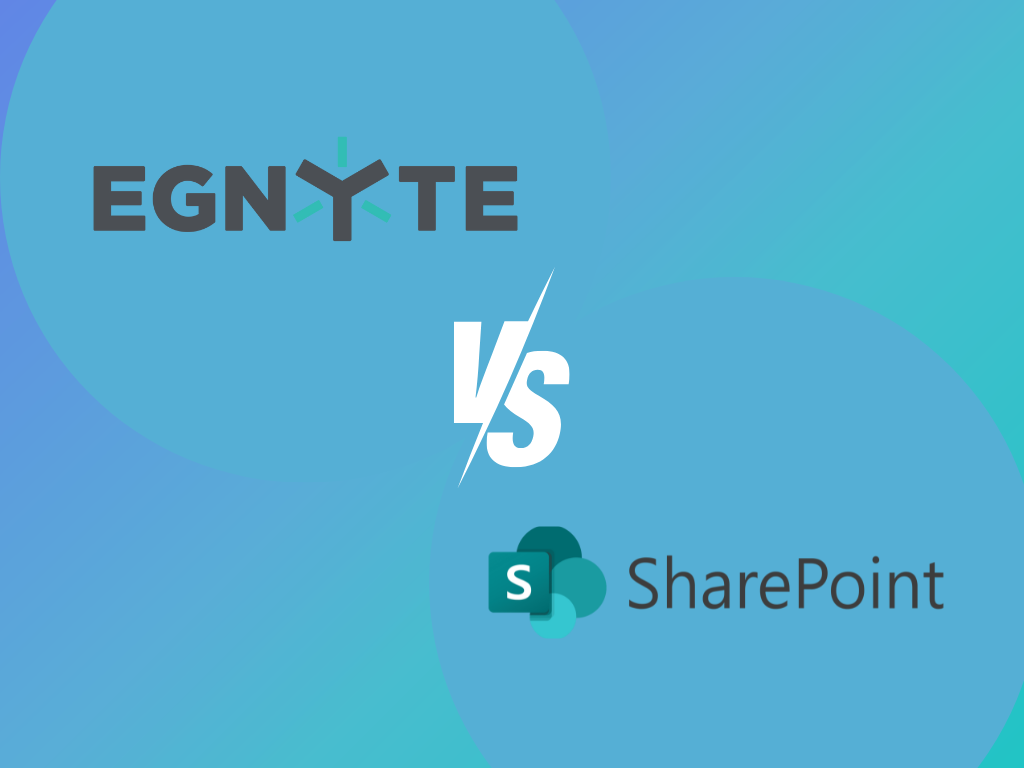The main difference between Egnyte and SharePoint is their primary focus and unique features. Egnyte is positioned as a high-end cloud-based storage platform and functions as an essential hub for various enterprise operations. On the other hand, SharePoint operates as a cloud-based content collaboration and management platform with a broader scope.
Comparing Egnyte and Sharepoint
We’ve compiled a feature table of both cloud storage services to help you with the Egnyte and SharePoint comparison
| Storage Capacity | Security | Backup and Recovery | Integrations | Costs | |
| Egnyte | 5TB/user | 256-bit AES file encryption | Hybrid Cloud File Sharing, Egnyte Personal Local Cloud | Microsoft Teams, Basecamp, Evernote, SharePoint, Procore Integration | From $10/month |
| Sharepoint | 1TB/user | Zero Trust Security | Farm Backup, Granular Backup, Recovery | Egnyte, Microsoft Teams, Dynamics 365, Teamwork.com | From $5/month |
Storage Capacity
Egnyte provides diverse storage options, allowing you to easily expand capacity through the account settings. Using the web-based reporting tools on the platform, you can monitor your storage use and user permissions. By default, Egnyte has an online storage limit of 5TB for Egnyte’s office plan and 10TB for its Business plan.
On the contrary, the storage capacity for the Egnyte alternative, SharePoint, depends on the number of licenses you buy and any additional storage add-ons. Each SharePoint space includes a 1TB base storage, plus 10GB for each eligible license plan you purchase.
Security
Egnyte lays great emphasis on security with 256-bit AES file encryption and individual encryption keys. The platform goes a step further in its promise of security to set multiple security layers to safeguard your data. Some of these measures include two-factor authentication, mobile passcode locks, remote device wiping, and real-time Data Loss Prevention (DLP) assessment.
On the other hand, as an alternative to Egnyte, SharePoint also implements robust security measures and best practices to protect your data and securely allow collaboration. Microsoft recommends protecting the content in SharePoint sites using enterprise and specialized security measures, including device access controls. This usually involves implementing three tiers of security for SharePoint through Zero Trust identity and device access policies.

File Sharing Capabilities
Egnyte’s file-sharing feature is highly considerate of collaboration among teams. The platform supports features like folder permissions, co-editing, review, approval, and file-sharing controls, which provide comprehensive collaboration control among users. One noteworthy feature of Egnyte is its flexible upload options. Its users rave about how it makes the overall platform easy to use and highly efficient.
Contrastingly, SharePoint allows administrators to manage share settings precisely at the tenant level in the SharePoint Admin Center under Policies. Different sharing levels include Anyone links, New and existing guests, Existing guests, and Only people in your organization. SharePoint also supports real-time collaboration, version management, and secure sharing outside the organization and provides intelligence to help you easily find files.
Backup and Recovery
Egnyte offers backup and recovery solutions to ensure data protection and availability. The SharePoint alternative contains noteworthy features including Hybrid Cloud File Sharing and Egnyte Personal Local Cloud, providing local file storage for additional backup. The Egnyte Personal Local Cloud is optional and ensures continuous file access even when your internet goes off.
Conversely, SharePoint provides robust backup and recovery capabilities to safeguard data and ensure business continuity. SharePoint Server includes farm backup, granular backup, and recovery from an unattached content database for its backup and recovery processes. The Egnyte alternative facilitates various backup scenarios, including recovering unintentionally deleted content, transferring data between installations, and restoring from unexpected failures.

Integration with Existing Systems
Egnyte seamlessly integrates with popular collaboration software like Microsoft Teams, Basecamp, Evernote, SharePoint, and Procore. This integration includes embedding the Egnyte file server into SharePoint and making use of its full set of features. Additionally, it syncs an Egnyte folder with Procore Project Documents, improving the efficiency of managing project documents.
SharePoint integrates with Basecamp, Evernote, and Microsoft’s SharePoint to enable cross-platform sharing of files and data. It also integrates with Egnyte to provide a consolidated view of data from various sources through enterprise information integration (EII). Additionally, SharePoint Server integration brings document management capabilities to Dynamics 365 for Customer Engagement. It also integrates with Teamwork.com to allow users to share files and collaborate on documents within the Teamwork.com platform.
Cost
Egnyte provides flexible plans to meet diverse business needs, offering storage options of 150 GB, 1 TB, or 3 TB. As an alternative to SharePoint, Egnyte has accessible entry points like its Team plans starting at $10.00/month and Business plans at $20.00/month. You can also explore the platform for free before committing, but will have to provide a credit card while signing up for the free trial.
Conversely, SharePoint offers a range of pricing plans to meet different user needs. The cost of SharePoint depends on the deployment model, the number of users, and the features required. SharePoint Online, a cloud-based solution, is part of Microsoft 365 plans, starting at $5/month (Business Basic) and $12.50/month (Business Standard).
Fill: The Ultimate Cloud Storage Solution Over Egnyte
Looking for a robust and feature-rich alternative to Egnyte? Fill might be your solution.
Unlike Egnyte, Fill is an all-around compliant solution that ensures your file sharing processes comply with the rules and regulations of your industry, including the stringent standards of HIPAA and GLBA.
Fill also offers brilliant analytic features that give you intricate details on the interactions on your files. From tracking who opened it to precisely when they did and monitoring modifications to your files, Fill empowers you with a bird’s-eye view of your file interactions.
For collaboration, Fill does this better than both Egnyte and Sharefile. It brings together the power of task and document management software, allowing you to create different teams to collaborate on documents and envelopes.
Do more than store, eSign, track, and securely share your files with Fill. Create a free account today.