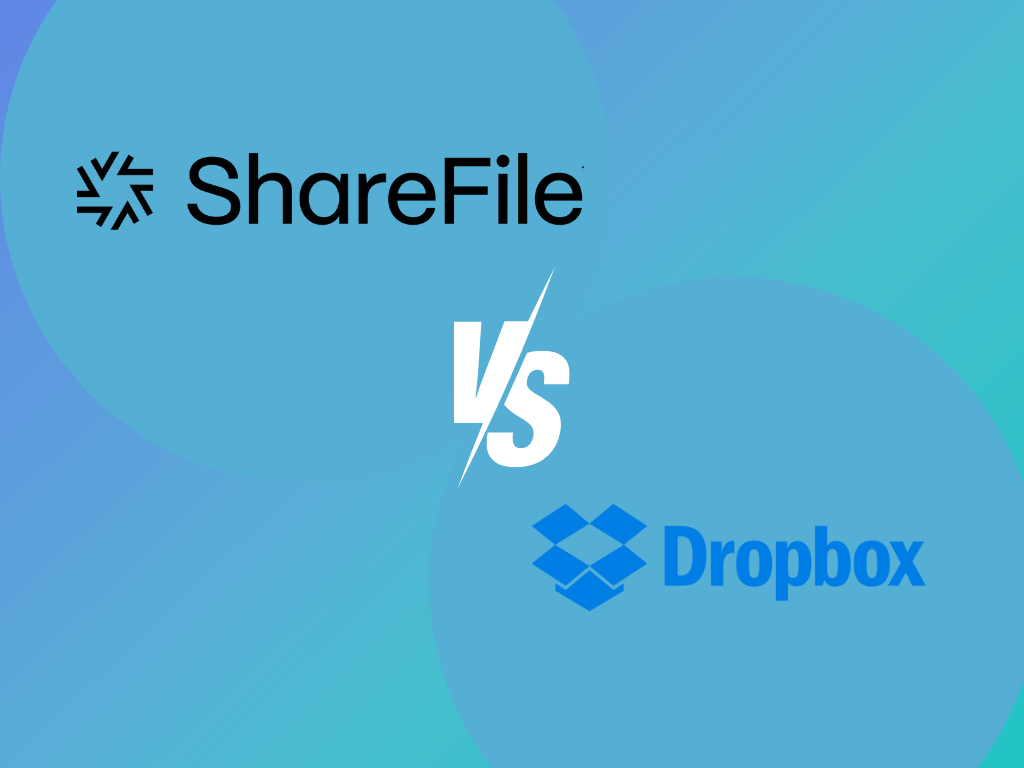The main difference between iDrive and OneDrive lies in how they manage access control and user permissions. iDrive provides an easy way to set unique permissions for individual users or groups through a straightforward user control system. In contrast, OneDrive offers settings that control permissions based on the user or folder.
Comparing iDrive and OneDrive
We put together this tabular view of intricate features for the iDrive and OneDrive comparison.
| Security | Collaboration Tools | Customer Support | Cost | |
| iDrive | Secures user data with 256-bit AES encryption, private key options, and two-factor authentication. | Share files and folders, sync data across devices, and collaborate in real-time with iDrive Docs. | Phone calls, live chat, email, and helpful resources like FAQs and video tutorials. | From $99.50 annually per user. |
| OneDrive | Enhances data security through SSL/TLS and AES 256-bit encryption, Personal Vault, and two-factor authentication. | Includes file sharing, real-time co-authoring, and seamless integration with teams. | Online community and comprehensive knowledge base. | From $6.99 monthly for 1 TB per user |
Storage Capacity
iDrive offers a range of plans to suit different needs. A free tier gives you 5GB, and paid plans start at 2TB and go up to 12.5TB, including business plans. It ensures that, whether you’re storing family photos or running a small business, you’ve got room to grow.
OneDrive doesn’t stay behind, though. It provides 5GB for free as well. Paid subscriptions start from 100GB, while Office 365 subscribers enjoy 1TB of cloud storage included with their subscription. Further capacity can be added for an additional price.
If you’re comparing OneDrive vs iDrive and need a lot of storage, iDrive could be your best bet due to its generous storage plans. But, if your storage needs are modest and you already use Office 365, OneDrive may be right.
Access Control and User Permissions
iDrive lets you easily set unique permissions for individual users or groups through a straightforward user control system. You can assign different access levels to files or folders, such as read, write, or complete control. Plus, you get to decide who can view, edit, delete, or share your data at any given time, from anywhere.
As an alternative to iDrive, OneDrive offers settings that control permissions based on the user or folder. Users can share files or folders through a secure link that can be password-protected and even set to expire after a while. This type of detailed permission management is excellent for businesses working with outside partners.
Both iDrive and OneDrive have robust access control and user permissions features but function differently. Picking between iDrive vs OneDrive based on this aspect boils down to what your business needs.
If you need more control over individual accounts, iDrive could be the better choice. On the other hand, if you work a lot with external partners, OneDrive may be more appropriate.

Collaboration Tools
OneDrive shines here because it’s part of Microsoft Office. With this, you and your team can simultaneously work on Word, Excel, or PowerPoint, making active teamwork easy.
Changes are saved as you go; sharing access with teammates is quick and straightforward. Plus, you can add comments and suggestions, which gives an added boost to the teamwork experience.
Next, let’s talk about iDrive. Although iDrive provides shareable links and collaboration options, they aren’t as fluid and integrated as OneDrive.
iDrive’s collaboration tools are simple compared to OneDrive. However, they offer a unique feature: the ability to back up social media content, a plus for certain businesses.
Reliability and Uptime
When comparing iDrive vs OneDrive, we should look at how dependable they are. It means they should always be available and suffer minimal downtime. These factors help a cloud storage service stand out.
As an alternative to OneDrive, iDrive is highly dependable, so you can trust that your files will be available when needed. With its superior uptime track record, iDrive showcases consistency and reliability. Its system is designed to avoid data loss, reassuring that your data is always safe and accessible.
OneDrive, a product of Microsoft’s vast experience delivering reliable online services, guarantees exceptional accessibility. It means your files are available whenever you need them. OneDrive strives for a 99.9% uptime, ensuring a consistently dependable service.
User Interface and Ease of Use
iDrive’s interface is user-friendly and straightforward. It doesn’t overwhelm you with too many choices. The main screen offers a clean layout and clear instructions, simplifying navigation for most users. Uploading files, creating folders, and managing storage is a breeze.
As an iDrive alternative, OneDrive smoothly integrates with Microsoft services. If you frequently use apps like Word, Excel, or PowerPoint, OneDrive’s features are built into these apps. It makes saving and sharing documents a breeze.
OneDrive is a convenient addition to your regular workflow, giving you a naturally integrated cloud storage platform.
Customer Support
iDrive offers round-the-clock support, including phone calls, live chat, and email, ensuring users can get help whenever needed. Additionally, the iDrive website has helpful resources like FAQs and video tutorials to answer common questions. These resources help users navigate the platform.
OneDrive provides dependable customer support, but their live chat and phone services aren’t available 24/7. Users can utilize their extensive online community and comprehensive knowledge base. These resources offer solutions to common questions and tips on maximizing OneDrive’s features.
Customization and Branding
iDrive provides more options than OneDrive for organizing files and folders. Its feature to tailor shared links with a business logo or custom message makes it better for companies wanting to maintain their branding.
Where OneDrive might lack the extensive customization options of iDrive, it does come integrated with the Microsoft suite. Businesses already using Microsoft tools can enjoy uniform branding over all applications. That said, the customization options for file storage on OneDrive are pretty straightforward.
When comparing iDrive vs OneDrive, the best customization and branding choice depends on your needs. If you value personalization and a high amount of customization, consider iDrive. If you prefer Microsoft integration and a uniform look across various apps, OneDrive might be your better option.
Cost
iDrive’s first plan costs around $99.50 annually, providing 5TB of storage space, which would suit a single user needing unlimited computer backups. Their business plans also cost $99.50 annually but only offer 250 GB of storage. However, they do support unlimited users, including multiple computers and servers.
iDrive provides greater storage options for businesses at a more premium price, often with hefty savings in the first year. They also have a service costing approximately $20 per year per user. This service covers data backup from Microsoft Office 365 and Google Workspace.
One Drive’s basic plan is free with 5 GB of cloud storage. If you need more storage and features, there’s the Microsoft 365 Personal plan. It costs $69.99 per year or $6.99 per month and gives 1 TB of storage for one user.
For business accounts, OneDrive for Business Plan 1 offers 1 TB storage per user at $5.00 per month (paid yearly). The Plan 2, priced at $10.00 per user per month, provides unlimited storage.

Audit Trails and Reporting Scalability
iDrive keeps a close eye on your account activities using a detailed log. It records everything – who accesses data, changes or deletes files, giving you a clear record of past actions. It is beneficial for businesses that need thorough records for compliance reasons.
OneDrive works flawlessly with Microsoft 365’s Compliance Center. This combination gives you enhanced oversight features, letting you monitor various user actions with all files for compliance purposes. You can also export OneDrive’s audit logs for simple analysis and reporting.
When scaling up, both iDrive and OneDrive work very well. iDrive stands out with its Smart Reporting tool, giving you reports on actions like logins, backup states, and data use patterns. You can easily adjust these reports as your data and user numbers grow.
OneDrive, from Microsoft, has extensive analytics and reporting tools. It’s scalable, giving you complete control and detailed reports, no matter how big your organization is.
Fill: A Better Substitute to iDrive
When considering iDrive vs OneDrive, don’t overlook Fill. Fill provides lots of storage space for your documents, so you don’t need to worry about running out. Plus, its top-notch security settings ensure your data is safe from threats.
Moreover, Fill recognizes the importance of accessibility for boosting productivity. It supports easy integration with many apps. It makes it an incredibly adaptable platform tailored to meet your specific needs.
Fill stands out with its easy-to-use interface. It’s incredibly straightforward and makes finding your files very simple. Its excellent search feature helps you find files quickly, saving significant time.
When considering iDrive vs OneDrive, Fill could be the perfect solution for your cloud storage needs. With Fill, you choose more than just a service; you’re choosing a partner committed to your success.