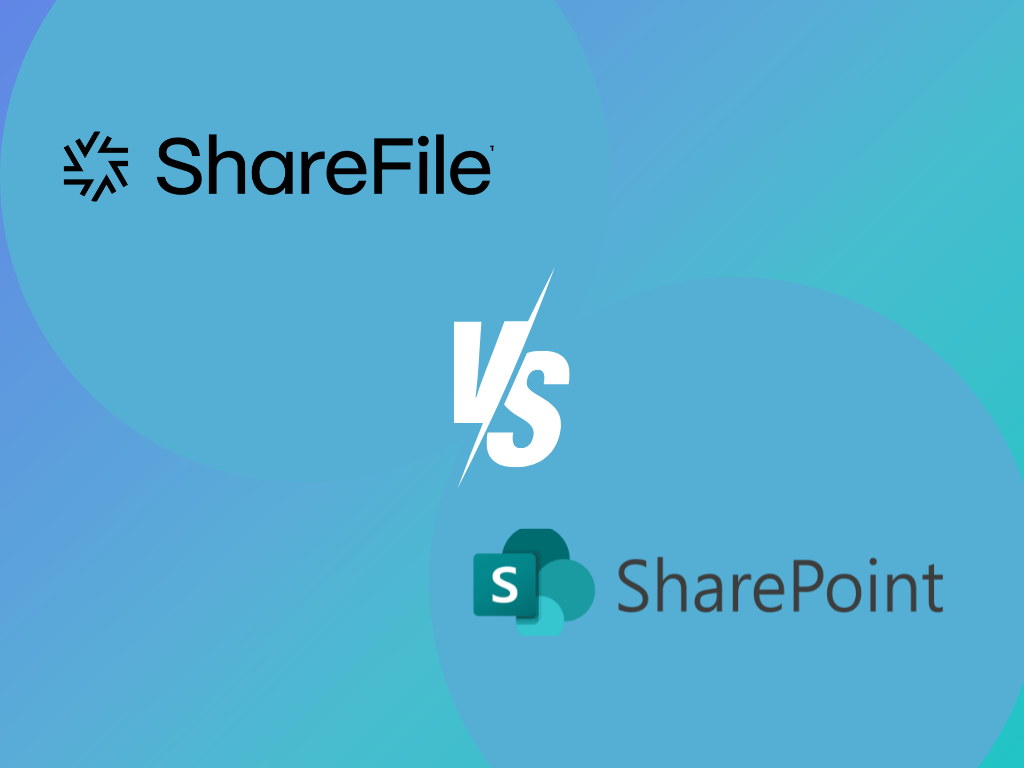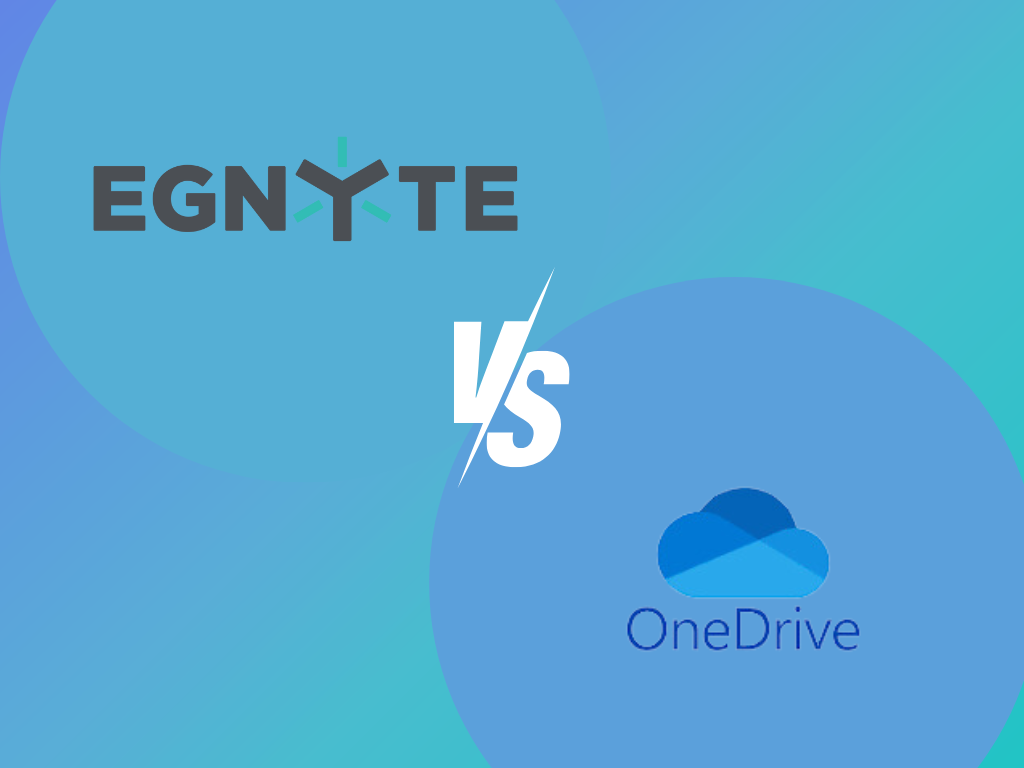The main difference between ownCloud and Google Drive is data control. ownCloud offers a self-hosted service that gives you total control over your data. Google Drive, on the other hand, stores your data on Google’s servers.
Keep reading for more feature details in this ownCloud vs Google Drive comparison.
Comparing ownCloud and Google Drive
Here is a quick table view of features to help with the ownCloud and Google Drive comparison
| Platforms Supported | Cloud Storage | Integrations | Custom Branding | Pricing |
ownCloud | Windows Mac SaaS/Web Android iOS | Yes | Google Workspace, Microsoft Office, Slack, and more. | Yes | Free/Custom |
Google Drive | Windows Mac SaaS/Web Android iOS | Yes | Google Workspace, HubSpot, Slack, Zapier, Zoho, DropBox, Box, and more. | No | Free |
User Interface and Ease of Use
To fully grasp the distinct characteristics of ownCloud vs Google Drive, we must first look at their user interfaces and their levels of user-friendliness.
ownCloud has prioritized user experience, significantly improving its user interface over the years. The introduction of “Phoenix” and the latest community edition introduced a new user interface that is HTML-based. It offers content-based search, antivirus, and integration enhancements. The new web interface, known as ownCloud Web, is part of the Infinite Scale project, designed to be user-friendly, intuitive, and optimized for large-scale operations.
Likewise, Google Drive is often praised for its user-friendly interface and ease of use. It offers many advantages for individual users, companies, and work teams. The ownCloud alternative has an intuitive and easily navigable interface that facilitates efficient collaboration and file management. You can expect a consistent and appealing user interface if you access Google Drive through the app or the browser.

Customer Support
ownCloud provides customer support. For users of the Community Edition, there’s a community forum available for assistance. As a subscriber, you can access technical support via a service number provided when you subscribe. Moreover, the Google Drive alternative offers email support five days a week as part of their Standard Subscription, and they have various contact options and a help desk for comprehensive support.
Google Drive also has customer support. You can access help resources on the Google Drive Help page. Google provides phone numbers to contact them for support. Google Workspace users also have access to various customer care support options.
Mobile Apps
ownCloud has mobile apps available for both Android and iOS devices. These apps allow users to access, share, and edit files and folders on the go. The Android app offers features like uploading photos and videos recorded on your device, adding files from your device to your ownCloud, and two-factor authentication. On the other hand, the iOS app supports multiple accounts and ensures safe and comfortable access and sharing of files and folders on iPhones and iPads.
Similarly, Google Drive has mobile apps available for Android and iOS devices. These apps allow users to back up and access all their files from any device. Users can easily invite others to view, edit, or leave comments on their files. The apps also enable users to download various tools from the Google Workspace Marketplace to enhance their productivity.
Data Sovereignty
ownCloud places a high emphasis on data sovereignty. The company recognizes the importance of data sovereignty, data protection, and the future of European open-source ecosystems. This commitment to data sovereignty is especially important in complying with data protection regulations such as the GDPR.
Google Drive also has measures in place to ensure data sovereignty. Google has announced new data sovereignty controls for Google Workspace, which includes Google Drive. According to Google, they cannot access the keys or key holders, rendering the data indecipherable and inaccessible. Google Drive stores files securely in world-class data centers, with data encrypted both in transit and at rest.

Customization and Branding
ownCloud offers extensive customization and branding options. Users can adapt ownCloud to their corporate identity with features like a custom logo, color scheme, and background image. ownCloud also allows theming to override default JavaScript, CSS, and image settings.
Conversely, Google Drive does offer some kind of customization and branding options. The platform allows the customization of shared links with your company logo and branding. It also offers custom templates that you can turn on or off.
Cost
Let’s now look at their individual pricing structures to wrap up our ownCloud vs Google Drive comparison.
The cost of ownCloud varies depending on the package and usage. They offer a free, open-source community version, but users need to opt for a standard or enterprise package for support. The pricing for ownCloud starts as low as 15€ per user per month for single users and 13€ per user per month for multiple users. For larger teams, the standard subscription begins at €2.33 per month per user for 500 users. These prices are for an annual commitment, billed yearly.
On the other hand, Google provides 15 GB of free cloud storage, which is shared across Google Drive, Gmail, and Google Photos. If you need more storage, Google offers several paid plans through Google One. The Basic plan provides 100 GB of storage for $1.99 per month. The Standard plan gives you 200 GB of storage for $2.99 monthly. For business users, Google Workspace offers plans from $6 per user to $18 per user per month.
Fill: A Better Substitute to ownCloud
While ownCloud certainly has its strengths as a robust file-sharing platform, Fill steps onto the scene as a compelling alternative. Even though Fill isn’t solely focused on file sharing, its wide range of features and capabilities make it a standout choice for businesses, especially small and medium-sized ones.
Fill shines with its standout eSignature capabilities, allowing its users to send and request digital signatures on documents and files without limits.
Whether you’re on Windows, Mac, Android, or iOS, Fill ensures seamless functionality across all devices. With its dedicated mobile apps, you can sign, send, and manage documents on the fly, empowering you to streamline business operations wherever you are.
Moreover, in today’s digital landscape, where security is paramount, Fill doesn’t fall behind. It upholds stringent security standards, ensuring compliance with both HIPAA and GDPR regulations. This commitment assures users that their data is handled with the highest level of care and confidentiality, providing peace of mind in an ever-evolving digital world.
Step into the future of document management with Fill. Book a demo today.