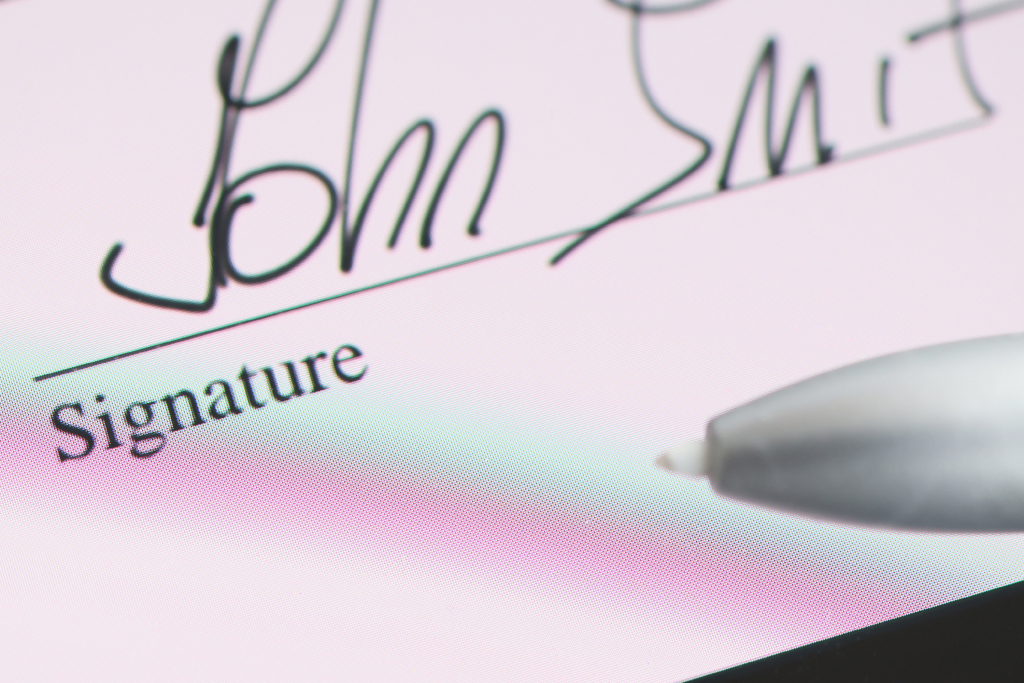It’s more important than ever to keep your company functioning smoothly and efficiently in today’s speed-oriented, technological world. Electronic signatures are one approach to achieving that goal.
Electronic signatures are legally enforceable in the United States, making them valuable for businesses. Having one is a great way to produce a professional-looking signature accessible from any place, at any time.
If you’re ready to design one for yourself, continue reading. This blog post will show you how to create an online signature and share some tips for using it effectively and ensure it’s legally binding. Let’s get started.
Table of Contents
How to Create an Online Signature Using Fill
Fill is the easiest way to sign and fill out documents online. You can sign documents in seconds from your computer or mobile device.
Fill offers a wide range of features to make your life easier, including electronically signing PDFs and other documents, filling out forms with your information, saving frequently used form templates, tracking document status, and receiving real-time notifications when someone views or views signs your document and much more.
Use Fill for signing all online documents

Here’s how you can use it to create an online signature and sign documents.
1. Go to Fill and log in to your account. If you don’t have one yet, sign up for one today.
2. Click Start Now and then Only You under the signing option. Upload your document here to create a signature.
3. Drag and drop the file on the upload window and click Select Document
4. Fill generates different signatures you can choose from – that’s it. You already signed a document, and if you want a customized online signature, you may proceed to the next step.
5. Click the plus sign ( + ) to expand the options: Type, Draw or Upload. If you choose the last part, make sure you have uploaded an image of your digitized handwritten signature.
Use Fill to generate a signature online

Alternatively, if you just want to create an eSignature to download, Fill has a free signature generator. It’s quick and easy to use. Even the least experienced user can use this tool with ease.
Here’s how you can create you own eSignature using this feature:
- Type. Simply type in your name or initials and choose from our wide range of fonts.
- Draw. Draw your signature on the digital canvas using your mouse, trackpad, or stylus.
- Upload. Upload a copy or image of your handwritten signature, and our free signature generator will optimize it for you.
How to Create Online Signature Using Microsoft Word
There’s a way to attach online signatures to your documents for Microsoft Word users, and here’s how to do it.
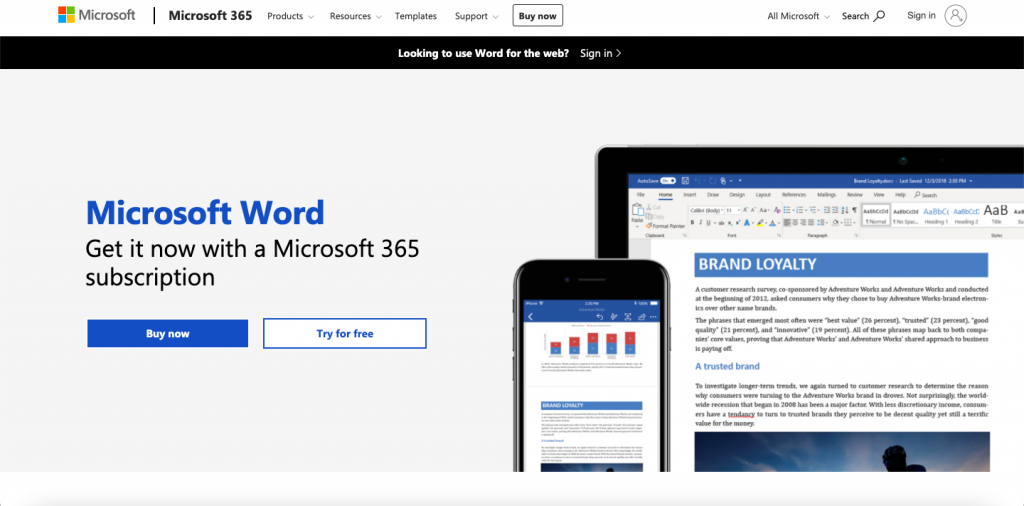
1. Go to Insert and click Image
2. Search for the image of your digitized handwritten signature on your local disk. Other computers might need to click the Browse
3. Drag the image to where you want to attach the signature and then save the file.
How to Create Online Signature Using Mac
For Mac users, there’s a simple way to create an online signature using your trackpad.
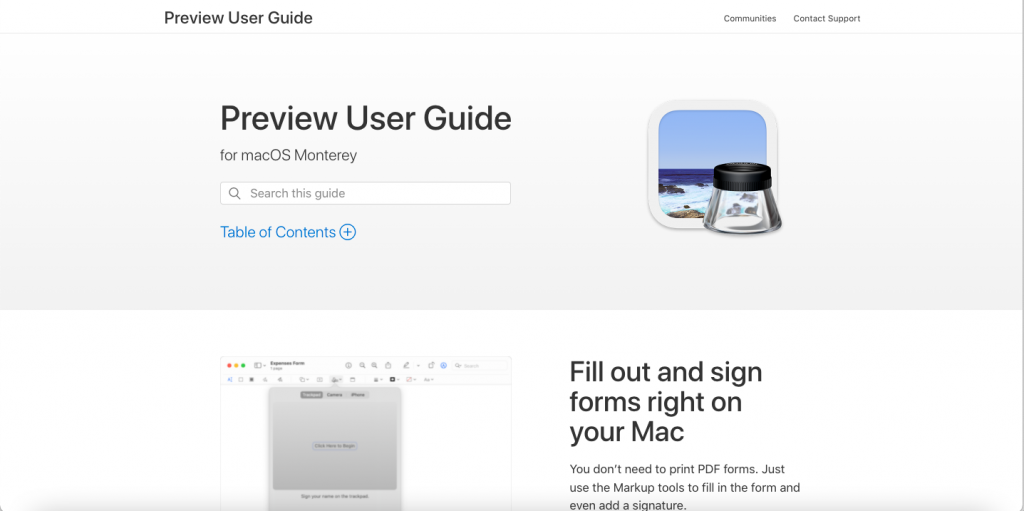
1. Launch the Finder and select the document, such as a PDF you want to sign on your computer.
2. The built-in Preview will show the PDF file. Click the Highlights and Notes (pencil icon) to display the Markup Toolbar
3. On the Markup Toolbar, you can choose Sign and then Create a Signature
4. You have two options: Trackpad or Camera. If you choose the first option, sign your name using the trackpad. Otherwise, take a photo of your handwritten signature and capture it using your computer’s camera to digitize it.
Creating an Online Signature: What You Need to Know
Creating an online signature is a quick and easy way to add a personal touch to your emails and other online communications. Here are a few things to keep in mind when creating your online signature.- Choose a reliable eSignature software or platform. There are many different options available, so take some time to explore your options and find the one that best suits your needs.
- If you must sign and send a highly confidential document over the internet, save it in a format that’s not easy to manipulate or tamper with. Set your documents to PDF. You can also set a password so unauthorized individuals cannot easily access the contents of your files.
- Knowing how to write a signature online protects your document from malicious threats and possible breaches. Create a unique electronic signature. Of course, you can use a digital signature if you want something that offers even higher security measures.
Signing Documents Online: Final Thoughts
It’s important to develop an online signature that reflects your identity correctly, and there are a few simple things you can do to ensure that your e-signature is secure.
There are also many benefits of using eSignature, including convenience, speed, and security. Plus, using an electronic signature solution like Fill, you can rest assured that your documents will be processed quickly and securely.
Ready to get started? Explore our website to learn more about electronic signatures and how Fill can help you streamline your document signing process.