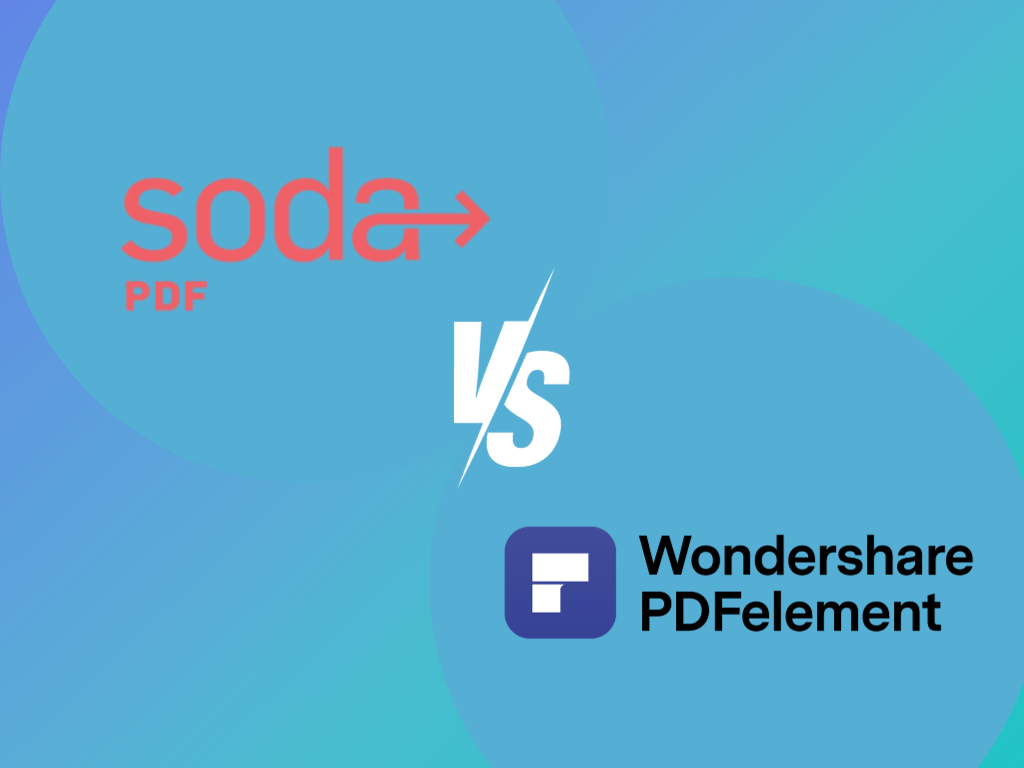The main difference between UPDF and Foxit lies in their user interface and navigation styles. UPDF offers a more simplistic and non-overwhelming layout. Foxit aligns itself with a layout similar to Microsoft Office Suite.
Keep reading to learn more about the features of UPDF vs Foxit.
Comparing UPDF vs. Foxit
| Annotation Tools | Mobile Compatibility | Cloud Integration | OCR | Pricing |
UPDF | Yes | Android and iOS | Yes | Basic | Starts at $2.49 per month |
Foxit | Yes | Android and iOS | Yes | Basic | Starts at $7.99 per month |
Form Filling
UPDF’s form-filling feature allows you to quickly and efficiently input your information. Even complex forms are simple to navigate due to Smart Tab navigation. The platform also supports various field types for flexible usage.
Foxit provides an efficient form-filling solution with multiple field types and an auto-fill feature. It is especially useful in managing high volumes of identical data entry work.
Both UPDF and Foxit offer different strengths in form filling. UPDF is praised for its simplicity, while Foxit excels in filling out repetitive data with its auto-fill feature.
Text Editing
UPDF allows adding, deleting, moving, and modifying text in PDF documents, with options to change font style, size, and color. However, it may not suit those looking for complex text formatting and editing features.
Foxit, on the other hand, offers a comprehensive text editing function with several options. It includes basic features like adding, deleting, and modifying text and more advanced features. You can use Foxit for its multi-column text editing, Microsoft Office integration, and spell checker.
Merge & Split PDF Documents
With UPDF, merging and splitting your files is a breeze. You only need to select your files, and with a click, your documents are seamlessly combined into a single PDF. It might sound simple, but it saves you time and effort.
It continues beyond there. With UPDF, splitting your files is just as hassle-free. You determine how you want it divided, and UPDF does the rest, breaking your large PDF into smaller files.
Foxit takes it a notch higher with ultra-flexible options to customize how you merge or split your files. You’re also able to combine and split your files with Foxit. You can enjoy its extensive customization options by choosing the pages you want to merge or split.
Export and Convert PDF Files
As a Foxit alternative, UPDF offers excellent export and conversion features. With its efficient interface, PDF files can be easily converted to Word, Excel, PowerPoint, and HTML formats.
Additionally, UPDF’s export feature allows easy sharing of PDF documents in multiple formats. This flexibility helps you disseminate reports, presentations, or invoices in the format that best meets your requirements.
The export functionality in Foxit allows the same export formats as UPDF in different formats. It also has features like creating bookmarks, embedding fonts, and color customization.
Template Library
UPDF offers an intuitively designed template library suitable for both novices and experts. Be it tax forms, application forms, or business contracts, UPDF has got you covered.
As a UPDF alternative. Foxit has a smaller library. However, it has a carefully curated selection of industry-specific templates, making it perfect for specialized tasks.
Document Compression
A vital function of a PDF filler service is document compression because it minimizes your PDF files’ size, saving storage and facilitating file sharing. Compression is also critical for maintaining file quality while reducing its size.
Foxit can compress images, manage files, and optimize fonts. You decide the balance between file size and quality. However, it requires some knowledge of PDF elements for practical use, so consider this before using the service.
As an alternative to Foxit, UPDF provides a simple process for document compression. Upload the file, choose the compression level, and get your compressed file instantly. You can preview it before downloading it to ensure quality meets your needs.
Pricing
UPDF allows you to enjoy its benefits without spending a dime. They offer a free account with limited features, an approach many users find helpful before they decide on a complete commitment.
If you want to unlock all the app’s potential, UPDF does have various subscription models. A monthly subscription will cost you $4.99 per month (billed quarterly). You can also go for an annual plan, which reduces the average monthly cost to $2.49. If you want to save more money, consider their perpetual plan for only $49.99
It’s worth noting that all the premium feature upgrades on UPDF scans are tied to your account, not your device, which is a user-friendly touch.
For Foxit, they throw in effective pricing decisions for a wider audience. Their PDF editor and filler service don’t come with a free-to-use basic account; however, they do offer a 14-day trial.
After your trial period ends, the choice of subscription model is between a Standard and a Business plan. The former is priced at $7.99 per month or $89 annually. The higher-end Business plan is $14.99 per month or $139 annually.
Customer Support
The need for urgent support can arise at times. Customer service is crucial, including for PDF services like Foxit vs UPDF.
UPDF offers responsive customer service with easy access from their web page. Users can reach support via email or their extensive FAQ section. However, they need more immediate assistance like live chat or phone support.
On the other hand, Foxit provides prompt assistance, including email, phone support, and live chat options on their website. They have a detailed knowledge base and community forum for quick solutions or user interaction.
Fill: The Best Alternative to UPDF
Fill distinguishes itself from its competitors, including UPDF, by its easy-to-use interface. It makes the process of filling, editing, and sharing PDFs simple.
Fill’s straightforward design means anyone can effectively use the service. No need to deal with complex functions or menus. With Fill, it’s as simple as clicking, typing, and saving!
If you’re searching for an alternative to UPDF, you can sign up for an account and explore FIll’s features.