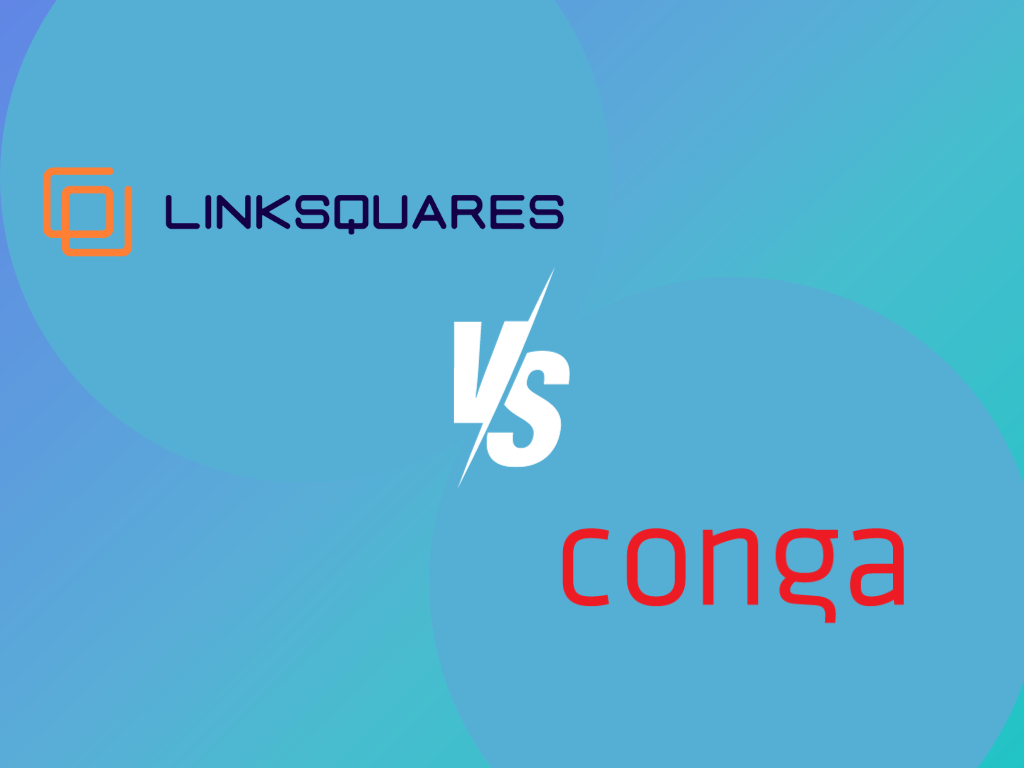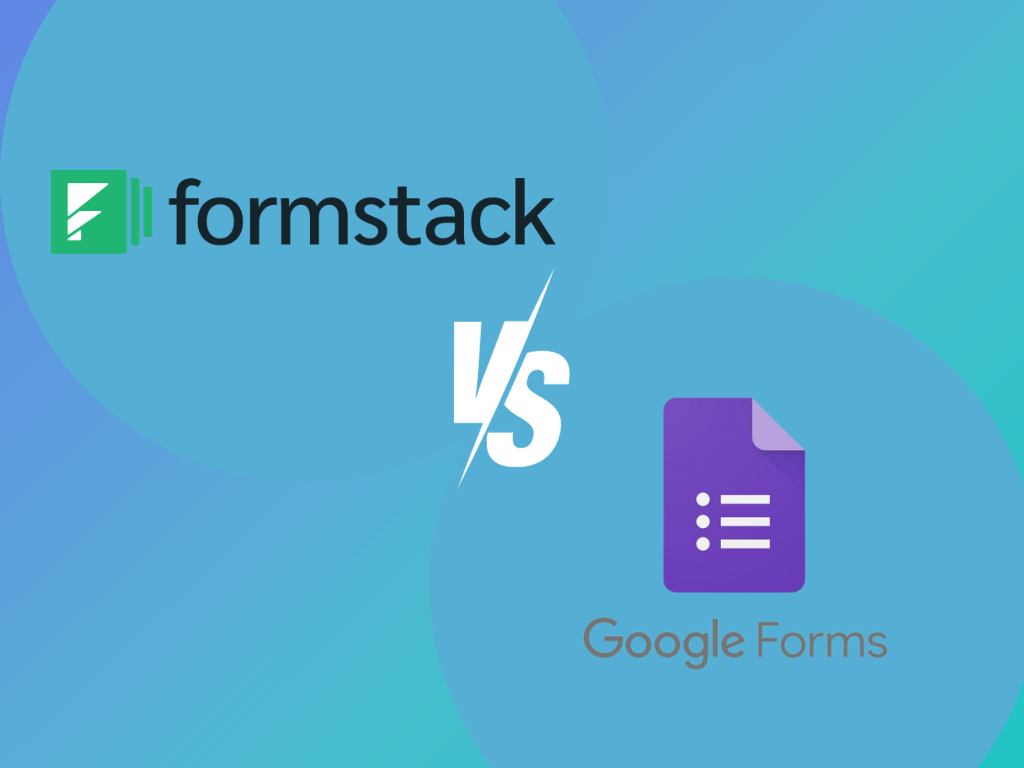The main difference between Linksquares and Conga lies in their electronic signature integration. Linksquares offers a built-in eSignature solution to handle all contracts. Conga uses a secure and modern eSignature tool called Conga Sign.
Keep on reading to learn more.
Comparing Linksquares vs. Conga
| Audit Trails and Logs | Customizable Branding | Bulk Signing Capability | Version Control and History | |
| Linksquares | Activity Tracking | Basic | No | Revision Tracking |
| Conga | Transaction Monitoring | Advanced | Yes | Version Tracking |
Electronic Signature Integration
Linksquares offers a built-in eSignature solution. It allows you to handle all contracts within a single, easy-to-use setting.
On the other hand, Conga uses “Conga Sign,” a highly secure and modern eSignature tool. Its adaptable nature lets you use it through APIs, a web application, or even within your Salesforce environment.
Contract Repository
When talking about Linksquares vs. Conga, the contract repository feature is a crucial point of discussion.
Linksquares is excellent at storing all your current and finished contracts securely. Its AI engine keeps everything organized and gives intelligent tips.
Conga also excels at storing, locating, and searching through all types of contracts, including third-party agreements. It is made possible by utilizing AI, which efficiently sifts through contract data.
Integrations
When looking at Linksquares vs. Conga regarding integrations, both offer unique advantages depending on your team’s needs and existing systems.
Linksquares can work with any third-party app like DocuSign, Google Drive, and Salesforce. They can pull important contract details directly into the platforms they frequent. It removes the need for tedious searches, thus improving workflow efficiency.
On the other hand, Conga stands out with its deep integration in the Salesforce AppExchange. It offers packages that can meld seamlessly into a customer’s existing Salesforce implementation, running within the same instance.
You don’t need to leave the comfort of the Salesforce user interface to view, manipulate, or configure the Conga application.
Also, Conga defers to Salesforce for 508 compliance VPAT documentation, which can be a plus for customers requiring accessibility features.
Audit Trails and Logs
Let’s explore the audit trails and logs feature in comparing Conga vs Linksquares. This feature is essential for smooth operations and compliance in contract management.
Linksquares lets you manage and monitor legal requests as they come in. The tool allows for swift reviews, reducing time wasted on sifting through stacks of contracts.
Imagine your legal team having immediate access to live, prioritized information instead. They have a virtual assistant who sorts priority cases and presents them for review.
On the flip side, Conga takes the feature to the next level by not just logging updates and tracking document progress but also offering deep dives into your contract data. As well as the usual reports, Conga permits you to develop on-the-fly reports, meaning you have more control over how your data is displayed and understood.
Reporting and Analytics
Linksquares provides robust metrics with a dashboard that offers insights into document status, contract obligations, and renewal dates. Linsquares’ analytic platform uses AI technology, which simplifies the process of generating reports and extracting actionable insights from your data.
Conga also provides extensive reporting and analytics, yet its platform emphasizes ease of use and customization. It enables users to create custom reports with drag-and-drop simplicity.
Conga offers real-time dashboards for a snapshot view of contract performance. Conga’s unique selling proposition is its versatile reporting engine—PowerGrid. It allows streamlined processing and presentation of data, making it a user-friendly choice for many organizations.
Customizable Branding
Both Linksquares and Conga understand the importance of having distinct branding. Linksquares offers a platform where you can easily represent your brand with your unique logo, color scheme, and other identifiers.
Conga also comes with design features that can be customized. However, users often need help navigating through Conga’s interface. Once mastered, you can alter virtually everything to align with your company’s branding, including the user interface aesthetics and the making of tailor-made templates.
Team Collaboration
Team Collaboration is a critical consideration when comparing Linksquares vs. Conga.
As a Conga alternative, LinkSquares offers a legal project management tool seamlessly blended with their CLM. You’ll have a unified platform to easily view and manage all your legal tasks, from content review to agreement tasks and approvals.
Meanwhile, Conga provides a secure platform for buyers and sellers to collaborate. It’s a solution that ensures a safe environment, allowing everyone involved to share important documents and information freely.
Through fostering effective communication and cooperation, Conga promotes better efficiency and productivity.
Notifications and Reminders
As an alternative to Conga, Linksquares helps you manage deadlines and approvals with comprehensive notifications and reminders. It’s a reliable system that ensures you get all important dates, tasks, or milestones in your contracts.
Conga also offers robust notification and reminder features. These include timely alerts for contracts about to expire or approaching deadlines, helping you manage contracts more effectively.
A standout aspect of Conga is the ability to personalize notifications based on team or role needs.
Fill: The Best Alternative to Linksquares
Wondering why you should opt for Fill instead of Linksquares? Let’s briefly explore the benefits Fill offers as an alternative platform.
Fill ensures your business complies with federal laws and industry standards like HIPAA, GLBA, the E-Sign Act, UETA, and GDPR. With Fill, you can draft, manage, and legally sign contracts without worries.
When it comes to organization, Fill has you covered. Store and sort all your contracts securely, accessible at your fingertips. Misplaced or lost agreements will become a distant memory.
Fill is not just a standalone tool; it integrates smoothly with other platforms such as Zapier, Gmail, Google Drive, and Google Workspace. By connecting your tools under one roof, your productivity and workflow efficiency can soar to new heights.
Fill doesn’t just manage contracts but also keeps a constant track of all your document activities. It not only gives you a clear picture of past and present contract statuses but also automates the creation of audit reports.
With all these benefits, it’s clear why Fill could be the perfect Linksquares alternative for your business.