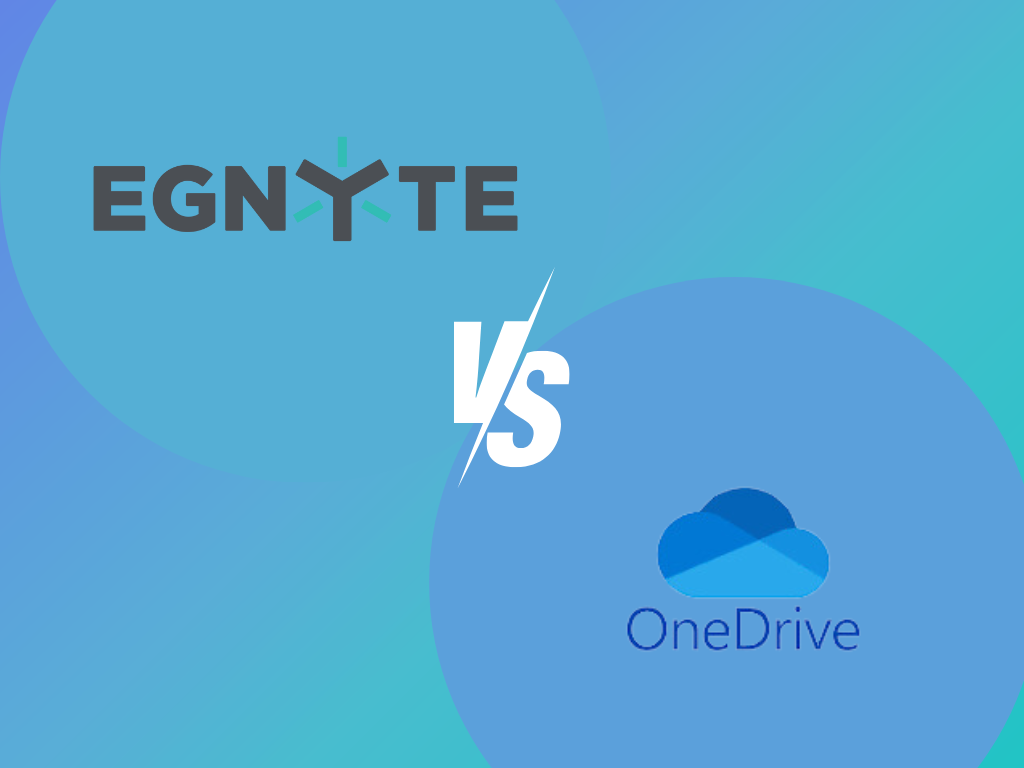The main difference between IBM Cloud and Oracle Cloud lies in their focus areas. IBM Cloud is known for its robust suite of AI-powered services and emphasis on hybrid cloud environments. On the other hand, Oracle Cloud excels in providing comprehensive business applications and database solutions.
Keep reading for a detailed comparison of IBM Cloud vs Oracle Cloud.
Comparing IBM Cloud and Oracle Cloud
| Platforms Supported | Cloud Storage | Integrations | Custom Branding | Pricing |
IBM Cloud | Windows Mac SaaS/Web | Yes | Google Workspace, Microsoft Office, Slack, and more. | Yes | Pay-as-you-go |
Oracle Cloud | Windows Mac SaaS/Web Android iOS | Yes | Google Workspace, Adobe, Microsoft Office, Slack, Salesforce, and more. | Yes | Pay-as-you-go |

Storage Capacity
To appreciate the distinct elements of IBM Cloud vs Oracle Cloud, an analysis of their respective storage capacities is required.
The storage capacity of IBM Cloud varies based on the type and plan of storage. The Lite plan offers up to 25 GB per month free for cloud object storage. For secondary volumes, the capacity ranges from 10 to 16,000 GB. The capacity for file storage can be provisioned from 10 GB up to 32,000 GB3. Block storage provides iSCSI LUNs ranging in size from 20 GB to 12 TB.
The storage capacity of Oracle Cloud also varies based on the type and plan of storage one chooses. For block and boot volumes, customers can extend existing volumes from 50 GB up to 32 TB. Oracle’s Object Storage Capacity is up to 100TB, and its File Storage scales automatically to accommodate growth up to 8 exabytes.
Security
IBM Cloud offers robust security features. These include threat management, which provides precise insights to adapt to new threats and rapidly detect and respond to attacks. IBM Cloud also focuses on data protection. Its Identity and Access Management (IAM), Data Loss Prevention (DLP), Security Information and Event Management (SIEM), and Business Continuity ensure the safety of data. The platform is designed with secure engineering practices. It provides layered security controls across the network and infrastructure.
Oracle Cloud also comes with solid security features. It provides secure access, certificate management, security posture management, database security, user access and entitlements, network firewalls, and key management. Oracle Cloud Infrastructure (OCI) also includes monitoring and mitigation tools like Cloud Guard, Security Zones, Vulnerability Scanning, and Cloud Guard Threat Detector. Oracle’s cloud infrastructure and services are designed to provide effective and manageable security that enables users to confidently run their mission-critical workloads.
Compliance Standards
IBM Cloud meets industry, global, regulatory compliance, and internal governance requirements. Its compliance includes ISO 27001 Information Security Management Systems (ISMS) standards. The service also complies with ISO 9001 requirements for quality management systems. IBM Cloud Object Storage is certified for ISO 27001, ISO 27017, and ISO 27018.
Similarly, as an IBM Cloud alternative, Oracle Cloud adheres to several international and industry compliance standards, including the Cloud Security Alliance Security Trust Assurance and Risk (CSA STAR) and GSMA SAS-SM Data Centre Operations and Management. It also meets ISO 9001 Quality Management System standards, ISO/IEC 20000-1 Service Management Systems, and ISO/IEC 27701 Privacy Information Management. For security, Oracle Cloud complies with ISO/IEC 27001 Information Security Management Systems, ISO/IEC 27017 Cloud Specific Controls, and ISO/IEC 27018 Personal Information Protection Controls.
Reliability and Uptime
IBM Cloud focuses heavily on reliability and uptime. They employ concepts such as high availability and site reliability engineering (SRE) to ensure the continuity and robustness of their services. IBM uses the formula MTBF/(MTBF+MTTR), where MTBF is the Mean Time Between Failures, and MTTR is the Mean Time To Repair, to define availability.
Oracle Cloud is also renowned for its reliability and uptime. Oracle Cloud’s Infrastructure Service Level Agreement (SLA) assures that cloud workloads are in continual operation with Oracle’s commitments to uptime and connectivity. Oracle employs high availability and disaster recovery principles to design a cloud architecture for extreme reliability.

Backup and Recovery
IBM Cloud provides extensive backup and recovery solutions. They offer IBM Cloud® Backup, a comprehensive agent-based system managed via a web interface, which allows data backup between IBM Cloud servers. IBM Cloud Object Storage replaces existing backup processes with high-resiliency and low-cost options for infrequent-access storage classes.
Oracle Cloud also provides robust backup and recovery solutions. These include real-time database transaction protection, policy-based backup lifecycle management, and fully encrypted backups. Oracle Cloud Infrastructure automatically backs up Oracle Autonomous Databases and retains the backups for 60 days.
Cost
Let’s close this Oracle Cloud vs IBM Cloud comparison by examining their pricing models.
IBM Cloud offers a range of pricing plans, including a free tier and various paid options. Costs can be estimated using their online cost estimator tool, which allows customization based on specific business needs. Pricing also depends on the specific products used, such as IBM Cloudant and Cloud Object Storage, which have their pricing structures based on factors like provisioned throughput capacity and storage capacity.
Oracle Cloud also offers a variety of pricing structures depending on the services used. Individual service prices vary; for example, user costs per month range from $16 to $802, while compute prices can be as low as $0.065 to $0.133. Storage costs are also variable, with prices starting from $0 for lower-cost VPUs up to $0.051 for UHP (Ultra High Performance) VPUs4. Oracle ERP Cloud service is priced at $625 per month or $7,500 per year.
Fill: A Better Substitute to IBM Cloud
When considering alternatives to IBM Cloud, you should not miss out on Fill, an acclaimed eSignature and contract management software. Although it’s not a cloud computing service, Fill stands out as a strong contender due to its robust cloud document management features and affordability.
One of Fill’s standout features is its flexibility. Users can create, store, manage, and eSign documents from anywhere, using any device. This makes it an incredibly convenient tool for businesses that require a seamless and efficient documentation process.
Security is another area where Fill shines. It offers 256-bit security, ensuring your sensitive documents are stored with HIPAA-compliant, military-grade encryption. This level of security gives users peace of mind when handling important documents.
Moreover, Fill is powerful for businesses and perfect for individuals, SMBs, and SMEs. The Pro plan, priced at just $24.99, underscores its commitment to affordability.
Discover the power of smart document management with Fill. Book a demo today.