Using a PDF cutter online can be helpful if you have a large PDF file. It lets you pick out and share essential pages from your document instead of sending the whole thing.
In this guide, we’ll walk you through the process of using a PDF cutter in a straightforward and user-friendly manner. From understanding the benefits to learning about the various cutting methods and essential features, we’ve got you covered.
Table of Contents
How to Use Fill’s PDF Cutter
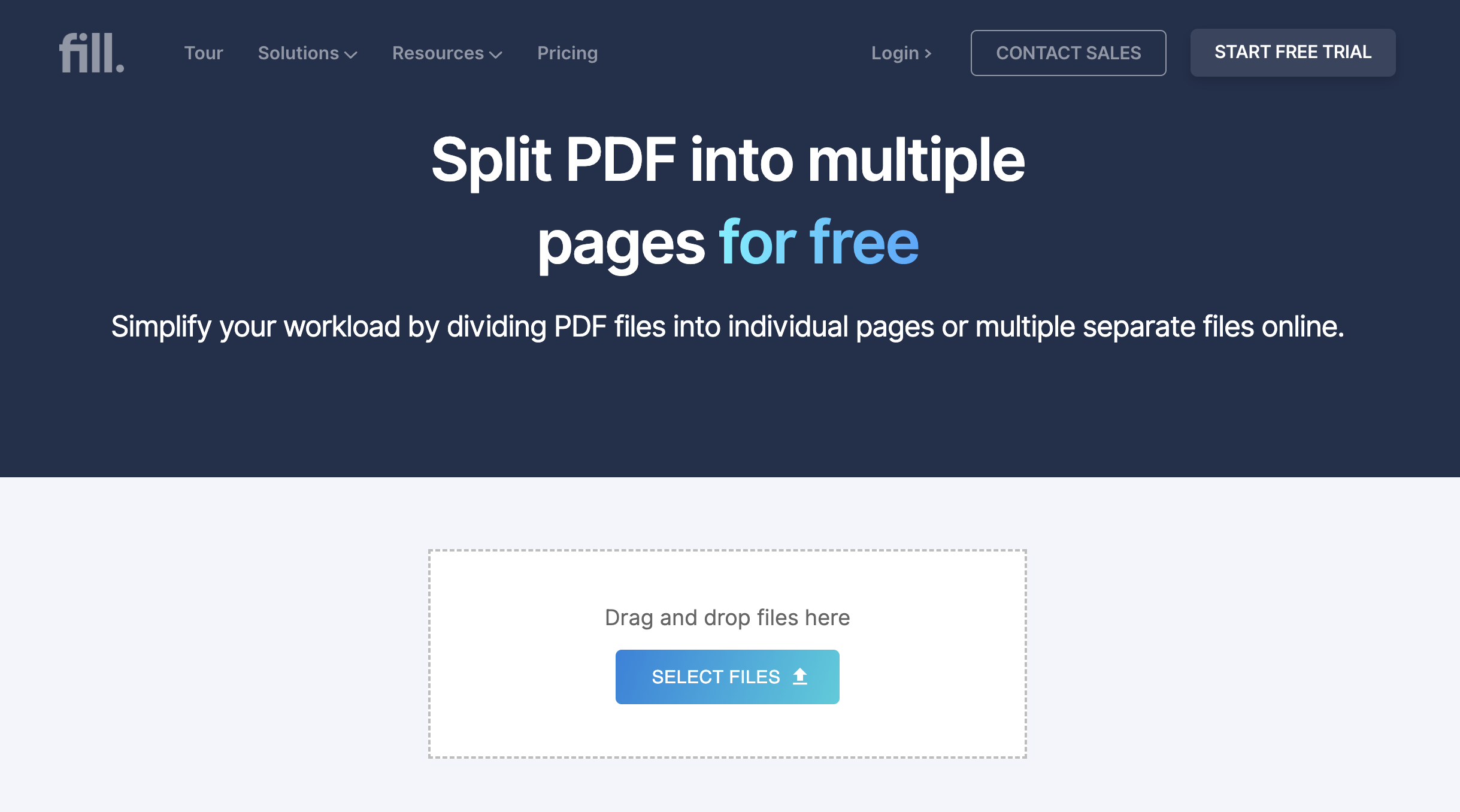
Fill’s PDF Cutter Tool is a user-friendly and easy-to-use tool. Its clear and intuitive interface makes it effortless for new users. Here’s a simple guide on how to use it:
- Open the Split PDF on Fill’s platform.
- Upload the PDF that you want to edit. It could be from your device or any cloud-based storage.
- Choose the specific pages you wish to cut or input the page range.
- Use the scissors icon to implement your changes.
- After clicking ‘Apply and Download,’ your new PDF document will be ready for download.
Benefits of Using a PDF Cutter
Using a PDF cutter comes with great perks that can help you save time and work more efficiently with documents.
Efficiency and shareability
This tool’s key function is to simplify large, bulky PDF files into smaller, more manageable ones. It creates a new PDF containing the necessary information, thus facilitating easier sharing, organization, and reading.
Universal compatibility
One of the great benefits of this tool is its flexibility. You can use it on a laptop, tablet, or smartphone. That means you can split your PDFs whenever you want, wherever you are.
Cost-effectiveness and accessibility
In addition, many PDF-cutting tools don’t cost a thing and are available online. This way, you save money on pricey software and free up space on your device.
User-friendly and secure
They’re also user-friendly, often letting you split your PDF pages with just a few clicks. These tools also focus on security, ensuring your important files are safe while splitting them.
Popular PDF Cutting Methods
There are several common ways to cut your PDF files. The ease and effectiveness of these methods often depend on the tool you use. Let me guide you through a few of them.
Online PDF splitters
Web-based tools like Fill make cutting PDFs easy. To use a tool like Fill, you simply open the web page, upload your PDF, and follow the on-screen instructions. After that, your document is ready to download, with its quality left untouched.
PDF preview
Many computers, especially Macs, have built-in tools like ‘Preview’ to view and cut PDF file into single pages or sections.
PDF editor software
These high-quality tools make it easy to cut PDFs and perform other tasks. These include rotating and changing the order of your pages and even pulling out specific pages to create a new PDF file.
When it comes to cutting PDF document, each method meets varying needs. So, pick what fits your particular requirements. The following section helps you understand what to consider when choosing a PDF cutter, ensuring a well-informed decision.

Features To Look For In A PDF Cutting Tool
Although there are many options for a PDF cutting tool in the market, not all of them may be right for you. Here are some essential features you should look for in a PDF cutter before deciding.
Universally compatible
A good PDF cutting software or website should work well on any device and operating system, whether Windows, iOS, or Android. This way, you can use it wherever you are, on any device you have, without any issues.
User-friendly interface
The software must be straightforward to use. Even if you’re not a tech expert, you should find it simple to navigate. A hassle-free, user-friendly design lets you split your PDFs quickly and without stress.
Secure processing
A good PDF cutter ensures your documents are safe while split. It should use strong security measures to protect your files from unwanted access or data theft.
Flexibility and control
The tool must be flexible and easy to handle. It should let you twist, reorder, and take out certain pages, allowing you to split the PDF your way. Features like these help organize your documents more effectively.
Cost-efficient
Your tool should ideally be cost-effective. While some high-end versions offer additional capabilities, a free PDF page cutter usually meets most PDF-cutting requirements. Such tools should have the requisite features to make your work easier.
Multi-document organization
Make sure your PDF cutter can tackle multiple documents simultaneously. This feature can be a real-time-saver, especially when working on big tasks or organizing lots of data.
Output options
Find tools that let you save the cut pages as individual PDFs or combine them into one document, based on your needs.
Precision cutting
Look for tools that can split PDF pages accurately without missing any details.
Page range selection
Ensure the tool lets you choose particular page ranges to cut. It gives you more power over the edit.
Don’t forget the best features are only helpful if the PDF cutter is easy to use and can speed up your work. So, invest time to find the perfect tool for your needs.
Using Fill’s PDF Cutter Tool
Fill stands out as the ideal choice due to its ease and efficiency. You don’t need to battle with complicated software here. Fill makes user-friendliness a priority while still offering an array of features.
Whether a beginner or a pro, you’ll find Fill’s PDF Cutter Tool easy to use, getting the desired results quickly. Fill’s PDF Cutter Tool is designed for easy use across multiple devices and platforms. It means you can smoothly incorporate it into your workflow, no matter what device or operating system you prefer.
Fill’s PDF Cutter Tool makes editing your PDFs easy, fast, and dependable. Try it now and simplify your PDF-related tasks.




