No matter the size of your business or organization, you are bound to deal with piles upon piles of paperwork–from contracts to invoices, purchase orders, forms, and so on.
Keeping physical copies of these files is not the most sensible thing to do. Not only will you accumulate a lot of clutter, but it will also cost you a considerable amount of money. Luckily, you can now seamlessly transition to a paperless environment with today’s technological advances.
In this article, we will walk you through some of the simple and easy ways you can eliminate the use of paper in your organization.
What Are the Benefits of Going Paperless?
1. Cost-efficiency
Adopting a more digital environment in your organization, especially in terms of document management, can exponentially reduce your overhead costs and expenses. Why can going paperless save your business at least $1000?
For one, you do not need to set aside a considerable amount of money for paper, inks, and other consumables and office supplies. Moreover, storing hundreds of files in your office can also prove to be expensive, When you go the digital route, you can simply store your documents on a cloud or server.
2. Scalability
As your organization grows, the more files you will accumulate. When you keep physical copies of your documents, it can get hard to keep up, especially if you have limited storage space in your office. A paperless office does not worry about a sudden increase in paperwork as it’s so easy to scale a digital document management system.

3. Organization
As briefly mentioned earlier, keeping physical copies of your files, forms, and documents can easily lead to a cluttered office. But more than being a sore eye, it might make document retrieval more difficult. Imagine having to go through countless documents just to find the specific one you are looking for.
When you adopt a paperless environment, you can keep a neat and tidy office. It’s also much easier to sort your files and folders in a more organized manner. If you store digital copies of documents, it’s also much simpler to search and pull out.
4. Accessibility
In today’s extremely fast-paced life, it is important to have access to important documents no matter where you are at any given time. The beauty of going paperless is that not only can your business save at least $1000, but it also allows you to have better access to your document library.
When you store your files on cloud-based storage, any file is within your reach even if you are miles away from your office. Just as long as you have your smartphone or your computer, everything is just a click of a button away.
Top Tips on How to Go Paperless?
So how do you transition to a more modern way of managing your paperwork? Here are some of our top tips that are easy and doable:
1. Build a paperless culture within your organization.
It’s hard to push through with this initiative if your team is not on board with your transition. Before you completely eliminate the use of paper in your office, walk your people through the process. Share with them the benefits of such an approach and teach them how to go about the whole process.
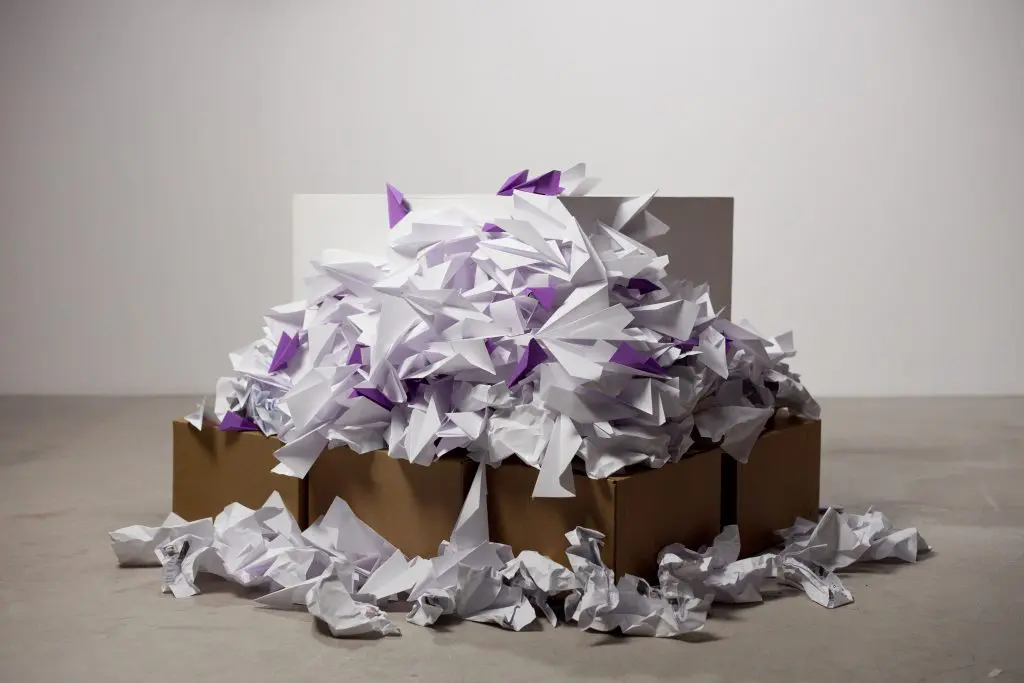
2. Take it one step at a time.
This type of change should not be done in a hurry. It should be a gradual process to avoid any issues and inconveniences. For instance, you can start by sending out electronic copies of contracts and agreements to your partners and clients. Once this is smooth sailing, you can then proceed to other forms of documents. Forget about the backlog of paperwork for a while and focus more on the upcoming documents you will have to deal with.
3. Invest in the right tools and software
To make your paperless transition as painless and as seamless as possible, you need to have the right tools and software in your arsenal. There is an abundance of them in the market, so be sure to take advantage of them.
One tool that’s certainly a worthwhile investment is Fill, an electronic signature application. Fill allows you to process your documents digitally with ease. Aside from being able to generate your own electronic signatures, you can also use Fill to request signatures.
What’s so great about Fill is that it allows you to keep track of the progress of your document. You can get notifications if the other parties have viewed and signed your document. This allows for better accountability and transparency.
With Fill, you do not have to worry about your data being compromised as they use high-level security measures. They are also compliant with federal regulations to keep your files and documents safe and secured.
Click here to know more about Fill.
In Conclusion
Going paperless does not only save your business at least $1000. It also improves your overall processes and enhances your efficiency and productivity. As an added bonus, opting to go digital also allows you to be kinder to the environment. By reducing paper usage, you also reduce your organization’s carbon footprint.
While it’s not entirely easy to go this route, it certainly is very well worth it.




