Have you ever wondered how the Internet holds tons of information and fetches it quickly? Or how your company keeps years of files easily reachable, organized, and secure? The simple answer is document archiving, a key part of handling data in today’s digital world. They make these processes smooth while meeting standards like ISO 9001 and FDA regulations.
In this article, we’ll explore what doc archiving is, how it works, and why it’s so important.
Table of Contents
What is Document Archiving?
Document archiving moves files used less frequently from your main storage to an archive. It can apply to documents, automatically recorded data, pictures, or any other type of digital content. This process clears up your main storage for more common use while securely storing older data in a cost-effective manner.
Archiving is more than simply storing data and forgetting about it. It’s about effective file management, making sure your files are always ready and accessible when you need them.
It’s also about securing your data. This could involve tracking changes, managing different document versions, and encrypting the archived documents for optimal security.
Importance of Document Archiving
Archiving documents is an essential but often ignored part of managing data. Ignoring it can lead to a messy work environment, regulatory slip-ups, and operational inefficiencies.
Improve storage and accessibility
One primary reason archiving is crucial is its role in effective storage and data accessibility. A good file archiving strategy makes it easy for businesses to quickly organize their data and find important files.
Boost security and trustworthiness
Data security and document consistency are essential parts of archiving. Archive documents solutions provide a secure place to store and find data by using tools like version tracking and change logs. They prevent files from being accessed without permission or changed by accident, so your files always stay safe and unaltered.
Keep your data safe for the long term
Archiving documents helps to keep your data safe for a long time. With encryption and authentication used in digital archiving, you can protect your information from damage or loss.
Comply with regulatory requirements
For many businesses, compliance is a big deal. A good digital archiving system helps keep essential data for future compliance checks. It’s a must-have for organizations in regulated sectors.
Boosting operational efficiency
A good archiving system improves and increases your business’s efficiency. It saves time by helping employees find and use data faster, reducing the hours spent looking for files or redoing lost work.
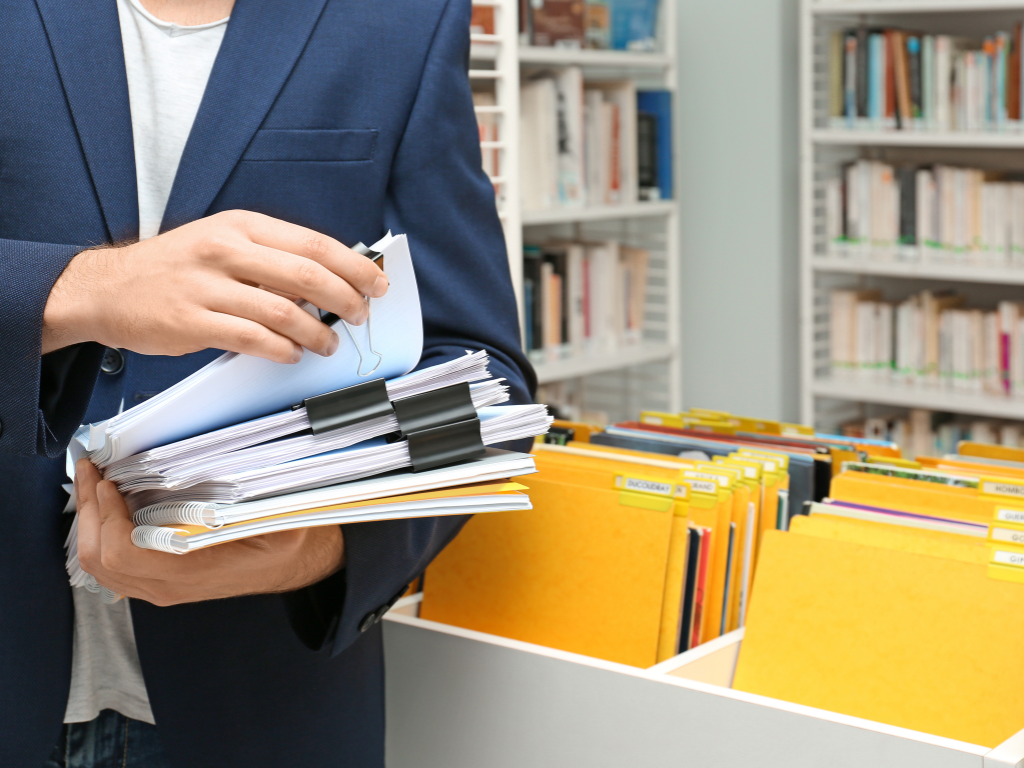
Methods and Technologies for Document Archiving
Archiving documents is no longer just an option for businesses today. It’s a must. Several methods and technologies can help make it easier and more efficient. Let’s take a look at some.
Physical file archiving
Before the digital age, companies used physical file archiving, which involved organizing and storing paper versions of important documents in a safe and systematic way.
While this method is still in use, it has some significant drawbacks. These include the possibility of damage or loss and the challenge of dealing with overwhelming storage.
Electronic archiving
Electronic archiving is becoming increasingly popular. It uses technology such as Optical Character Recognition to convert paper documents into digital files. These are then stored on local servers or external hard drives, making them easier to locate and saving storage space.
Cloud-based file archiving
Cloud-based systems help in storing documents efficiently. They save costs, ensure you can access your documents from anywhere, and provide strong security to keep your data safe. These systems also include tools to manage workflows and protect your documents. It simplifies your tasks and enhances your document management over time.
Hybrid archiving
A hybrid archiving system is a blend of electronic and cloud-based methods. It offers secure storage like local systems and easy access similar to cloud-based systems. This method might be the best bet if your organization handles sensitive information.
Uses Cases of Document Archiving
Document archiving can be incredibly useful in many different industries. Let’s explore specific examples to understand its effectiveness in practice.
Financial services
In the finance world, archiving is often used to record transactions, client details, and important financial documents. Strong security measures help keep this sensitive data safe and in compliance with regulations. It’s also easy to access these records for things like audits when needed.
Healthcare services
Document archiving plays a big role in healthcare settings like hospitals and clinics. It keeps patient records neat and secure, making them easy to access when needed. This quick access improves patient care and helps meet the strict privacy laws of HIPAA.
Education sector
Universities and schools use document archiving to handle large amounts of data, such as student records and historical archives. This method aids in administrative tasks and improves access to data, helping in important audits or assessments.
Legal services
Law offices and legal departments have many essential files, like case records and contracts. Document archiving helps sort and save these important documents. It makes finding and following up on documents easier and ensures smoother case handling.

Optimizing Workflow Through Document Archiving
Document archiving isn’t just stacking files in a neat order. It’s crucial for business tasks, safety, rules, and effectiveness. From old-school physical file archiving to top-notch cloud services, there’s a way to archive that fits everyone’s needs.
However you archive your documents and emails, ensure they’re secure, easily accessible, trustworthy, and meet all necessary regulations. Remember, though, that document archiving isn’t a one-time task. It’s an ongoing process that needs regular checks to handle growing data sizes and adapt to your ever-changing business needs.
Remember, taking the time now to create a strong document archiving system can help you out later. It can save time, make your operations more efficient, and improve your business’s security and trustworthiness.




