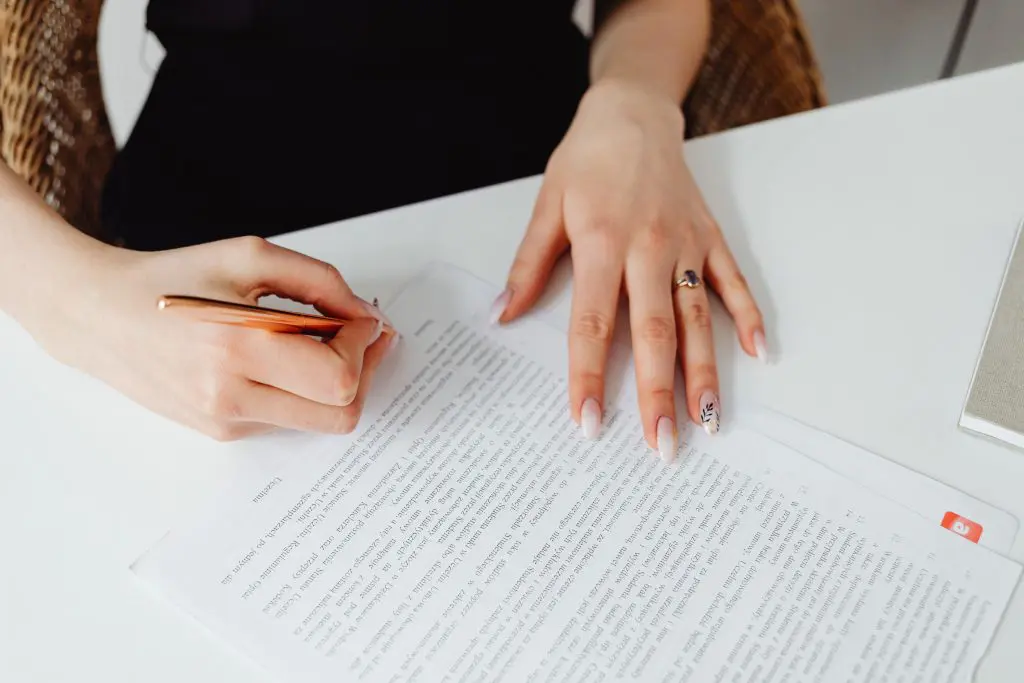There are many benefits of using a secure electronic signature software for your business. If you’re running a small business or company, the fact that you can easily sign documents electronically using electronic signature software will come in handy.
Most business owners are aware of the importance of having electronic signature software, but they don’t know where to start looking for it. Most vendors that sell the software will list their features on the website, but this doesn’t do you much good because those features and functions may not be what your business needs and want.
So in this article, we will talk about why you need electronic signature software, when you need one, and what can be the best secure electronic signature software for you.
Table of Contents
- What is the best secure electronic signature software?
- When can I use an electronic signature software?
- Why do I need an e-signature service?
- Key takeaways
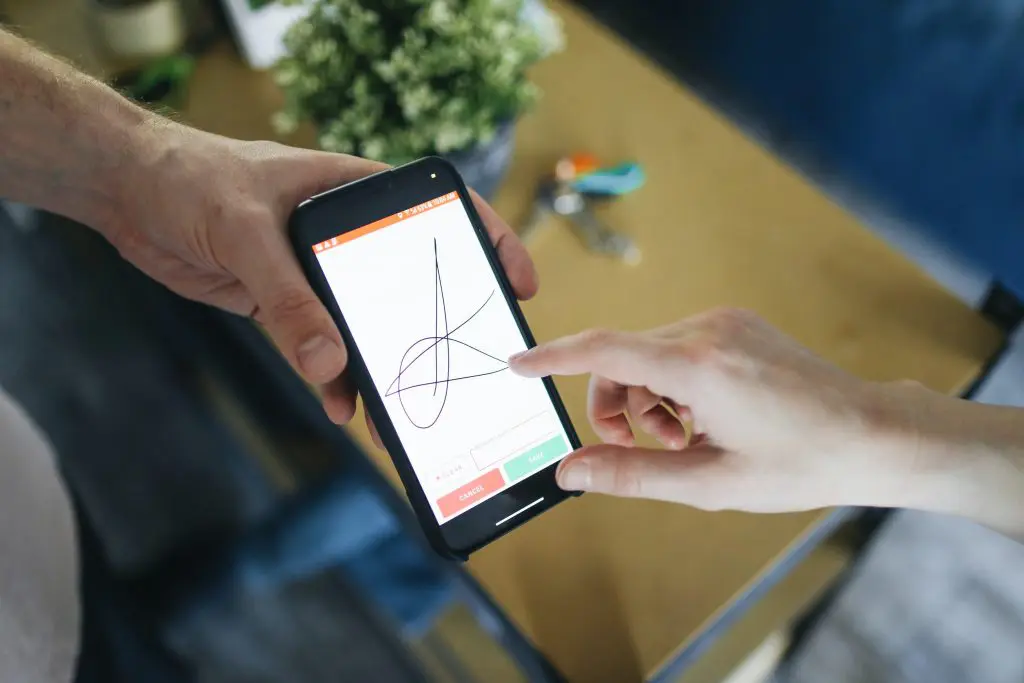
What is the Best Secure Electronic Signature Software?
The best e-signature software is heavily reliant on your priorities. Apart from that, it is also reliant on the current needs of your business at the moment, and the predictable needs you might have in the future.
However, in terms of functionality and accessibility, Fill can be the best secure electronic signature software for you. With its easy-to-use factors and integration-friendly features, it can potentially increase your sales by cutting down on your time spent in getting documents over with.
When you use Fill, you can:
- Get updates on the status of the document, whether it has been viewed or signed already
- Create contracts easily with the templates readily available in the template gallery
- Request signatures easily and have them sent over just as easy, too
Is Fill Safe and Secure?
Yes, Fill is safe and secure With the vast use of the Internet, data processed online are subjected to data breaching. However, there are particular measures that prevent data breaches from getting access to important documents such as contracts and other confidential agreements.
For instance, here at Fill, your documents are encrypted end-to-end. So, the files that you store in the cloud including those with your digital signature are safe and protected. Apart from that, Fill is HIPAA and GLBA compliant.
Is Fill a Legal Signature?
Fill is an app, but the signature you put in your documents using the app is considered a legal signature. It complies with the United States ESIGN Act 2000 which meets these five elements. Hence, transactions and document signing done in the platform is just as legal as documents signed the traditional way.
How Do I Secure my Electronic Signature?
One of the ways you can secure your electronic signature is by using a secure electronic signature software that is end-to-end encrypted. This is to ensure that no one has access to your document and signature apart from the only parties involved in the agreement.
To ensure a secure and safe transaction with your electronic signature, you can use Fill. It is a software that allows you to sign documents in seconds, but it protects your electronic signature and documents from possible data breaching.
 When Can I Use an Electronic Signature Software?
When Can I Use an Electronic Signature Software?
You can use a secure electronic signature software in every business transaction you may have. In conducting your business, it is important to keep documents to ensure an agreement’s validity. And that requires a secure electronic signature, which you can easily do here.
For instance, contracts are important in making your business agreements successful and healthy. It sets a boundary between both parties involved in the agreement, and it also helps in highlighting the areas that you both can and can’t work on.
In terms of your business, it helps in ensuring that you have something to get back to in case there are misunderstandings along the way. And in terms of your professional work, it sets a healthy boundary to ensure that you are working on something that is well-agreed upon.
Here, it is important to have documents signed because it locks the boundaries in order. It signifies that both parties have read through the terms and conditions, and agrees to meet all that is expected.
 Why Do I Need an E-Signature Service?
Why Do I Need an E-Signature Service?
If you are someone working in a fast-faced environment, an e-signature service is very beneficial to you. Not only can it save you time, but it can benefit your business in terms of improving the workflows you have in place.
Here some of the benefits you’d get if you use a secure electronic signature software:
Faster turnaround time
Slow turnaround time means low business performance. Why? Because if you process documents slowly, then that means business deals can be closed slowly as well. Now, what does this mean for your business? It means that cashflows will be slow, too. Hence, faster turnaround time = potentially faster ROI.
Increased productivity
Fill has a smart-filling feature. This means that if you’ve already used the app before, it saves some of the details you input in its end-to-end encrypted system. Some of the details are your name, signature, and address, so that you won’t always have to type these information when signing a document. Hence, you can get your documents over with quickly.
Streamlined process
When you sign your documents in a traditional way, you have to fax them to deliver it to the other party involved in the agreement. Although there are now online fax software that can help you streamline this process, Fill allows you to sign and send more quickly.
Key takeaways
Generally, you should consider getting the software if your business requires signed documents. And all businesses require one. It will help you be more efficient, save money, and help you cut down on problems that might arise from not having it.
A secure electronic signature software is a great thing to have when trying to complete paperwork where you will need someone to sign in order to make it official. Since this is an electronic signature, it will be easier than ever for you to get the documents back without having to fax them.
Want to try to save more time today? Sign up for your free account now.