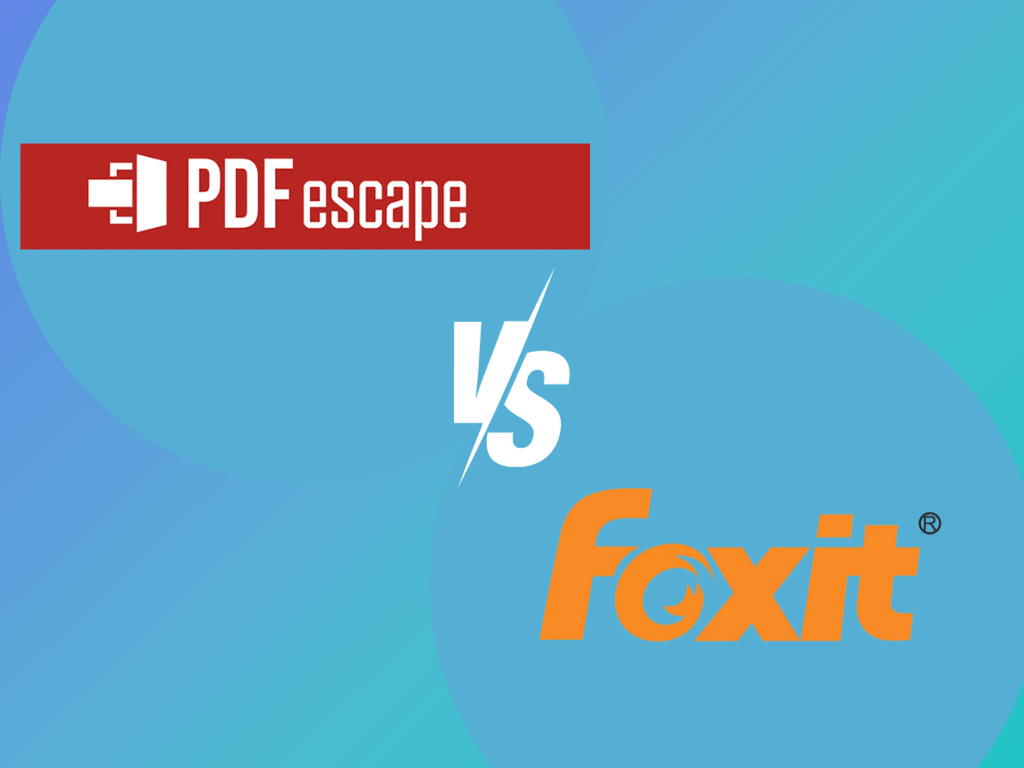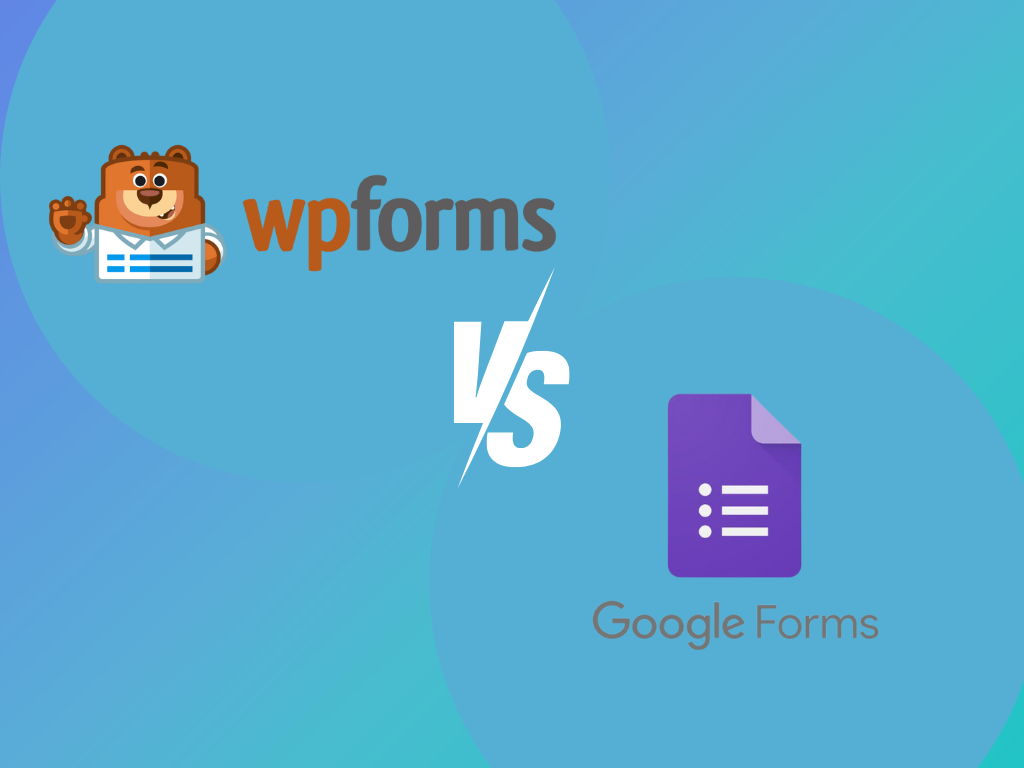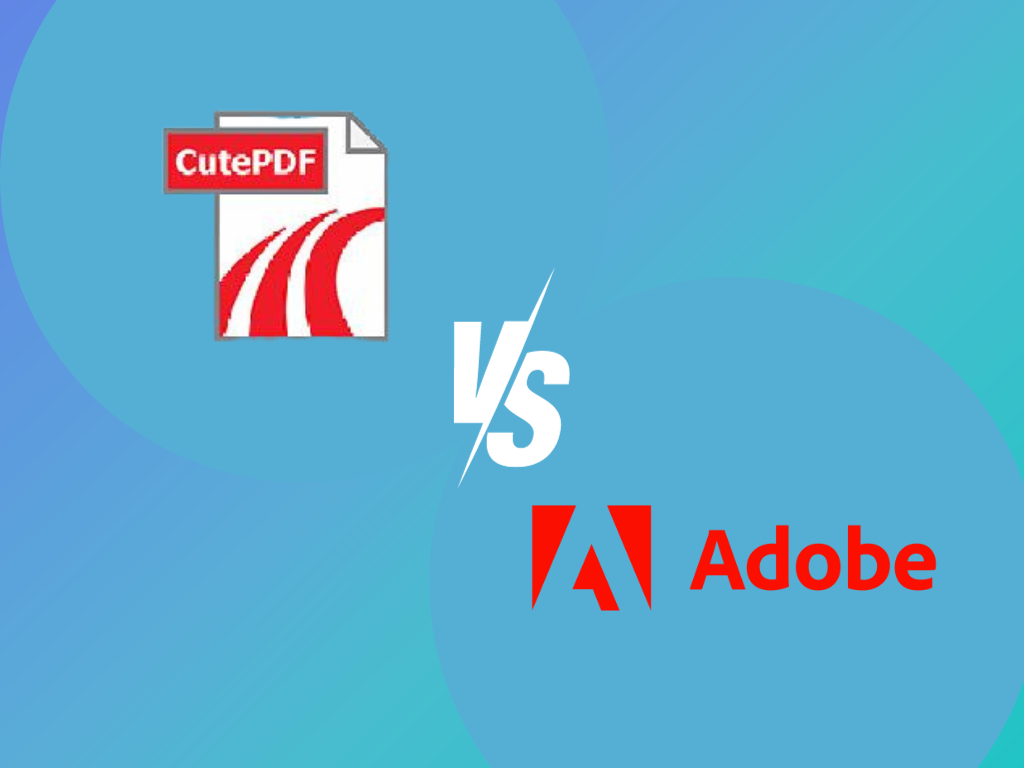The main difference between Xodo and Foxit is defined by their unique feature sets, user customization, and approach to document security and management. Foxit places a premium on user customization and document security, while Xodo emphasizes swift document processing and seamless integrations.
You can read more to compare Xodo vs. Foxit and determine which one’s the better option.
Comparing Xodo vs. Foxit
Comparing Xodo vs. Foxit demands meticulous attention to the multifaceted features presented by each software. While both come with their own strengths, it ultimately boils down to your specific needs and which platform delivers the best bang for your buck.
Here are some of the critical features we’ll be examining.
| Supported Platforms | Form Filling | Document Management | Custom Branding | Integrations | eSignature |
Xodo | Windows, Mac, Android, iOs, Web, Google, Chrome | Yes | Yes | Yes | Yes (Google Docs, Zoho, Dropbox, Salesforce) | Yes |
Foxit | Windows, Mac, Android, iOS, Web | Yes | Yes | Yes (Logos, email templates, personalized colors) | Yes (Zapier, Gmail, HubSpot, Slack, Zogo, Cloud solutions) | Yes (Enhanced with two-factor authentication) |
eSignature Integration
Xodo and Foxit both offer eSignature integration, ensuring the secure and swift signing of documents. Xodo simplifies the signing process, focusing on the easiness and speed. Foxit, in contrast, embeds enhanced security features like two-factor authentication, adding an extra layer of security and control over documents.
Document Management
Xodo securely stores documents post-completion with options for document auto-expiry or permanent removal from systems. Foxit stands out with its meticulous document management features, allowing detailed reporting and management of signed documents, ensuring an organized and controlled document workflow.
Mobile Compatibility
Xodo’s versatility shines with its availability on multiple platforms, including Android, Windows, and iOS. This ensures wide accessibility with the help of the mobile app. Foxit is also available as a mobile app. It still maintains great performance across various desktop systems and mobile devices, catering to users with different operating systems.
Custom Branding
Xodo allows customers to avail of their custom branding option. Foxit, on the other hand, provides extensive custom branding options, including the addition of logos, customized email templates, and personalized colors, allowing users to maintain brand consistency across their documents.
Integrations
Foxit alternative Xodo prioritizes seamless integration with popular applications like Google Docs, Zoho, Dropbox, and Salesforce, enhancing workflow connectivity.
Foxit offers integration with a broad spectrum of apps through Zapier, including Gmail, HubSpot, Slack, and Zoho. They also offer integration with Google Workspace apps and other cloud solutions, fostering a more connected and streamlined user experience.
Form Filling
An alternative to Foxit, Xodo supports the creation of fillable form fields, facilitating varied form-related tasks. It is presumed that Foxit also supports extensive form filling given its advanced document management features.

Document Tracking
Xodo enables users to schedule in-process documents to auto-expire after a certain period post-creation, aiding in document life cycle management. Foxit allows detailed auditing, enabling senders to monitor the entire signing process to ensure the timely completion of documents.
Cloud Integration
Cloud integration is vital for accessing documents from anywhere and ensuring they are securely backed up. Both Foxit and Xodo offer impressive cloud integration capabilities.
An alternative to Xodo, Foxit allows synchronization of document storage with various cloud solutions such as Microsoft 365 and Google Drive. Similarly, Xodo supports seamless cloud integration, enabling users to store and access their documents online securely.
Customer Support
Quality customer support is paramount in navigating any issues or queries users might have with the software. Foxit, focusing on professional use, likely offers a robust customer support system to assist users in resolving their concerns promptly.
Xodo’s diverse platform availability implies the existence of a versatile customer support system that can cater to users utilizing different operating systems and devices.
Fill: The Best Xodo Alternative
For users seeking superior alternatives with enriched feature sets and competitive pricing, Fill stands out. It combines the features of both Xodo and Foxit when it comes to cloud integrations and custom branding.
However, what sets Fill apart is it also comes with different templates to use for different business needs. It also has a built-in tracker to keep all documents centralized. At a subscription price that starts at $24.99, Fill definitely stands out from the competition.