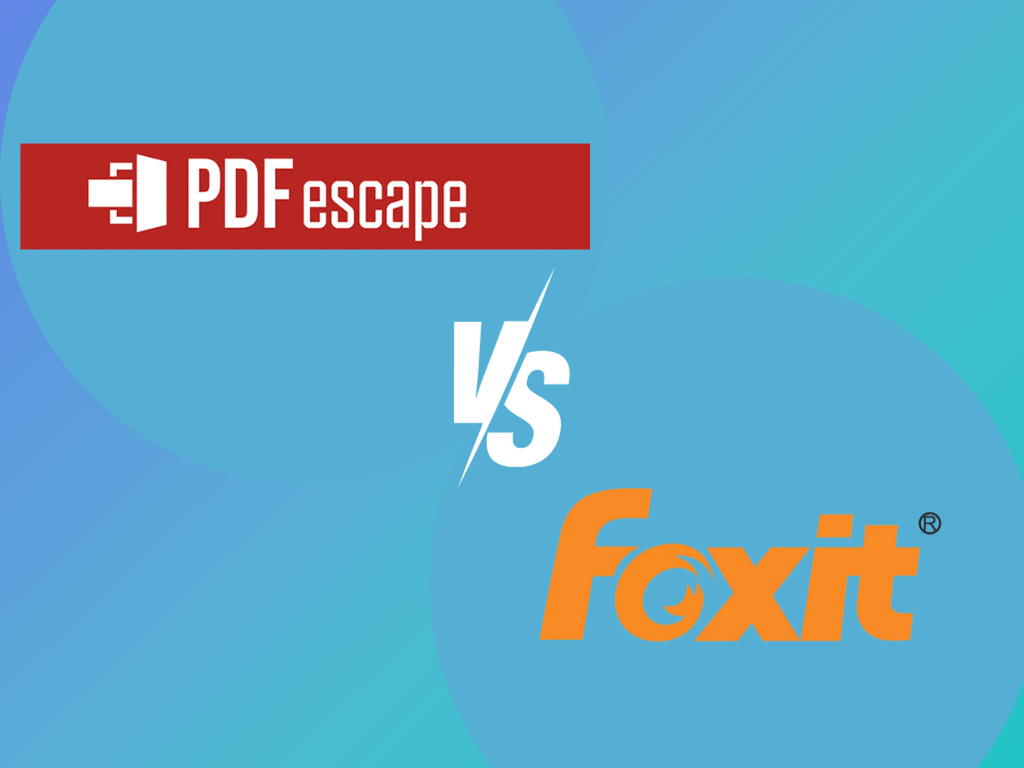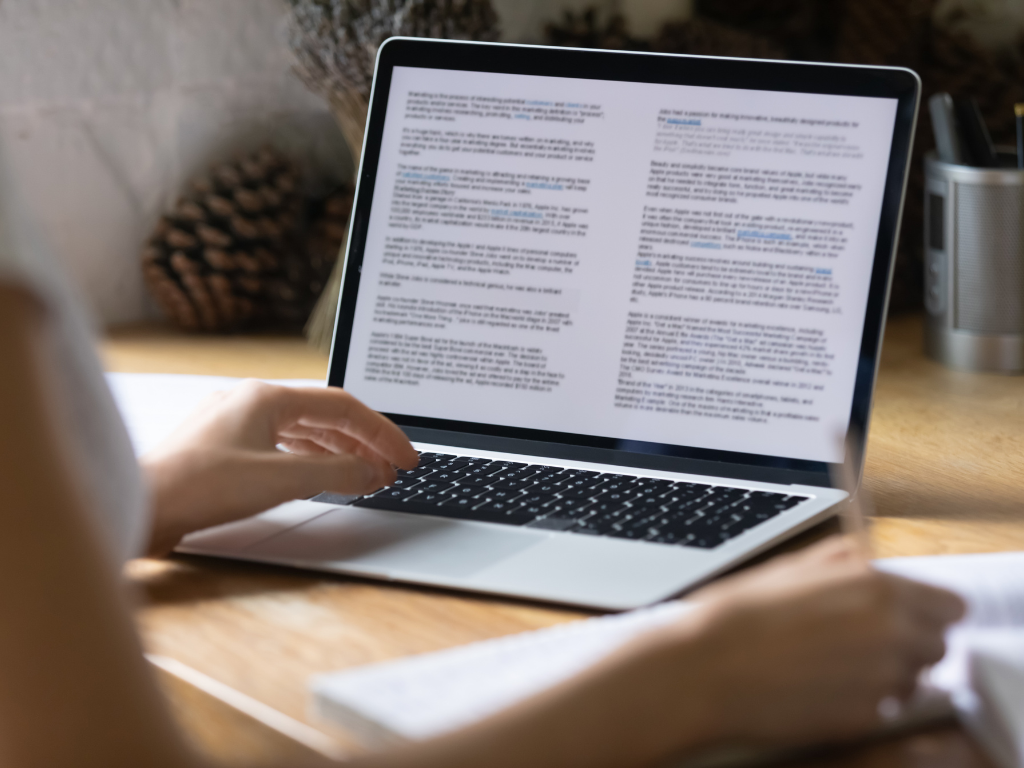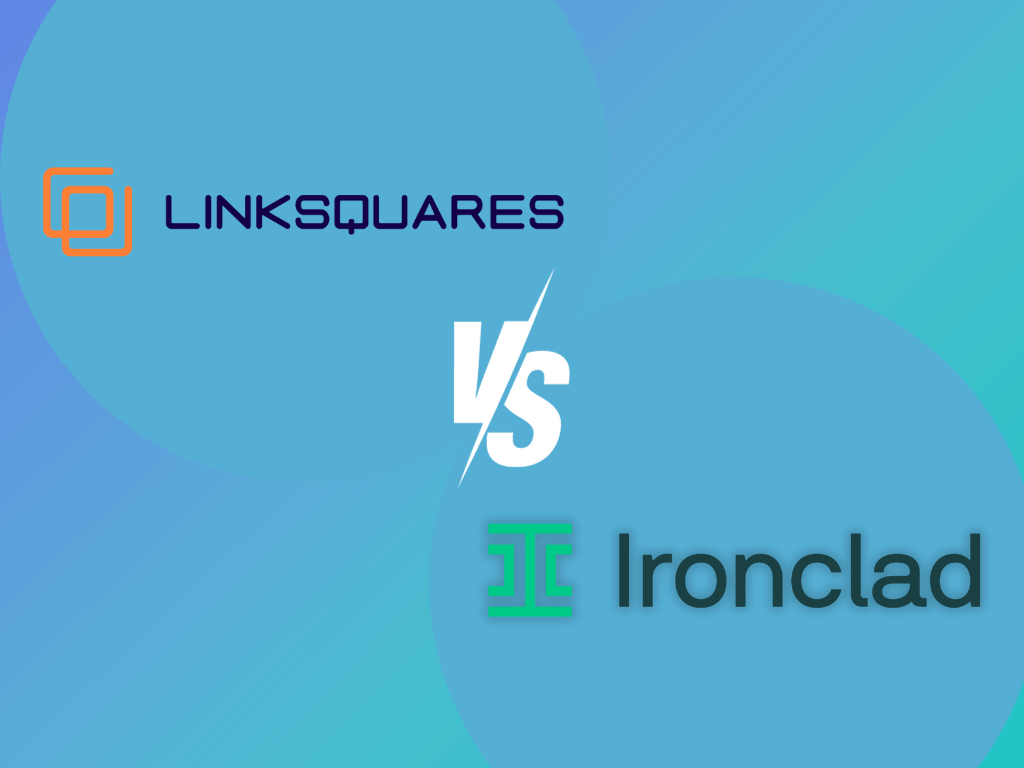The main difference between PDFescape vs. Foxit is its ease of use. If you’re looking for a PDF editor with simple and basic features, PDFescape is a suitable option. Meanwhile, if you need a tool with more robust features, Foxit PhantomPDF is recommended. Here’s how these two tools differ.
PDFescape vs. Foxit Comparison
| PDF Editing | PDF Conversion | OCR | eSignature | Content Redaction |
PDFescape | Basic | No | No | No | No |
Foxit | Advanced | Yes | Yes | Yes | Yes |
PDFescape and Foxit PhantomPDF are powerful PDF editing tools with distinct features of their own. Foxit PhantomPDF was released in 2008 and PDFescape came out a year after. The latter is famous for its user-friendly interface. Meanwhile, Foxit is known as a suitable tool for individual and business users.
Here’s a more in-depth PDFescape and Foxit comparison that you can use.
Text Editing
As a PDF editor, you mainly need the tool to help you edit text. Both tools have this basic feature. But when it comes to the added features, Foxit PhantomPDF does things better than PDFescape.
PDFescape is known for its simplicity and ease of use. This is a suitable option for casual users who don’t need a PDF editor regularly. You can edit existing text and change size, font, and color. The tool also has general image editing options.
On the other hand, Foxit lets you have more control over the format, font styles, alignment, and styling. It features extensive object manipulation tools, giving you more detailed control over the document. For this reason, Foxit is the better choice.
Merge and Split PDF Documents
PDF editors also allow you to merge and split PDF documents. This feature is a standard option for all editors. But if you compare PDFescape vs. Foxit for this feature, the latter gives a clear advantage to users.
PDFescape gives its users basic merging and splitting options. However, there are no in-depth customization features available. Foxit, on the other hand, gives its users customizing options.
One key feature that Foxit offers that isn’t available on PDFescape is that it lets users customize the order of files. They can also select specific page ranges and define bookmarks. Foxit also has automatic splitting based on the document’s text, bookmarks, and file size.
Headers and Footers
Another section where Foxit serves as a suitable PDFescape alternative is the ability to add headers and footers in the file. PDFescape lets users add basic headers and footers to its pages. There is also the ability to customize text, font, size, and alignment.
Foxit offers the same ability but does things a little more. It also gives users the ability to insert images, dates, times, and page numbers. When you need to add page numbers to your file, Foxit gives users the option to choose the page number style and format.
There is also the added feature of customizing the headers or footers for separate odd and even pages. Custom variables can also be added to the header and footer. This feature allows the user to add the author name, file name, document title, and many more.

Annotation Tools
The annotation tools offered by PDFescape are pretty basic compared to Foxit. This is because PDFescape offers simplicity and straightforward features. Meanwhile, Foxit PhantomPDF has advanced tools with more extensive formatting capabilities.
Foxit’s annotation tools make it a suitable alternative to PDFescape. Users get measurement features, drawing tools, and comprehensive shapes. There is also the option to add audio and video annotations. With these features in place, it fits the needs of users who require a more in-depth tool.
Watermarking
Comparing Foxit vs. PDFescape for their watermarking features is a no-brainer, too. This is because PDFescape simply offers text-based watermarks. Users can also do basic customization on watermarks by changing the text, font, color, size, and position.
Foxit, on the other hand, allows its users to add image watermarks. Its users can also rotate the image or text and adjust its opacity. There is also the added feature of layer management so that users can handle several watermarks.
Foxit also allows users to save watermark configurations as profiles. This allows users to reuse these watermarks in a future PDF file easily.
Password protection
When it comes to password protection, PDFescape cannot serve as an alternative to Foxit either. This is because PDFescape only offers basic password restrictions to restrict access to a document.
Foxit has more advanced features, like allowing users to set a different password for opening and modifying a file. You can also set permissions for printing, copying, and editing text. With this feature, you have full control over your document.
Pricing
As far as pricing is concerned, this is the only time PDFescape serves as a Foxit alternative. This is because PDFescape has a free and paid option. Meanwhile, Foxit is a paid solution and does not offer a free account.
Before subscribing, Foxit offers a free 14-day trial period for users. This allows you to try out Foxit’s PDF editing software. Once the free trial period ends, you’ll automatically be billed for the plan you signed up for.
Foxit PhantomPDF’s plans start at $16.99 per month. Meanwhile, the premium PDFescape plan costs $2.99 per month.
Why You Should Go With Fill
If you’re still unsure about PDFexpert or Foxit PhantomPDF, here’s a third option to consider: Fill.
Like PDFescape, you can create a free account with Fill for your basic PDF editing needs. If you require more robust features, you can get the subscription option. This will give you access to more advanced features like a template library, single identity verification, and OCR.
You can sign up for an account today to learn more about what Fill offers.