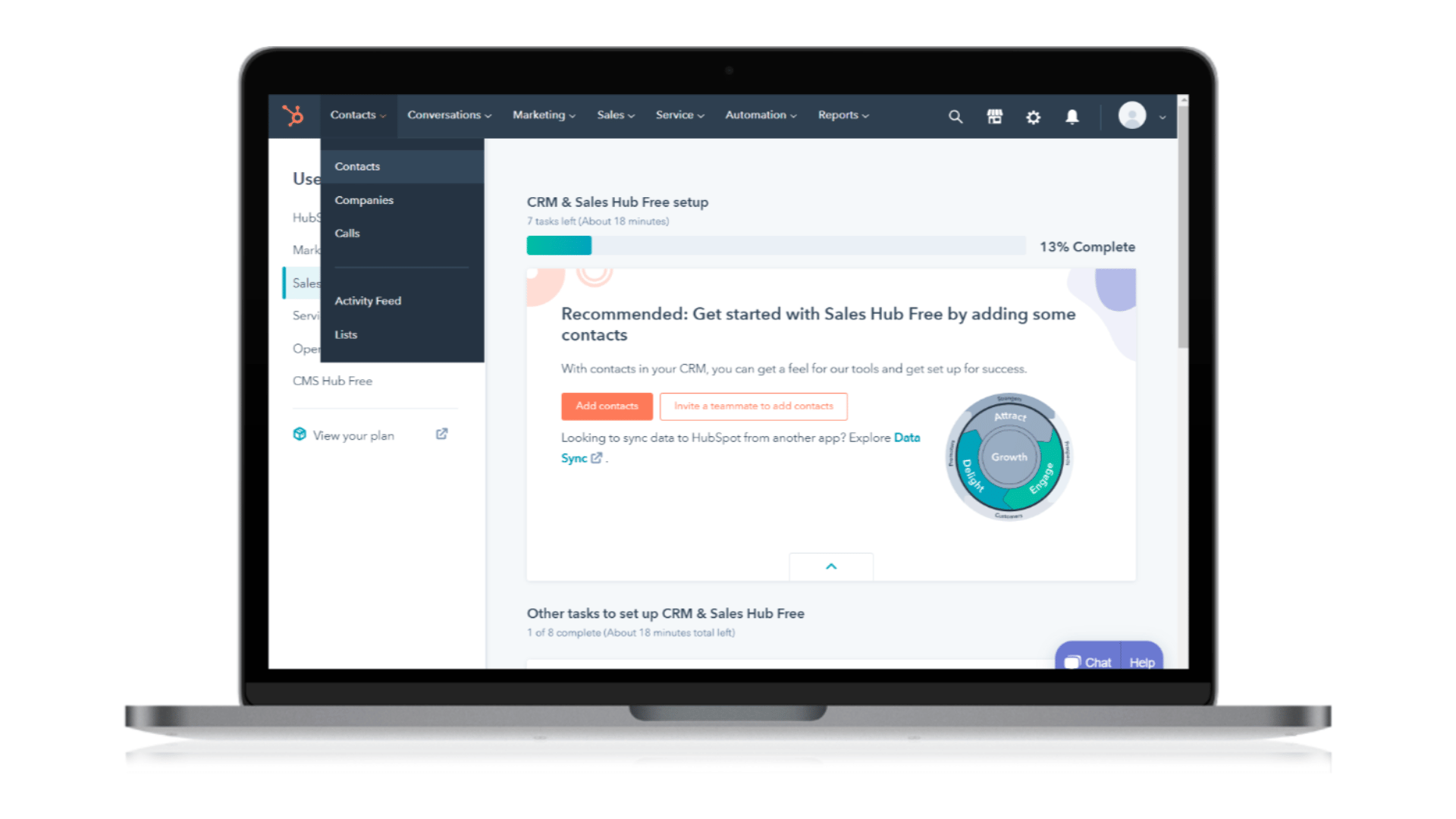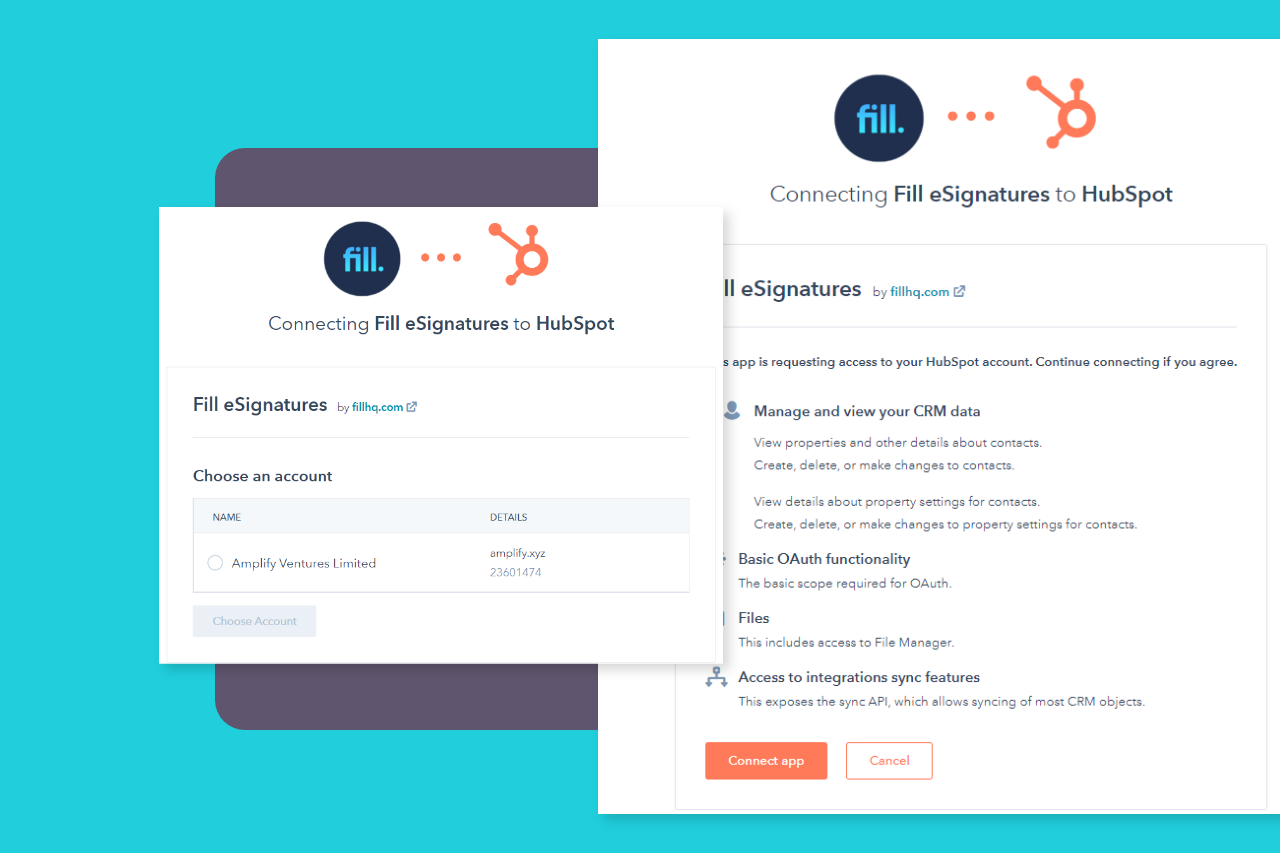
Core Functionality
Let’s delve into their fundamental features to start our comprehensive Typeform vs. Gravity Forms comparison.
Typeform is known for its conversational forms, high level of customization, wide variety of question types, enterprise features, and tracking form performance. It presents questions one at a time and uses smart logic to tailor subsequent questions based on previous answers.
On the other hand, Gravity Forms provides a drag-and-drop visual form builder and supports conditional logic. This allows for the configuration of forms to show or hide fields, sections, pages, or even the submit button based on user selections.