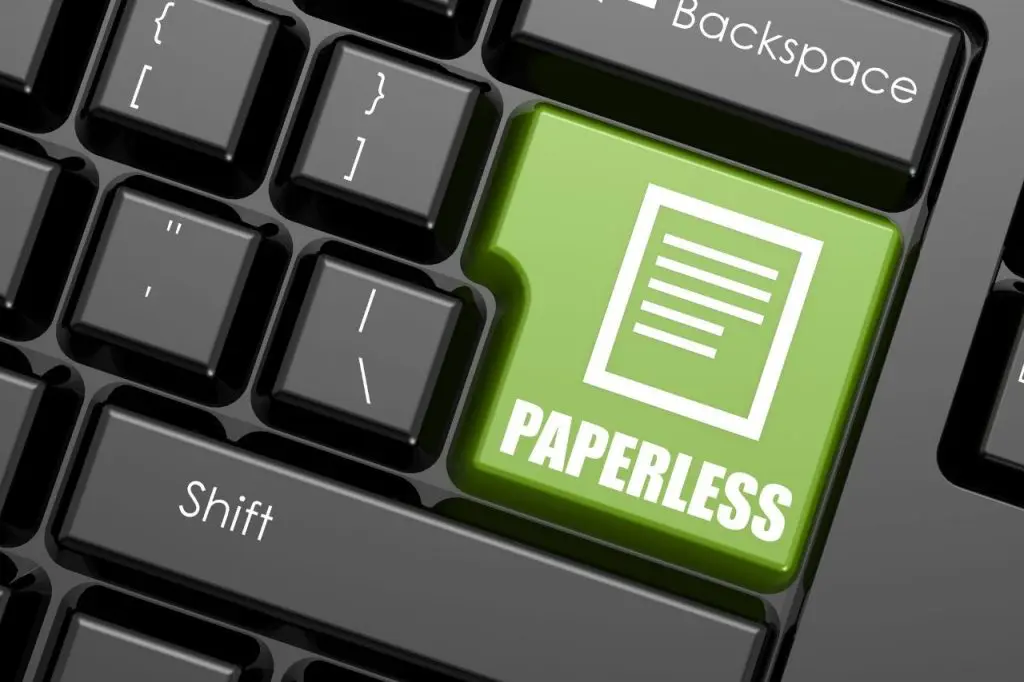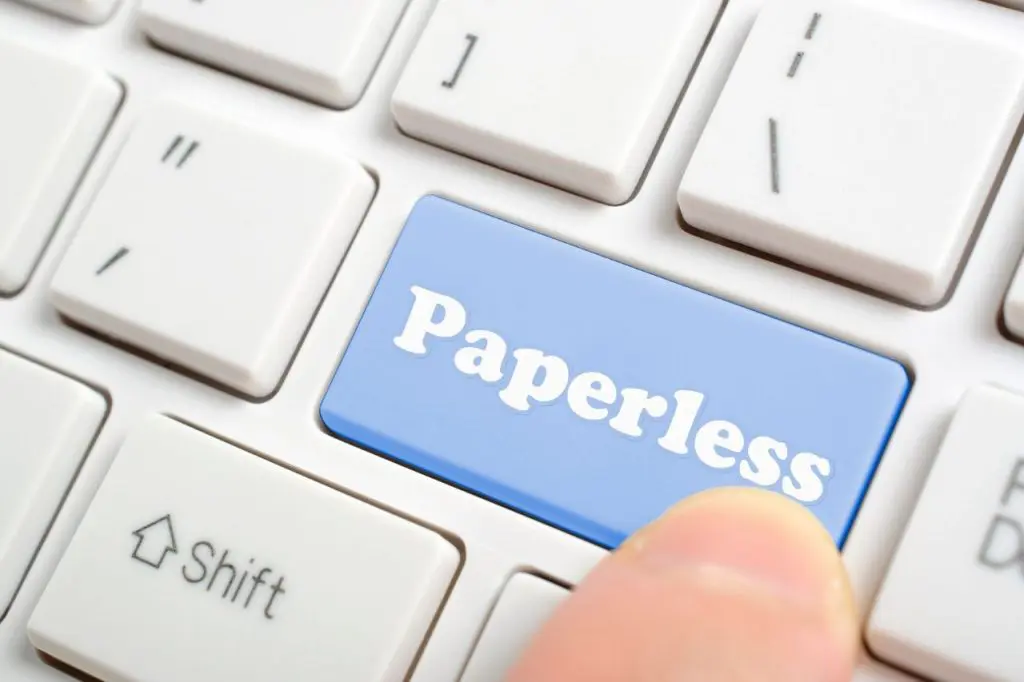Most people would agree that going paperless is the way of the future, and there are many compelling reasons to do so.
Going paperless can help you save time and money by reducing your need for physical storage space and eliminating the cost of printing and shipping documents.
It also makes it easier to find information when you need it and improve security since sensitive data is less likely to be lost or stolen. Read further to know more about going paperless at work.
Table of Contents
- 1. Evaluate Work Habits
- 2. Scan Existing Documents for the Transition
- 3. Create a Filing System for Digital Files
- 4. Train Your Team to Use the New System
- 5. Keep Track of the Progress
- Additional Information: Why You Should Go Paperless?
- Final Thoughts
5 Steps for Going Paperless
Making the switch to a paperless office can be daunting, especially if you’re unsure where to start. Here are five steps for going paperless at work.
1. Evaluate Work Habits

The first step for going paperless is to look at your current work habits. How much paper do you use daily? Do you tend to print out documents that you could easily view electronically?
Are there any tasks that could be done digitally but are currently being done with paper? By evaluating your current work habits, you can get a better idea of where you can reduce your reliance on paper.
If the company consists of many employees, you may create a survey form that they can answer quickly.
2. Scan Existing Documents for the Transition

The next step is to scan any existing documents that you want to keep. It will give you a digital copy of the document that you can access anytime.
This can be a time-consuming process, but it’s worth it to avoid having to keep track of both paper and digital versions of the same document.
It’s essential to choose a scanning method that’s right for you. For example, if you have many documents to scan, you may want to consider using a scanner with batch scanning capabilities.
Meanwhile, if your teams or employees are already using mobile devices at work, they can use a mobile scanner like Fill, where they can directly scan and capture documents in a breeze.
3. Create a Filing System for Digital Files

Once you have all of your documents scanned, you’ll need to create a filing system for them. You can save your files to your computer, an external hard drive, or cloud storage.
It’s important to choose a convenient storage method that offers the level of security you need. The goal is to have an efficient document management workflow that will help everyone in your company work fast and improve their productivity.
Once you’ve decided how you want to store your files, you can start organizing them into folders. Start with broad categories and then create subfolders for more specific types of documents.
For example, you could create a folder for “Projects” and then subfolders for each project. Or you could create a folder for “Client Documents” and then subfolders for each client. What matters is that you have a system that will be easy for everyone to navigate.
4. Train Your Team to Use the New System

If you’re working with a team, it’s best to train them to use the new system. Show them how to access and edit digital documents and where to store files for easy retrieval.
It may take some time for everyone to get used to the new digital filing system, but once they do, you’ll be able to work more efficiently and effectively.
Not everyone is digitally-savvy, so it’s better to train them to use the new filing system in small batches, so they don’t feel overwhelmed. Always be patient with everyone, and perhaps, a training video will help them visualize the process.
5. Keep Track of the Progress

As you work on transitioning to going paperless, it’s important to keep track of your progress. It will help you identify which areas are working well and need improvement. You can use a simple spreadsheet to track your progress.
For each week, record the number of documents you’ve digitized and the total number of files you have left to scan.
Working with a team, you can also use a shareable Google spreadsheet to track their progress. Don’t forget to ask for feedback regarding the transition and the new system.
Ask your team for feedback regarding the transition, and whatever you think works best, you can continuously recalibrate the process in the long run.
Additional Information: Why You Should Go Paperless?
There are several advantages to going paperless in the workplace. The most apparent is that it’s more ecologically friendly than printing on paper.
Additional advantages, such as increased efficiency and lower expenses, should not be overlooked. Here are four compelling reasons for you to consider going paperless.
- Save Trees – this is the most visible benefit of going paperless. You may save a lot of trees by converting your paperwork to digital format. Each office employee uses 10,000 sheets of paper every year, and that’s a lot of trees!
- Save Money – you might not realize it, but using paper costs a lot of money. Of course, you have to buy the paper, but you also have to pay for the printer ink, toner, and other supplies. Not to mention the cost of storing all those paper documents!
- Increase Efficiency – another benefit of going paperless is that it can help you be more efficient. With everything stored digitally, it’s easy to find what you’re looking for. No more digging through piles of paper! Plus, you can share digital documents with others easily and quickly. No more faxing or mailing documents!
- Be More Environmentally Friendly – as we mentioned before, one of the biggest benefits of going paperless is that it’s more environmentally friendly. Not only will you save trees, but you’ll also reduce your carbon footprint.
Final Thoughts
Going paperless is a great way to reduce your environmental impact and increase efficiency. It can be daunting to make the switch, but it’s easy to get started with the right tools and training.
We hope that these 5 steps for going paperless will make it easier for you and your team to find the documents you need. And if that’s not enough, there are plenty of tools to help make the transition easy.
One of them is Fill, an app that improves your document management workflow. It allows you to scan paper documents and save them as PDFs, add signatures, comments, and other annotations to your digital files, and create customized templates for invoices, reports, purchase orders, etc.
It’s also ideal for businesses because it features document logs and analytics to help you keep track of your files in the cloud. Register your free account and explore the features on any device, whether it’s iOS, Android, Windows or Mac.