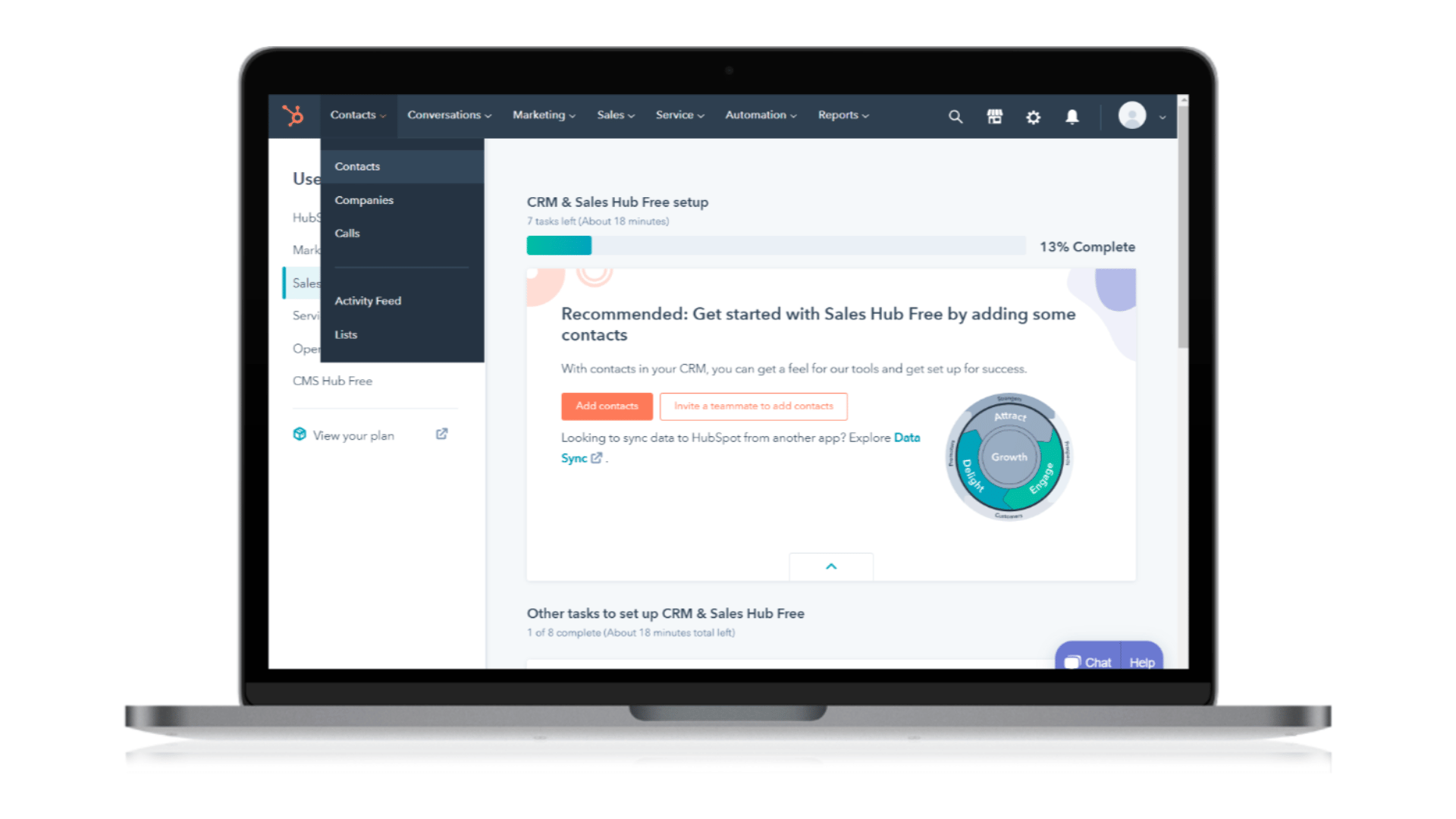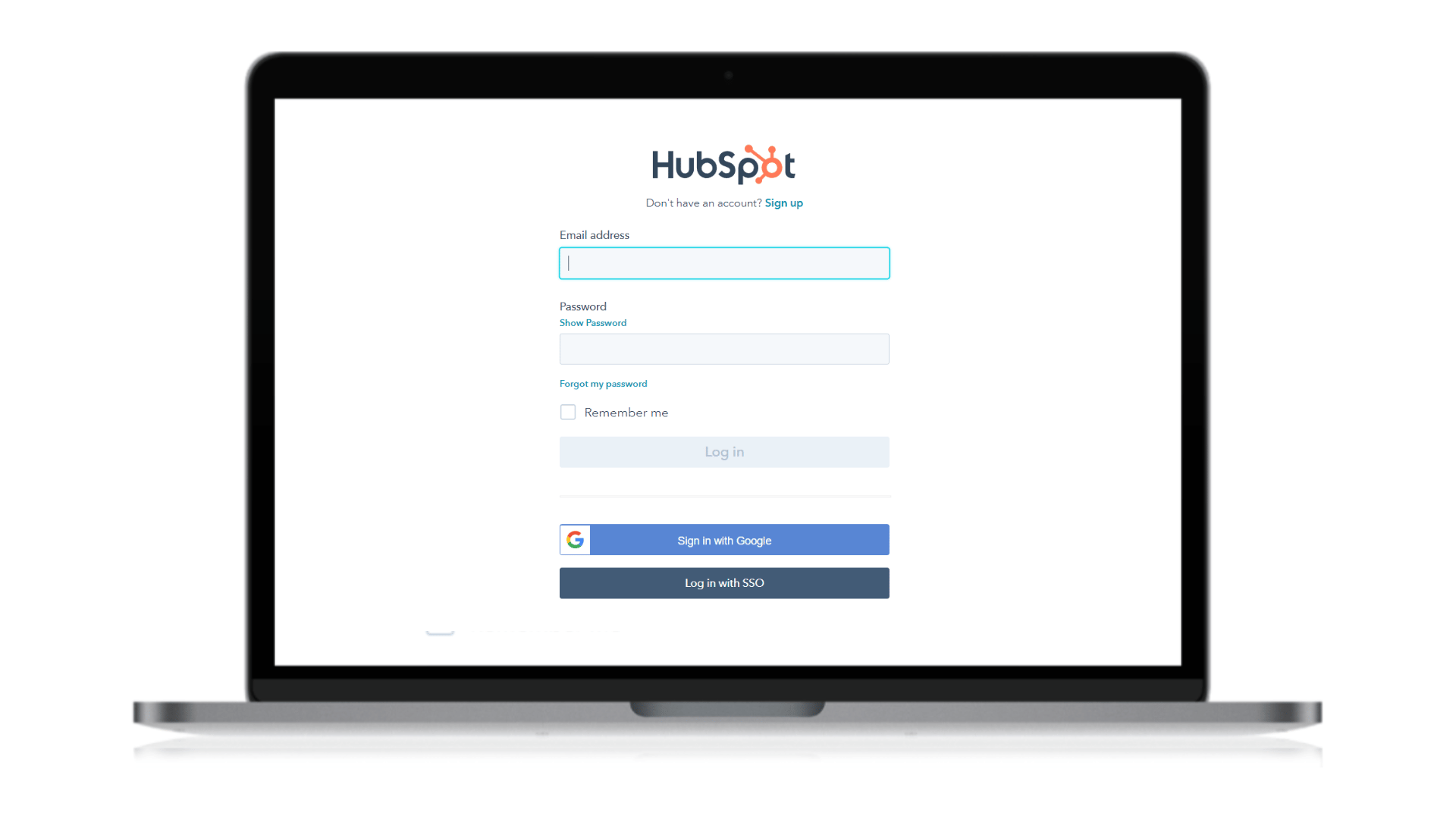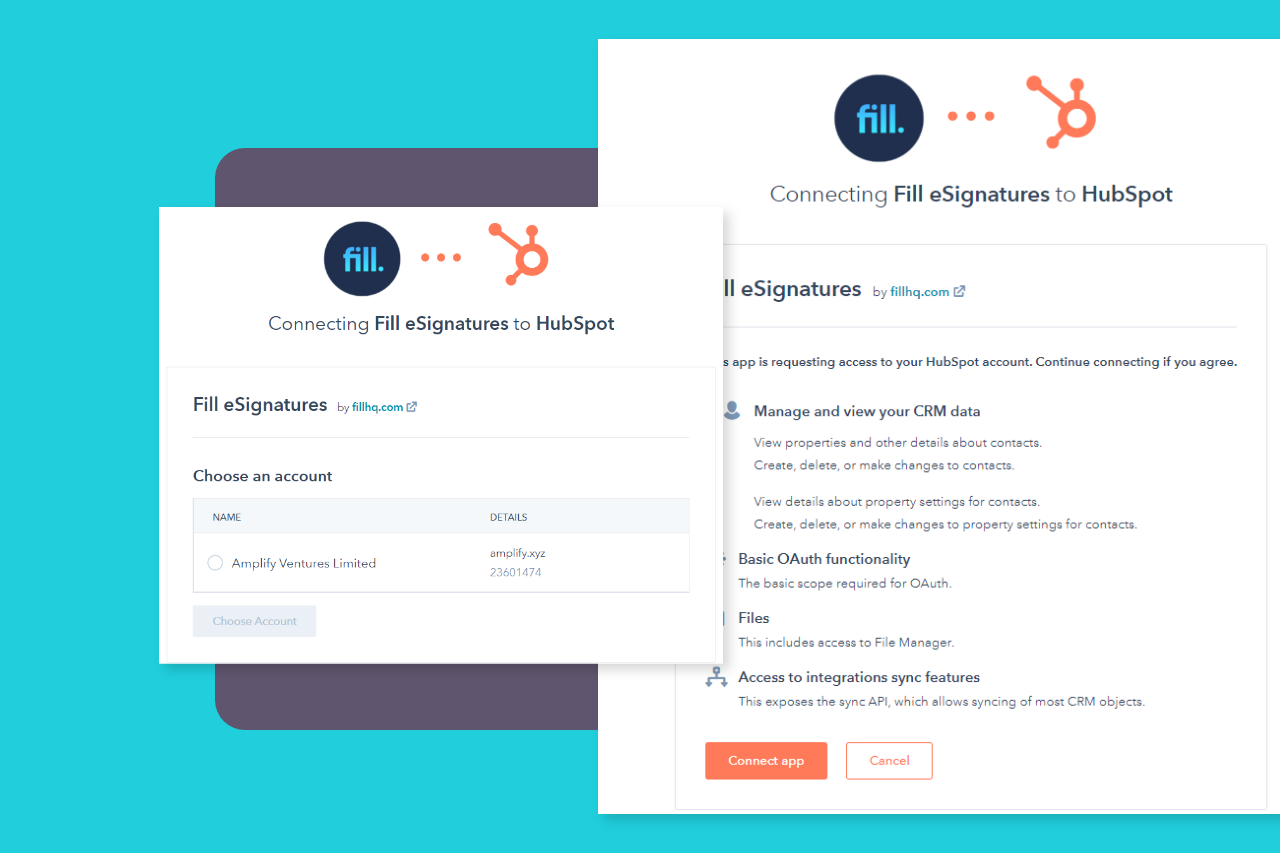
Pricing and Plans
PDFill offers two versions: Professional and Enterprise. Pricing starts at $19.99 for a single-user license, with discounts available for multiple licenses. The Enterprise version is available at $39.99 for a single-user license, with similar discounts for multiple licenses. These pricing options cater to both individual and group users.
PDF Pro offers flexible pricing, including Unlimited Access. Initially, users can enjoy this access for 48 hours at $0.50. Afterward, a monthly subscription of $29.90 grants continuous access to the platform’s features, allowing for various PDF-related tasks.