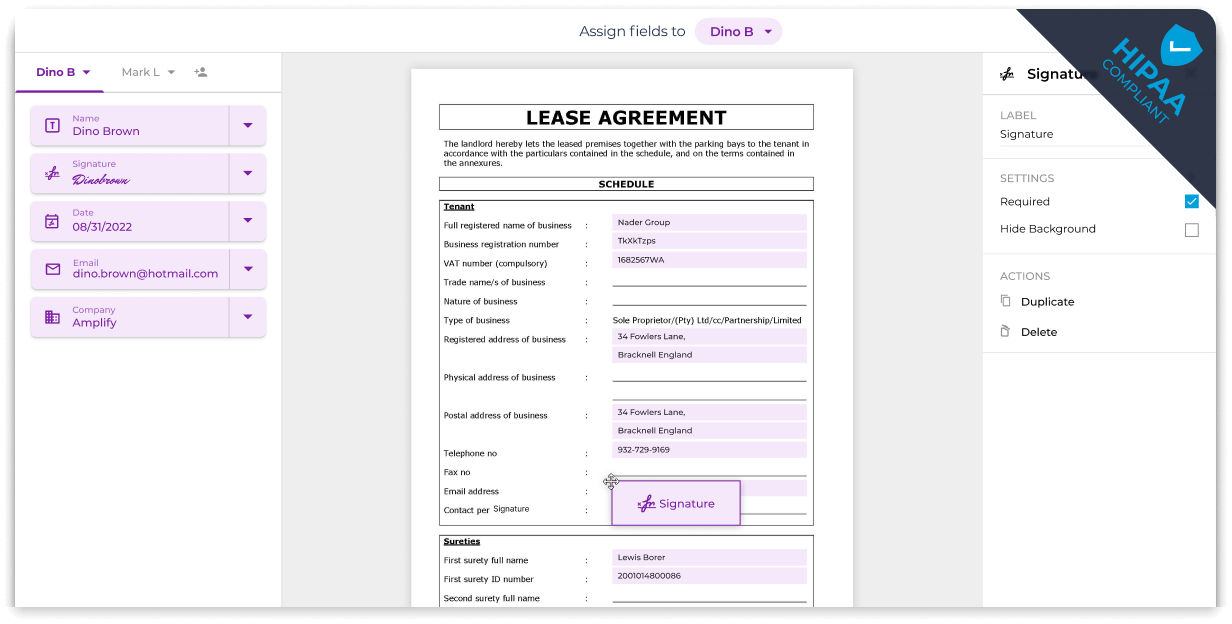Compatible eSignature Solution for Google Apps
Fill’s Google Workspace eSignature, eliminates compatibility-related issues. You can conveniently add your signature to any form or agreement created on Docs, report on Google Sheets, and any file from Google Drive.