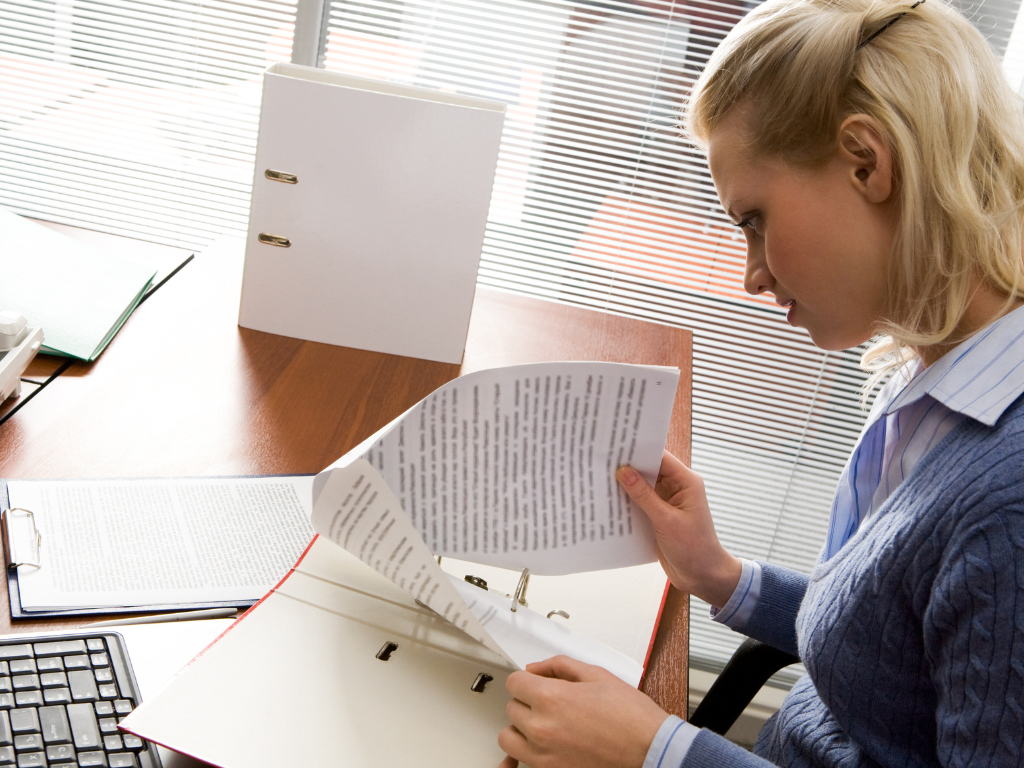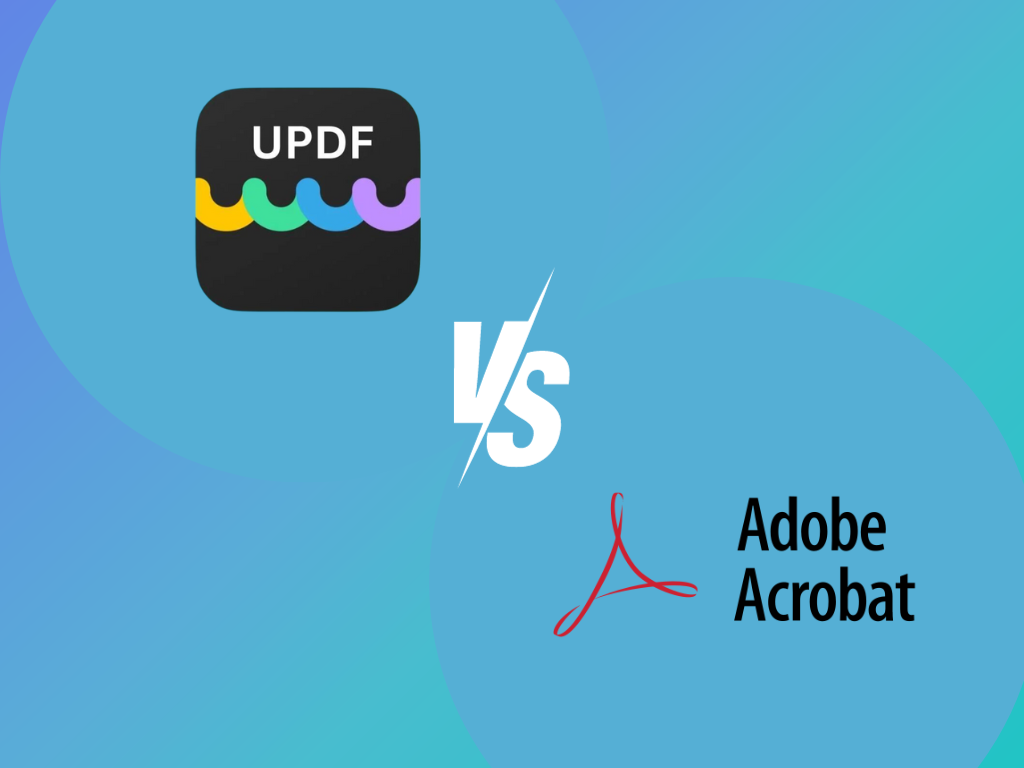The main difference between Ironclad and Conga lies in their eSignature integration. Ironclad aggregates multiple eSignature services like DocuSign and Adobe Sign. Conga steps up its game by offering its eSignature solution, Conga Sign.
Read more comparisons about their features.
Comparing Ironclad vs. Conga
| Compliance | Workflow Automation | Audit Trails and Logs | Reporting and Analytics | |
| Ironclad | SOC 2 Type II, GDPR, CCPA, and ISO 27001 Certification | Process Streamlining | Yes | Deep Insights |
| Conga | SOC 2 Type II, ISO 27001 Certification, GDPR, HIPAA, and PCI DSS | Task Automation | Yes | Customizable Flexibility |
Electronic Signature Integration
If you’re considering Ironclad vs. Conga regarding electronic signature integration, both are efficient choices.
As a Conga alternative, Ironclad links smoothly with popular e-signature services such as DocuSign and Adobe Sign. It simplifies the signing process by keeping it all in one place and reducing platform-switching.
Conversely, Conga Sign is a secure and modern electronic signature solution. It’s built to smoothly integrate via API with your web application or within your Salesforce environment. Conga offers more than just digital signatures. It provides a wide range of functions for various needs.
Contract Repository
Let’s explore the contract repository feature in our Conga vs. Ironclad comparison.
With AI capabilities, Ironclad’s contract repository makes contract management a breeze. Imagine having all your contracts, from start to finish, easily accessible in one organized place. Ironclad even lets you bulk upload contracts, saving you precious time. Ironclad facilitates 75% faster contract uploading, saving you up to 40% in costs.
Conga allows storage and searchability for all contracts and leverages AI to extract contract data automatically. This results in increased efficiency and minimized human errors.
Your needs and preferences will decide who comes out on top in the Ironclad vs. Conga match-up, as both systems have unique strengths.
Integrations
Comparing Ironclad vs. Conga regarding their integrations, both offer unique advantages. It is a critical aspect for any business looking at these platforms.
With Ironclad, you can amplify your digital contracting capabilities across your organization. The system is configured to support integrations with tools used by various departments, facilitating seamless connectivity. It fosters faster and interconnected processes, priming your business for swift operations.
Conga stands out with its products that seamlessly integrate into your existing Salesforce framework. Once set up, these products work within the Salesforce environment, eliminating any need for outside setup or change. Plus, customers can effortlessly access Salesforce for 508 compliance VPAT documentation.
Workflow Automation
Ironclad’s standout feature at the core of the comparison between Ironclad vs. Conga is its Workflow Designer. This user-friendly tool adapts to your needs without requiring intricate technical knowledge or long setup times.
Users can swiftly create contract approval and generation processes with its intuitive drag-and-drop interface.
On the flip side, Conga excels with its sophisticated yet easy-to-customize workflow automation. You can craft detailed processes with flexible rules and permissions, tailoring them to your business needs. Conga’s workflow automation also boasts superior reporting tools, letting you easily monitor your workflow’s effectiveness.
Reporting and Analytics
With Ironclad, you get clear reports showing your contracts’ status and cycle times. This critical data boosts your decision-making and offers a valuable look into your contract management performance.
Conga offers in-depth analytics spanning your contracts’ entire lifecycle. It entails detailed reports with live updates on contract milestones, obligations, and performance. There’s also the provision to create custom reports in different formats, giving you flexibility and comprehensive insights to steer your business decisions.
Customizable Branding
In our Ironclad vs. Conga comparison, both equally excel in custom branding. They offer user-friendly tools, allowing your corporate brand to be integrated effortlessly into contract-related activities.
As an alternative to Conga, Ironclad ensures your company’s branding is uniform on all contracts. It lets people quickly identify your contracts, boosting trust and interaction with everyone involved.
Conga also lets you customize documents to reflect your brand’s identity. You can adjust logos, colors, and fonts to align with your company’s image. This way, your contracts maintain a consistent look that reassures your partners of your brand’s credibility.
Bulk Signing Capability
Ironclad’s bulk signing capability is highly intuitive, allowing for the simultaneous seamless processing of several documents. This tool can significantly cut back hours of administrative tasks while reducing the potential for errors during the signing process.
Conga boasts its unique bulk signing feature. It has an automatic system that simultaneously sends multiple contract signing requests. This feature could be particularly beneficial when dealing with large contracts.
Team Collaboration
Ironclad offers a custom-built editor to make contract revisions and negotiations easy for legal teams. It shines in simplifying complex contract changes and modifications. With Ironclad’s collaboration tools, you can edit, comment, and track changes in .DOCX files. It ensures you’re in touch with your team every step of the way.
As an Ironclad alternative, Conga enhances team collaboration by creating a safe workspace. It connects buyers and sellers, allowing more individuals to exchange critical documents and data. This standout feature of Conga simplifies and centralizes collaboration in managing contracts.
Fill: The Best Alternative to Ironclad
Are you exploring other options beyond Ironclad? Fill might be an ideal alternative. Let’s delve into why Fill is the best choice over Ironclad.
When it comes to compliance with federal laws and industry regulations, Fill ensures nothing goes unnoticed. The system allows you to draft, manage, and legally sign contracts that meet HIPAA, GLBA, E-Sign Act, UETA, and GDPR standards.
Fill redefines productivity by automating repetitive tasks and doing away with manual paperwork. This approach frees your team to focus on high-value activities, optimizing their time and skills.
Fill also puts you in total control of your contract document activities, maintaining a current and comprehensive record of all your contracts. Even better? You can automate audit reports, eliminating laborious processes and inconsistency pitfalls.
Fill aims to maximize your efficiency. The tool provides easy, real-time interactions with every stakeholder. It leverages features like commenting, version control, and secure document sharing.
With Fill, you’ll stay at the forefront of our interconnected world.
Try Fill’s many features today by signing up for an account.