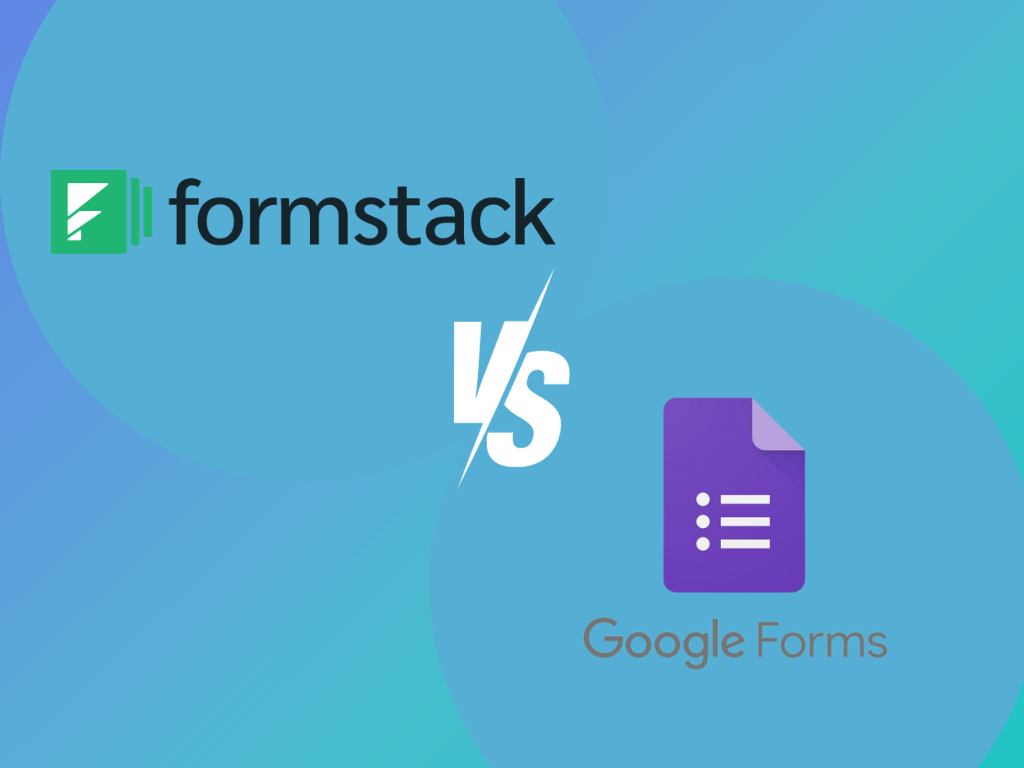PDFs are very important and versatile documents that can be easily shared and collaborated on. However, there are times when we need to change them for certain reasons. This is where PDF converters become useful.
In this article, we will explain what PDF conversion tools do and when they come in handy. Whether you’re a pro looking to make work easier or just someone handling documents, it’s essential to understand PDF converters.
Table of Contents
What Is a PDF Converter?
A PDF converter is a tool for changing files to and from the Portable Document Format (PDF). It transforms PDF files into formats like Word, Excel, or PowerPoint that are easier to edit and can convert other file types into PDFs, too.
These tools use unique algorithms to explore and understand a PDF’s content. They can pull out texts, images, and more, which you can then change or rearrange as needed. When you convert other files into PDFs, these tools ensure that the content looks the same.
PDF converters are easy to use, often with features like drag-and-drop or straightforward menus. It makes them suitable for people of different technical skills.
Converting Files to and from PDF Format
Online free PDF converters are great for changing files to and from PDF format.
Say you have a text document, image, spreadsheet, or presentation and want it as a PDF. This could be for easier sharing, a smaller file size, or keeping the original layout. A PDF converter will quickly turn your file into a PDF, keeping all the original details the same.
What if you need to modify a PDF document but don’t have a specific PDF editor at hand? In this situation, which is not uncommon, you would need to convert the PDF back into an editable format.
What if you need to modify a PDF document but don’t have a specific PDF editor at hand? In this situation, which is not uncommon, you would need to convert the PDF back into an editable format. You can achieve this by using a PDF to Word converter.

Uses of PDF Conversion Tools
PDF conversion tools can do many things you should be aware of. Here’s a list of some of them.
Create or convert PDFs
These tools can convert many files, such as Word documents, Excel spreadsheets, or images, into PDFs. It is useful when creating standard documents that are easy to share and look at.
Edit text
A PDF conversion tool makes it easy to turn PDFs into editable formats like Microsoft Word or Google Docs. It also makes document updates easy and saves you the hassle of creating them again.
Merging and splitting documents
It is possible to combine many PDF files into one document using these tools, making things easier to work with. They can also break up a big PDF into smaller parts.
Converting images to PDFs
You can also convert picture files (like JPEG and PNG) into PDFs. This helps you create portfolios, presentations, or other documents with images.
Extracting data
Using these tools, you can easily extract words, pictures, or charts from PDF files. It allows people to use the content for different things, like reports, slideshows, or studying data.
Converting web pages to PDFs
There are several tools you can use to transform web pages into PDFs. It helps you keep important stuff like online articles or receipts for viewing later, even without the internet.
Compressing PDFs
You can also make PDF files smaller while keeping the quality at its best using these tools. This helps save space and makes sharing documents more accessible.
Optical character recognition (OCR)
With OCR technology, PDF converters can understand the text in scanned PDF files or pictures. This technology lets users change scanned files into text that can be searched and altered, making dealing with digital content simpler.
Watermarking and security
PDF conversion tools may also allow users to add watermarks, passwords, or digital signatures to PDF files. These features make documents more secure and protect sensitive information from unauthorized changes.
Converting CAD drawings
If you’re an architect, engineer, or designer and need to share your technical drawings, a PDF conversion tool can be helpful. It can convert CAD drawings or complex diagrams into PDFs that everyone can easily access.

Why Use Fill’s Free PDF Converter
Experience the simplicity and quickness of our free PDF converter, tailor-made to suit your needs. Transform any document to a PDF, or convert your PDFs to other file types like Word, Excel, PowerPoint, or JPG effortlessly.
There’s no need to sign up or worry about time constraints. It’s a free tool perfect for your busy schedule and regular file conversions.
Our PDF conversion tool is also excellent at keeping your files’ original look and layout, even if they’re complicated. You can count on your documents looking the same after being converted.
Fill’s converter tools are easy to use, ensuring everyone can convert files effortlessly, even if they’re not tech-savvy. It has simple instructions and a user-friendly design for straightforward conversions.
Fill is Your Superior Choice for Quick and Easy PDF Conversions
Fill’s PDF conversion tool is a powerful platform that significantly simplifies all your digital needs. Thanks to its user-friendly interface, you can easily use it on your tablet, computer, or smartphone.
Fill provides a safe, quick, and effective solution for all your PDF needs, including e-signing business agreements. Think of it as your virtual assistant, handling all your documentation needs anytime.
What makes Fill stand out is its focus on quality. Consistent updates make sure that every PDF conversion is top-notch and lightning fast.
So why settle for less when you can go for the best? Choose Fill’s PDF Converter. It’s more than a tool—it’s your partner in digital productivity.