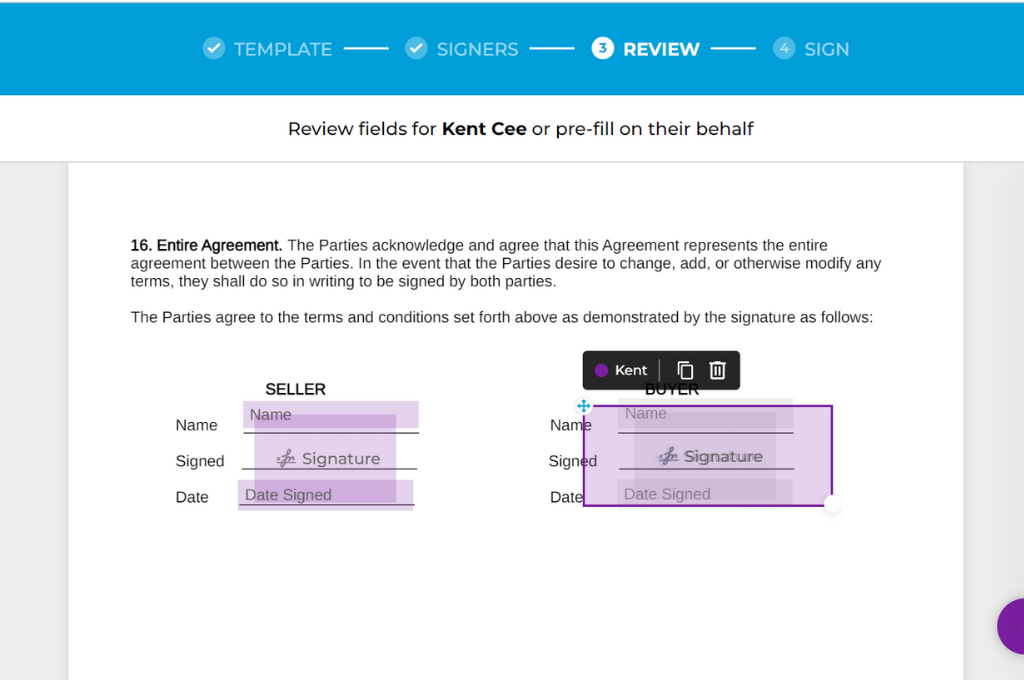If you search the web for the best online signature software, you’ll find plenty of good options. Even so, you still need to select the one that best suits your needs. The good news is you can finally stop stressing over your choices. Below is a list of this year’s best online signature software for e-signing documents and forms.
Go ahead and take a look.
The Best Online Signature Software 2024

Top Online Signature Software
The best online signature software have different features that can help you automate and streamline your document signing process. Whether you’re an individual or a business, these tools are fully capable of providing you with a seamless online signing experience.Fill: Best for Individual and Business Use
Fill is your go-to choice for signing documents on the go. This web-based software works with or without an app, regardless of the device or platform. It also runs on any web or mobile browser, making it ideal for users who want a secure yet accessible solution for signing documents and creating online signatures.
Users can sign up for a Fill account for free and later upgrade to a Basic, Plus or Pro account, depending on their needs. Fill’s monthly pricing starts at $8.33 when billed annually.
With Fill, you can:
- Sign and send documents anywhere, at any time
- Sign PDFs and online forms on mobile
- Scan paper documents and convert them into signable forms
- Keep track of your eSignature requests in real-time
- Secure your signed contracts and agreements with military-grade encryption
- Maintain compliance with various industry regulations
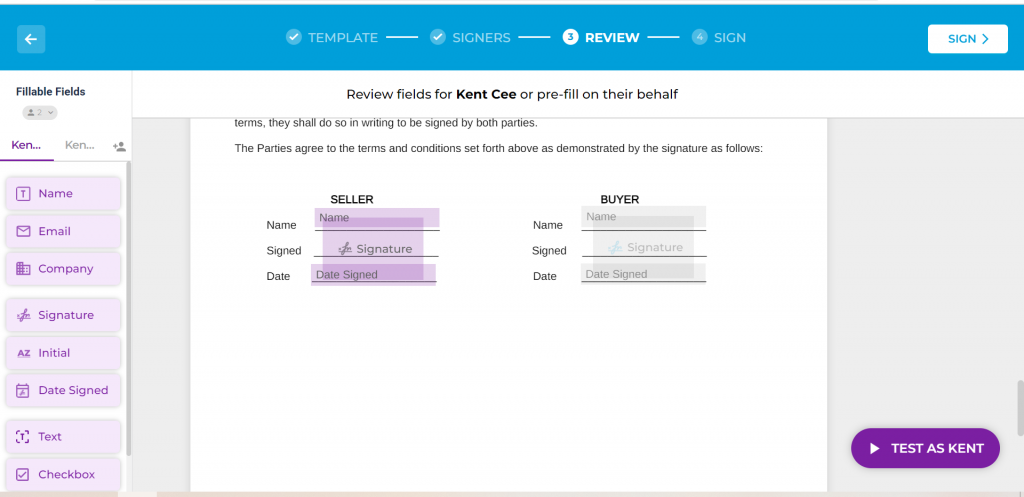
SignWell: Best for Occasional Document Signing
SignWell is ideal for occasional document signing as it offers affordable pricing plans for individuals and small business owners. This software also supports instantaneous signing, wherein your signers can simultaneously sign your forms and contracts without taking turns. You can also get several people to sign a single document in a specific order.
To enjoy its robust features, you can opt for a SignWell Personal Plan at $12 monthly (when paid annually).
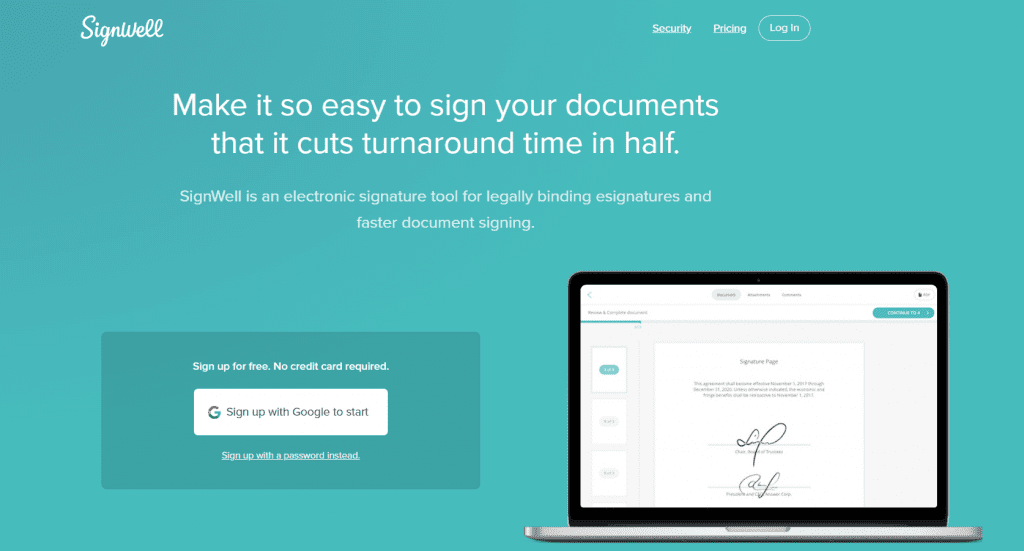
Pandadoc: Best for Growing Businesses
PandaDoc is known for its wide range of features, ideal for growing businesses. Its drag-and-drop editor supports rich media, and you can create beautiful documents with it. You can also start streamlining your document processes through its collaborative digital spaces and automated approval workflows.
However, compared with the others in this list, PandaDoc has a steep price tag. Its monthly plans start at $19 per month on an annual billing.
DocSend: Best for Secure Document Sharing
DocSend is ideal for users who want to securely share their signed documents after signing. This software lets you quickly sign forms and agreements in just a few clicks. It enables you to simplify your electronic signature workflow through real-time collaboration, allowing up to ten signers to fill and sign the same document without meeting in person.
Pricing for DocSend starts at $10 per month per user. It doesn’t offer any free account but has a 14-day free trial for its Personal, Standard, and Advanced plans.
DigiSigner: Best for Individual and Personal Use
With DigiSigner, you can sign documents online and create a handwritten signature using your mouse. With its user-friendly interface, you can instantly process your signature requests and minimize the waiting time. What’s great about this software is that it also supports Gmail integration, allowing you to sign documents directly via your Gmail account.
Pricing for this software starts at $12 per month when paid annually.
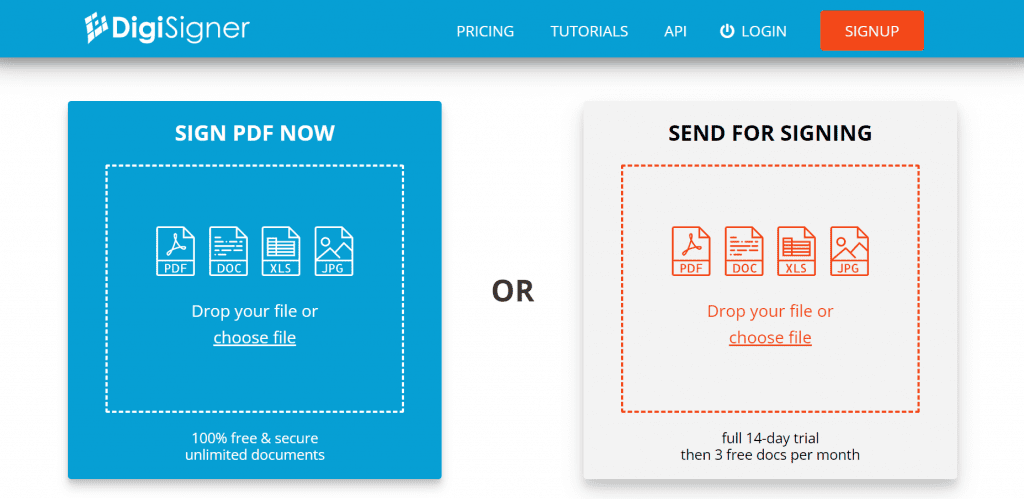
Key Features to Consider When Choosing an Electronic Signature Software
With so many great options in the market, choosing the ideal online signature software for your needs can be tough. Here are several features to look out for:- Compliance: Choose an electronic signature software that complies with industry regulations like ESIGN (US), eIDAS (EU), and UETA to ensure the legality of your signatures.
- Security and encryption: Check that the software implements the latest security measures like two-factor authentication and audit trails to protect sensitive documents from unauthorized access.
- Integration capabilities: You want electronic signature software that works smoothly with your existing tools, such as CRM, cloud storage, and productivity apps.
- User interface: Choose modern online signature software with intuitive, easy-to-navigate features so it’s easier for new users to adapt.
- Mobile accessibility: Electronic signing happens anytime, anywhere, so choose electronic signature software with dedicated mobile apps.
- Multi-party signing: The best online signature software should support multiple signers, whether they sign simultaneously or according to a particular order. It should also be easy to track and manage the signing process.
- Notification and reminders: Automated reminders for signers and real-time notifications keep the signing process moving smoothly.
How to Choose the Best Online Signature Software for Your Needs
When choosing the best online signature software, you should always consider whether it’s the most suitable for your needs or purpose. If it’s just for personal and occasional use, you can go with SignWell or DigiSigner. If you want a comprehensive online document signing solution, you can never go wrong with Fill.
Evaluate the different features and decide which ones are must-haves and nice-to-haves. You don’t want to be paying for nice features you’d rarely use. Instead, you’d want a solution that offers scalable pricing so you can adjust your plans as your needs and business grows.
Finally, read customer reviews from reputable sites so you can see how the software performs in real life. Request a demo or free trial to experience the features firsthand before making your final decision.
Why Fill Is the Best Electronic Signature Software
Fill offers a secure yet cost-effective way to get your documents signed online. When you sign up for an account, you are free to sign any document that only requires your signature and share it online via direct link or email.
If you’re drafting contracts, you can choose from Fill’s extensive template gallery, which includes professionally drafted and customizable templates for any situation and industry. Through its Zapier integration, you can also use Fill with thousands of business apps, further increasing your team’s productivity.
Upload your file here to see Fill in action.