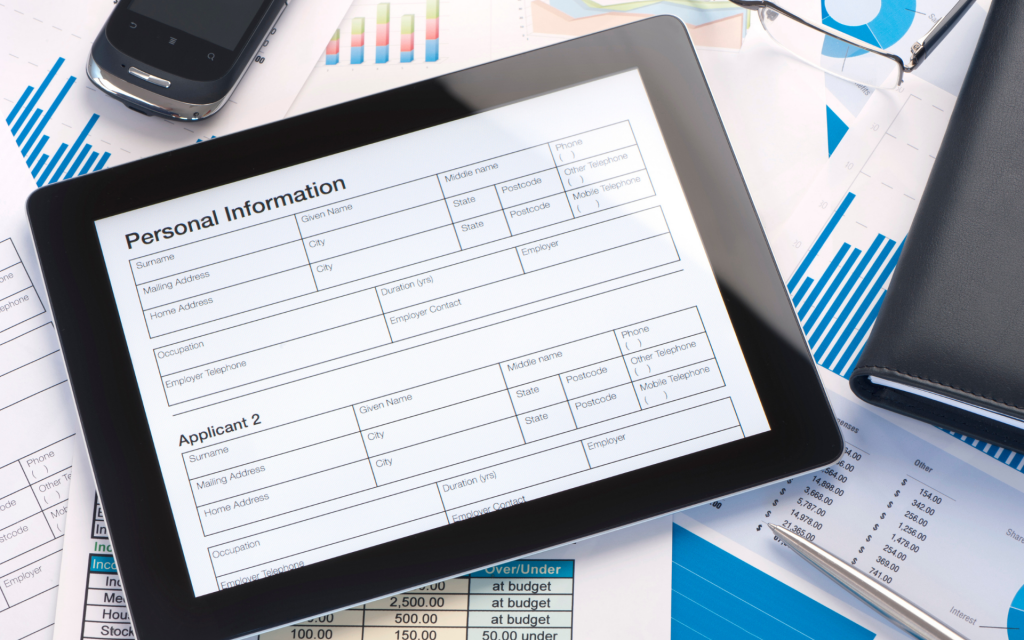The world has changed, and signing paper contracts is becoming a thing of the past. Most modern businesses have adopted an online signing solution to make contract signing fast and efficient. However, not all applications are created equal and it’s important to choose the right one that can satisfy your business needs. Here’s a guide on selecting the best online signing service for your company.
Table of Contents
Understanding Your Online Signing Needs
Before scouting the market for an online signing solution, you must determine your needs first. How often are you going to use the tool? How many documents must be signed monthly? Some tools offer discounted packages for businesses that sign a lot of documents, while others provide pay-as-you-go options if you only need an occasional eSignature.
Determine if you also need extra features, such as document management and an online form builder. Some online signing solutions offer extra features for better productivity and efficiency. When it comes to security and compliance, you must be aware of the regulations concerning your industry. For example, some solutions will offer HIPAA-compliant signing while others won’t.

What To Look For In Online Signing Services
After making a checklist of your needs, it’s time to make a shortlist of online signing applications. The following criteria will help you decide which tools make the list.
Security and compliance considerations
Security and compliance are crucial elements of an online signing application. Your contracts and forms contain sensitive information that must be kept safe and private from prying eyes. Proprietary information may also be leaked from documents if you use an unsecured online signing app.
A good tool will have the latest encryption technology to ensure data is encrypted while it’s stored in their servers and transmitted to the recipients. There should be an option to password-protect documents so only the intended users can open them. App login should also go through multi-factor authentication to ensure only authorized individuals can access private documents.
Industry regulations also have strict requirements for online tools to ensure they meet security best practices in safeguarding data. For example, HIPAA requires healthcare companies to sign a BAA (Business Associate Agreement) with a third-party vendor. Signing up with a non-compliant tool risks penalties and hefty fines.
User experience and interface
Another factor you must consider is the tool’s interface and user experience. Is it intuitive and easy to use? Does it offer a modern interface where the important functions aren’t buried in several menu levels? Some online signing applications have user-friendly interfaces while others have confusing dashboards.
You want a tool that doesn’t require a steep learning curve and lets you quickly use it for the intended purpose – signing documents online. You also want recipients to instantly know how to sign the document once they receive it. The process from creating the document to sending it for signature and signing the document to sending it back should be frictionless.
You can test the user interface through a free trial or free plan. This will give you sufficient time to investigate whether the app meets your requirements or not. If you need an app with extended features, you should also take time to explore those features and ensure they’re accessible and easy to use.
Integration capabilities
You also want an online signing app that integrates with your existing systems. This allows for maximum productivity and efficiency since you don’t have to switch between applications just to complete the documents for signature.
To further extend the app’s integration capabilities, it’s great if there’s an API library for developers to create custom integrations with any workplace system you have. An API allows you to turn any existing application into an online signing solution since the developer can easily use the API keys to configure your existing app to create documents for online signing.
Pricing and Scalability
Finally, look for a tool that offers great value for its features. It’s not necessary to go with the cheapest tool on the market if the user interface or the integration capabilities aren’t up to your standards. In the same way, a more expensive tool may have unnecessary features not applicable to your business making them a poor investment. Always measure the price by the value you’d get.
You also want an online signing solution that can scale with your company. As your business grows and the demand for online signed documents increases, you want a solution that can keep up. The best tools will have scalable plans work for various stages of your business.

Why Fill Offers The Best Online Signing Services
Fill offers a scalable and user-friendly online signing solution that works for businesses of all sizes. Whether you’re a small business just starting, or an established enterprise in need of a reliable online signing tool, Fill offers unlimited eSignature requests that work with any device.
You can also enjoy HIPAA-compliant online signing services and securely store and manage documents in the cloud. Fill uses the highest security standards such as 256-bit encryption and works with data centers with ISO 27001 and FISMA certifications. For healthcare organizations, Fill signs a BAA to assure their commitment to HIPAA compliance.
If you need to integrate Fill with your business tools, you can enjoy available integrations with Google Workspace and Dropbox, or you can create custom integrations with the extensive API library. This streamlines your document workflow and maximizes your office efficiency.
Aside from an online signing solution, Fill also offers a secure form builder that you can use to gather data and expand your team’s efficiency. You can custom-brand these forms with your logos and brand color. This makes your documents easily recognizable while increasing brand awareness.
Fill offers a free trial and you get discounts for signing up for an annual plan. Get started with Fill today and experience the benefits of an online signing solution.