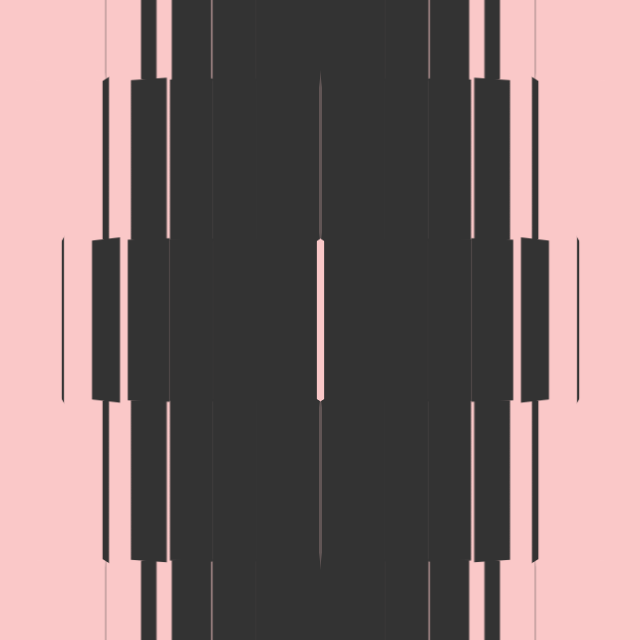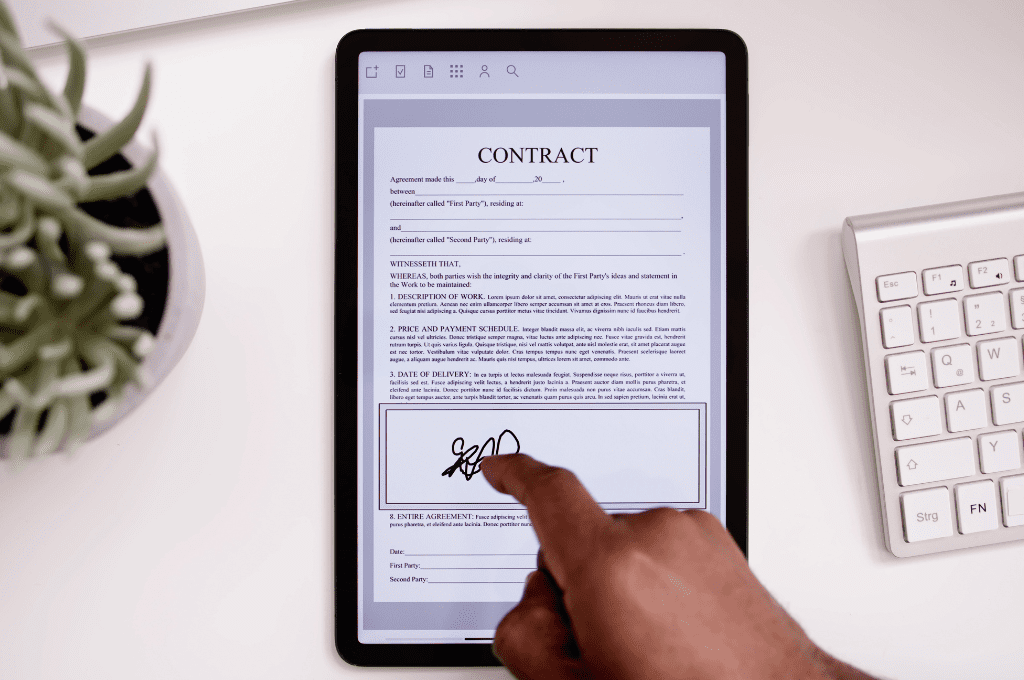Is There a Free eSign App? 1 Best Way to Find Out
New to eSignatures? This article answers the common question: is there a free eSign app? Learn what features to look for and how to choose the right tool.

As more industries embrace document digitalization, electronic signatures have steadily become the preferred document signature method. What’s not to love about eSignatures? They're safe, secure, and incredibly convenient. Plus, electronic signatures are just as legally binding as wet signatures. Suffice it to say, they are quickly becoming the standard for most people.
If you are relatively new to using eSignatures, you might ask, Is there a free eSign app? In today’s article, we will explore the answer to this question and much more.
Is There a Free eSign App?
Unfortunately, you'd be hard-pressed to find a free eSign app with robust features. Many electronic signature providers offer a time-limited free trial version, during which you can enjoy their premium features while deciding if the app meets your needs.
You can download most of these eSign apps at no cost; however, to use them and enjoy all their features, you must subscribe to any of their plans. Again, you can take advantage of their free trials, but it’s best to purchase a plan if you intend to use the app for an extended period.
While programs like Microsoft Word allow you to create and use an electronic signature for free, the process can be long-winded and somewhat inefficient, especially if you need to sign a large volume of documents electronically.
If you regularly sign documents online, an electronic signature app will streamline the process of sharing and signing documents while also allowing you to monitor their progress closely. It's a valuable tool to have, no matter your industry.
What Are the Top eSign Apps?
Over the years, we have seen a significant increase in electronic signature applications, proving a growing demand. But with the abundance of choices today, it might be hard to pick the right one for you. We have devised a list of the top eSign apps worth considering:
Fill
Fill offers robust features to make your paperwork workflow smoother, faster, and more straightforward. With a time-limited free trial, you can experience premium features like unlimited signature requests, customizable templates, real-time notifications, comprehensive audit trails, and automated workflows firsthand.
You can choose from three plans: Basic ($8.33 monthly), Plus ($16.66 monthly), and Pro ($24.99 monthly). Each plan is tailored to the growing needs of businesses of various sizes. It's the ideal eSign app for individuals, SMBs, and SMEs and can be used for documents such as wills, new employee contracts, purchase orders, stock purchase agreements, non-disclosure agreements, and more.
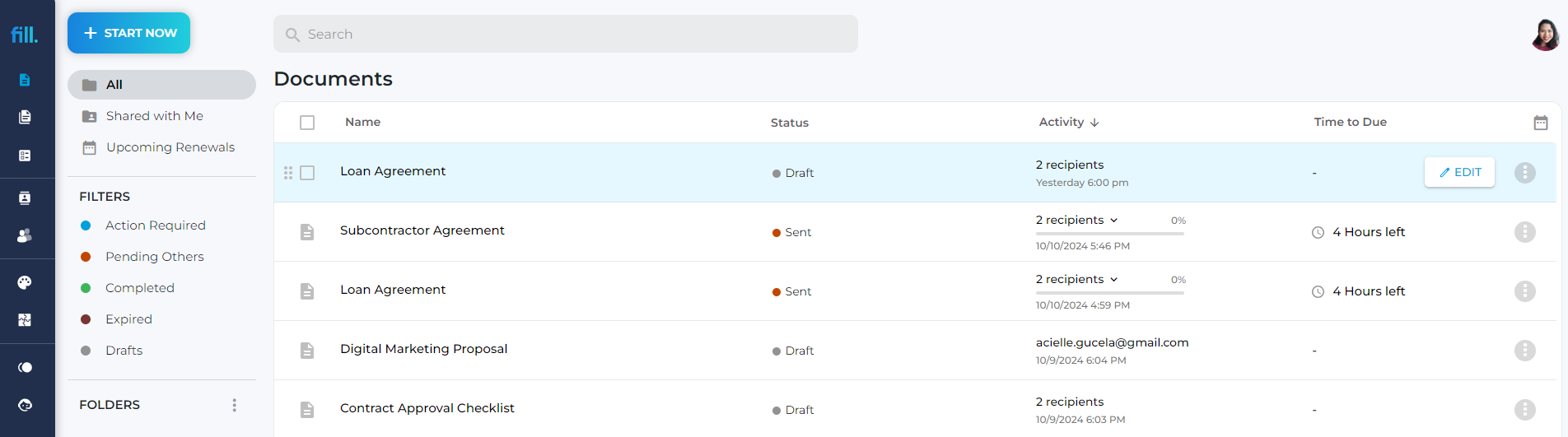
Fill complies with various industry regulations, including HIPAA, making it the ideal choice for healthcare organizations needing to protect their patients' sensitive information. It also promises safe and secure document transmission and signing. You will never have to worry about forgery, as it uses robust encryption to protect your data from malicious threats.
Fill is available on iOS, Android, Mac, and Windows devices.
PandaDoc
PandaDoc prides itself on having a streamlined and intuitive interface for the eSignature application. It’s also very easy to use and navigate, so even those with the least experience using electronic signatures can seamlessly sign documents online.
With PandaDoc, you can get notified whenever there’s progress with your document, allowing you to track your documents better. Moreover, it also offers a library of templates designed to help you save time with document creation and processing.
However, this might not be the best option if you are looking for a free eSign app. Their plans start at a whopping $19 per user per month, which can be a drawback for people on a tight budget.
Adobe Sign
Adobe needs no introduction. Millions of people use its myriad document processing tools, and Adobe Sign is available for electronic signatures. But the question is: Does it measure up to its competitors?
When it comes to features, Adobe Sign boasts many of them that can help you process documents more efficiently. For instance, it offers bulk sing, which allows you to request signatures from multiple parties in just one click. This saves you a lot of time instead of sending signature requests individually. Moreover, you can easily integrate this app with other office applications.
Like PandaDoc, Adobe Sign's monthly pricing can be a bit steep for businesses on a budget. The feature is accessible with Adobe Standard Plan ($12.99 monthly, no free trial) and Adobe Pro Plan ($19.99 monthly, with a 7-day free trial).

How to Choose the Best eSign App?
Choosing the best eSign app is not a walk in the park, especially since you are confronted with many excellent options. This being said, how do you choose the right one for your organization? Here are some key factors to look into:
Cost
Check solutions that offer cost-effective plans. Compare pricing tiers and ensure they fit your budget and business size. You may find free eSign apps, but most have limited features. In most cases, it's better to sign up for a time-limited trial to access premium features and decide if the solution is worth the investment.
Ease of Use
Choose an app that’s easy to navigate for you and your clients. The best eSign app should allow you to customize signatures, documents, and workflows. It's also better to get eSign apps that are accessible via mobile devices (iOS and Android) so you and your clients can sign documents from anywhere.
Integration
How easy is it to integrate this tool into your current workflow? Can you do it seamlessly without hampering your day-to-day operations? Ensure the app integrates well with tools you already use (CRM systems, Google Drive, Dropbox, etc.).
If your business requires customized solutions, check if the app offers API integration for embedding eSignatures into your own applications.
Features
Look for features like multi-user workflows, team collaboration, and the ability to request signatures from multiple signers. Check for document storage options, version control, and the ability to export signed documents.
If you frequently use similar documents, look for apps that allow you to save and reuse templates. While you may not need all of these features right now, the best eSign app should match your needs now and in the foreseeable future.
Enjoy Robust eSigning With a Fill Free Trial
Unfortunately, no free eSign app offers comprehensive electronic signature features. But fret not—Fill provides premium features with a time-limited free trial. Simply create an account, choose a plan, and enjoy Fill's advanced features at no cost.
Explore Fill's intuitive dashboard and sign your first online document for free using a typed, handwritten, or uploaded signature. You can also send documents for signature, set signing orders, and receive real-time updates via email.
Fill integrates with over 6,000 business apps through Zapier, so you can use it with any app without hampering your existing workflow.
Sign up for a free trial today and enjoy the convenience of electronic signatures.