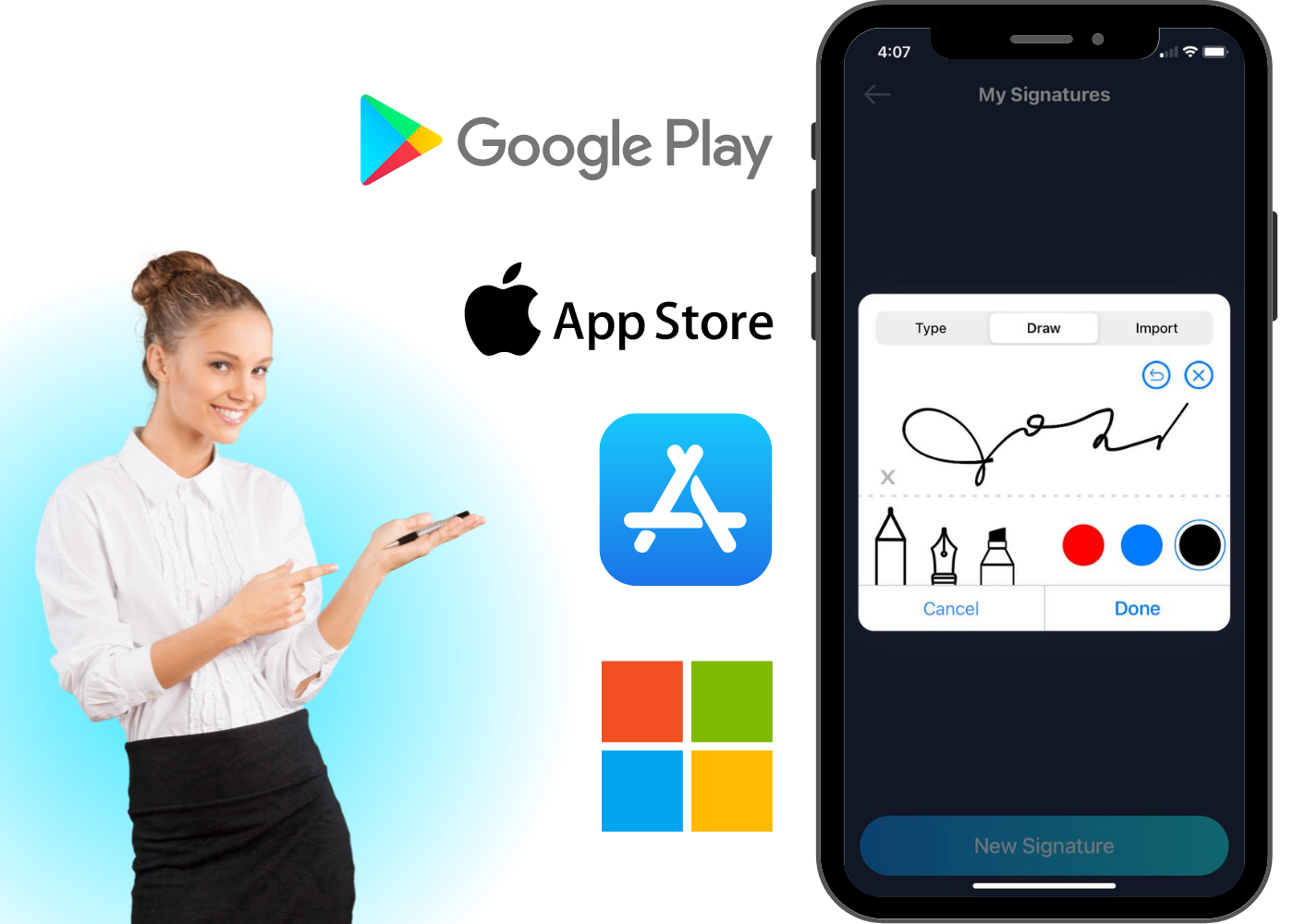With the Fill document signing app, you can get your forms and agreements signed on any device. Use your phone or computer to keep track of your signature requests and sign your documents from anywhere. With our mobile and web apps, you have the freedom to take your documents with you. It’s easy, quick, and efficient.
The Fill app supports multiple platforms and devices, including Windows, Mac, Android, and iOS. You can also use our cross-platform electronic signature app to sync and access files quickly. Use Fill to sign documents and collect signatures using your cell phone, tablet, laptop, or PC.
With our electronic signature app for Windows, you can effortlessly sign documents on your office or home computer. There’s no need for complex setups. Just install the app directly on your PC or laptop. If you want more accessibility, our mobile apps for Android and iOS can turn your cell phone or tablet into a portable office that enables you to stay on top of your deadlines.
On top of this, Fill also works on any web or mobile browser. Even if you don’t have any app or software installed, you can still use our online signature tool to sign documents and fill out forms.