Release Date: June 24, 2025
No more digging through pages of legal text. With Fill’s new AI Assistant, you get powerful AI assistance to ask questions, get summaries, and surface key info inside your document workflow. We’ve also rolled out other powerful updates to help you work smarter, move faster, and deliver a smoother experience to your signers.
Here’s everything new in this Fill release:
Meet the AI Assistant in Fill
We’ve added a smart new sidekick to your document workflow. Meet your smart document assistant, now seamlessly integrated into Fill.
- Contract summary
Need a quick overview of a long agreement? Instantly generate a clear, concise summary so you can review the key terms at a glance.

- Q&A with your contract
Ask your document questions like “What’s the cancellation policy?” or “When does this contract renew?” and get instant answers based on the actual content.
This update saves time and reduces the chance of missing critical clauses, making it perfect for legal teams, sales contracts, NDAs, and more.

Why Fill’s AI Assistant changes the way you work
Get more done with less effort. Fill’s built-in AI Assistant brings contract intelligence inside your workflow exactly where you need it. This built-in document AI helps you quickly understand content, answer questions, and identify important clauses without switching tools.
- Instant contract summaries: Quickly understand the key points of any document without reading it line by line.
- Natural language Q&A: Ask your contract questions like “Is there an auto-renewal?” or “What are the payment terms?” and get instant, accurate answers.
- Faster decision-making: Cut through the legal jargon and get the clarity you need to approve or negotiate faster.
- Informed reviews for everyone: Even non-legal team members can review contracts confidently using plain-language insights.
- Stay in the flow: No more switching tools or searching manually. AI insights are available right where you’re reviewing your document.
- Reduce the risk of missed details: This AI document reader surfaces hidden clauses and important dates so nothing slips through the cracks.
- Designed for speed and security: AI processing happens in a secure environment, so there’s no need to rely on external document reader AI tools.
With AI doing the heavy lifting, you can focus on making smarter decisions, faster.

Variable Fields Now Supported in Online Forms
Forms just got more dynamic. Now, you can insert variable fields, like recipient name, email, or company name, directly into your form content.
These fields automatically populate with the correct information, keeping things personal and error-free. This feature is excellent for templated agreements since it automatically pulls from the sender’s or recipient’s input.
Enjoy variable fields on all plans that support Online Forms.

Redirect Signers After Document Completion
Send signers exactly where they need to go after completing your document. You can now automatically redirect users to a:
- Payment page
- Confirmation screen
- Custom thank-you page
- Or any secure HTTPS URL
Multi-signer documents can assign different redirect URLs per recipient. This feature works on both Online Forms and regular documents for users with a Pro plan.
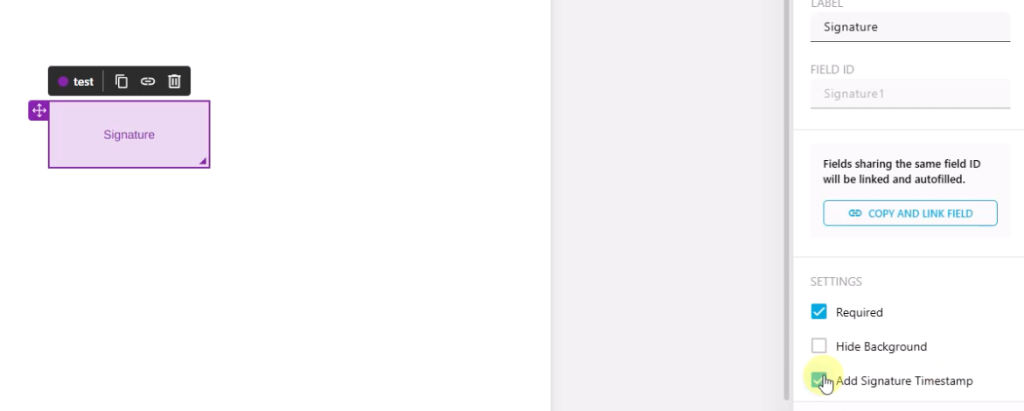
Signature Timestamp Toggle
Want proof of when a document was signed? You can now add a timestamp to signature fields. With just one toggle, it’ll automatically display the exact date and time the recipient signed.
It’s a minor update that makes a big difference for compliance, audit trails, and record-keeping.
Work Smarter with Fill’s New AI-Powered Features
With this latest release, Fill introduces powerful new tools to help you save time, reduce risk, and simplify complex document workflows. The built-in AI Assistant transforms how you review contracts, while variable fields, redirect links, and timestamp options give you more control and flexibility than ever before.
Log in to Fill and try out the new features today. Don’t have a Fill account yet? Sign up for a free trial and experience a faster, smarter, and more intuitive document signing solution.





