Although wet signatures are still widely used in many transactions, electronic signatures are rapidly becoming more prevalent. And it’s no surprise that they’re growing in popularity. Signing documents online offers ease, convenience, security, privacy, and federal compliance. Moreover, it allows better accessibility as you can fulfill any document signing tasks no matter where you are.
In today’s article, we will explain how to sign online documents for free, the ins and outs of using electronic signatures, and more.
Table of Contents
How Do You Sign Documents Online for Free?
There are plenty of ways you can sign online for free. For instance, using your word processing software, you can affix your signature to an electronic document. You can generate your electronic signature online or scan a wet signature and insert it into your Word document.
This option doesn’t come with any additional charges. However, it’s not really a quick and straightforward process. It involves multiple steps.
- See our guide for adding electronic signatures on Microsoft Word.
- See our guide for adding electronic signatures on Google Docs.
If you want a simple way to sign documents online, Fill is the perfect solution. Our electronic signature application streamlines the signing process and offers features like real-time audit trails, keeping you updated whenever your recipient opens, signs, or annotates your document.
So, how do you sign documents online for free with Fill?
1. Sign up for a free 7-day trial.

You can sign up using your Google account or another email address.
2. Choose a plan that suits your needs.

The Plus plan is Fill’s most popular monthly plan because it offers unlimited signature requests and cloud storage for up to 250 documents. You also get access to a template gallery with thousands of customizable templates.
3. Enter your credit card details.

Don’t worry. You won’t be billed right away. Your card will be charged after the 7-day trial. By entering your card details, you ensure no interruption to using Fill’s services. You’ll also get a notification when the trial is almost up.
4. Start signing documents online for free.
Once you have created your account, you can enjoy Fill’s features, such as unlimited signature requests, unlimited uploads, innovative document filing, and mobile and desktop apps for iOS, Android, Windows, and Mac.
To sign online, you need only upload your documents by clicking the + Start Now button in the dashboard’s upper left-hand corner.

If the documents only need your signature, click Only You. If other parties need to sign, select Request Signature.
Drag and drop your file to upload it to the system.
After it’s uploaded, the document will automatically open. You can then add your signature to its appropriate place and click Done.
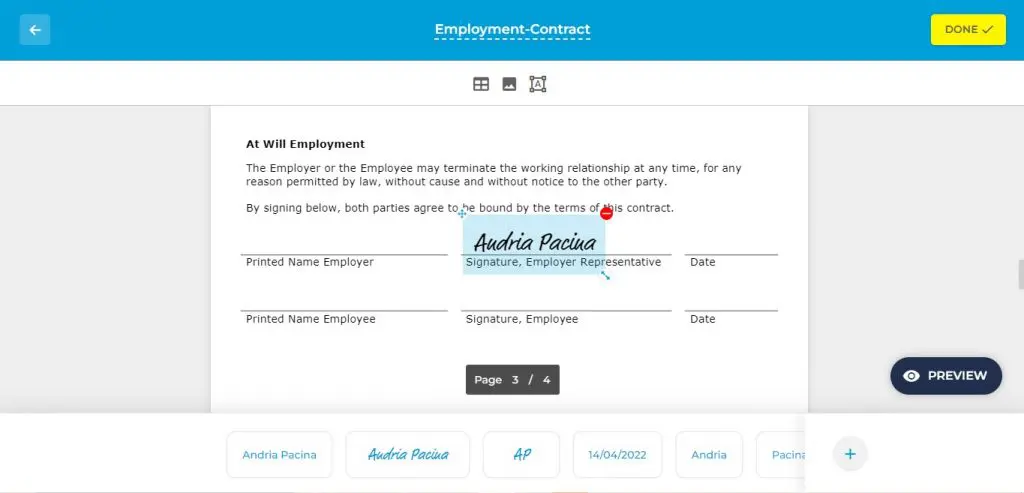
Fill also offers a free signature generator to create a typed or handwritten electronic signature. You can also import a digital copy of your handwritten signature and use it for documents you sign with Fill.
Here’s our guide on how to create an online signature with Fill.
5. Download the signed document or send it via email.
Once you’re satisfied with your signature and have confirmed that everything in the document is in order, you can download it or share it via email. The document is also automatically saved in your dashboard, and you can organize it into folders or add tags to locate it quickly.

Learning how to sign online for free using Fill is so easy. And it only takes a few minutes to get everything sorted.
Why Is It Better to Sign Documents Online?
Signing documents online is better than traditional manual signing for several reasons:
1. It is a more cost-effective solution.
Manually signing documents involves multiple steps that are time-consuming and quite expensive. Printing costs are involved, and you must pay loads for courier or mailing services. If you know how to sign documents online, you can significantly reduce your expenses. Going paperless saves you quite a lot of money.
2. It is faster and more efficient.
One of the easiest ways to get a document signed faster is to opt for online signing. You can send out your files and forms in just a few clicks. If certain revisions need to be made, you can fix them right away and send them back for signing. The turnaround time for signing files online is generally shorter than the traditional method.
3. It is a lot safer and more secure.
One of the main advantages of online document signing is that it offers an extra layer of safety and security measures to ensure that your data won’t get compromised. Things can easily be mishandled or tampered with if you still manually transmit documents. Aside from that, it is not easy to forge electronic signatures, especially digital ones.
Sign Documents Online For Free With a
Fill 7-Day Trial
As discussed, switching to a more digital approach with document signing has many advantages. You can experience these perks with a free Fill trial, which gives you access to a robust document management dashboard and unlimited signature requests.
Get started with Fill today and see firsthand the convenience and security of electronic signing.




