Document review is a crucial stage in the litigation process where attorneys and paralegals determine which documents they’ll submit to a court and use to build a credible case for their client. For business owners, documentation review involves scrutinizing a document, such as a user manual, to ensure there are no gaps in the information presented.
In both cases, it’s a labor-intensive and time-consuming process. Here are several best practices and tools to help you strategically and efficiently review documents for the best outcomes.
Table of Contents
Importance of Document Review
Document review is vital for ensuring effective and quality documentation. It promotes accuracy and compliance while identifying potential issues and mitigating risks. For lawyers, effective documentation reviews allow them to quickly identify which documents will harm their client’s case so they can remove these documents if possible.
Thorough document review processes accomplish the following:
- Accurate and error-free documents, which is especially crucial for legal and medical documents where inaccuracies lead to serious consequences
- Prevent potential issues, allowing for proactive measures
- Ensure compliance by checking that document provisions adhere to specific requirements
- Save costs by streamlining processes and reducing document storage needs due to duplicate or unnecessary documents
- Mitigate risks from potential legal disputes by spotting potential regulatory claims before they become a bigger problem
Best Practices for Document Review
Documentation reviews aren’t just for litigation purposes. They are also used during an internal investigation, for due diligence before a merger, or in response to a subpoena. Here are the best practices to help you perform the process properly.
- Reduce data volumes by focusing only on important information. You can use tools to quickly search and review vast volumes of data so you can identify the ones you need to review. This avoids over-collection and saves you time and money.
- Establish a clear and consistent document review protocol to guide reviewers. The protocol must include the objectives of the review and outline the instructions for tagging documents.
- Conduct a test run or pilot review to ensure reviewers understand the case’s demands. You can assess a limited number of documents first and have experienced reviewers categorize them. Your reviewers can observe the sample set and use it to compare their output. Correct any miscategorization right away before doing a full review.
- Collaborate with a team when reviewing large volumes to make the process more manageable. You can use document management tools that let you securely share documents and collaborate efficiently.
- Perform quality control to prevent any errors in the final work. Establish control measures such as peer audits and sample reviews to catch errors before they go out of proportion.
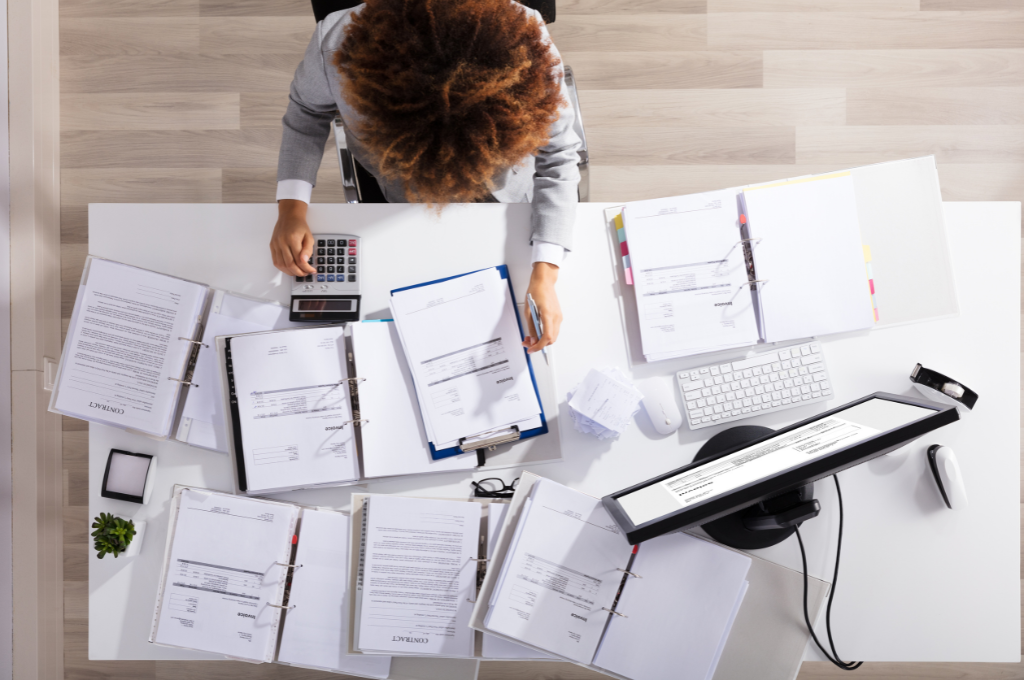
Tools for Document Review
Here are several software document review tools you can consider to help in the review process:
1. Best for feedback management: Filestage
Without the proper tools, document reviews can get messy, with reviewers sharing feedback using whatever medium is available. Filestage makes the review process seamless by providing a unified platform where reviewers can leave in-file comments in real time and view others’ feedback.
There’s a clear document version history so you’ll know any changes and everything is done online, ensuring edits are made in one place. You can also add attachments to give context to your feedback and keep comments and projects private to protect sensitive information.
Pricing: Free plan good for 2 projects. Paid plans start at $49 per month for 10 projects.
2. Best free document collaboration tool: Google Docs
If you’re working on a basic document with one or two people, Google Docs offers a great way to collaborate. You only need a Google ID and you can get started for free with up to 15 GB of cloud storage. Files are saved automatically so you don’t have to worry about backups and you also get version histories so you can see any file changes.
However, it’s not ideal for working with multiple reviewers since annotations and comments can get messy when provided by multiple people. Reviewers can also easily copy and share new versions which makes it a less than ideal tool for sensitive documents.
Pricing: Free. Option to upgrade storage space for $6 per user.
3. Best project management tool: Trello
If you’re a visual person who wants a simple intuitive tool to manage the document review process, then go for Trello. It uses boards and cards that you can populate with information to represent projects and goals. You can assign deadlines for each card and move them around to visualize their stage in the project.
It’s a simple project management app that integrates with third-party services. The drag-and-drop interface allows for a simplified user experience. It’s ideal for simple projects that don’t need project dependencies and timelines.
Pricing: Free for a maximum of 10 boards per workspace. Paid plans start at $5 per user per month.

Strategies for Effective Document Review
You can improve your document review processes with the following strategies:
- Avoid email attachments when sharing documents because these can lead to several versions of one document and messy email trails.
- Email addresses can also be mistyped causing documents to be missed and delivered to the wrong persons.
- Carefully consider if a person is a reviewer who needs to share feedback about the document, or if they only need to be notified that the document is available.
- Allow comments so reviewers can directly provide feedback on areas of the document.
- Set meaningful deadlines that are feasible and avoid cramming the review process.
- Notify reviewers when a document is ready for review and when others have provided feedback.
- Create and agree to a set of internal rules for leaving, approving, and rejecting comments and revisions.
The best way to complete document reviews is by using a formal document management system to support the review process. Together with the best practices above, a dedicated tool eliminates inefficiencies, improves communication, and ensures document accuracy.
Enhance your Document Reviews with Fill
An efficient document review requires reviewers to sign off that they’ve viewed all changes and that the most recent versions are acceptable to them. Fill facilitates this crucial step by offering electronic sign-offs on these important documents.
You can send signature requests to reviewers, asking them to formally sign a document to indicate that they’ve completed their review. To ensure the process works smoothly, you can automate the sign-off process and have each reviewer sign off once after another.
Experience the difference with Fill by starting a free trial today.




