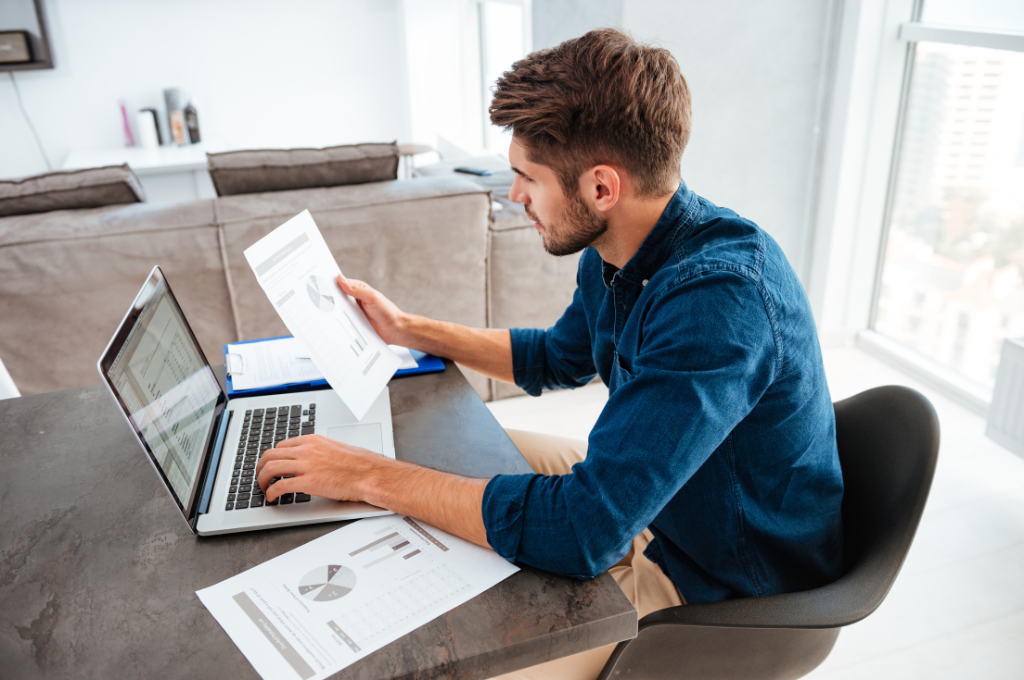With limited resources and a smaller workforce, running a small business may require you to wear many different hats. From doing admin tasks and creating marketing strategies to crunching numbers and handling customer service, you typically have to do it all. It’s a constant juggling act, with your plate often filling to the brim.
The good news is that the best small business tools are easily at your disposal. With technology as your lifeline, you can free yourself from your ever-growing to-do list. You’ll find yourself less stressed and your schedule less hectic. With extra time and energy, you can freely venture into exploring new ideas and opportunities for your business.
The Best Small Business Tools
Document management: Fill

As a small business owner, it’s so easy to find yourself buried under a mountain of paperwork, from handling invoices and managing contracts to updating employee records and processing payroll. If you’re ill-equipped, document management can be overwhelming, headache-inducing, and time-consuming.
Fill addresses all the major pain points of a paper-based document management system. With Fill, you can securely store and organize all your important files in one central location. This means no more rifling through stacks of papers or searching through cluttered folders on your computer.
With Fill’s collaboration tools, you can easily share and work on documents with your team, no matter where they are located. Everyone can get hold of the most up-to-date information in real time.
Additionally, our eSignature feature takes away all the burden that comes with manual, paper-based signing. Fill eliminates the need for printing and mailing documents. You can get your contracts signed within minutes.
Overall, Fill is an essential tool for small businesses looking to digitize their document management and streamline their workflow.
Project management tool: Monday.com

Whether you’re managing a team of five members or a department with over thirty employees, it’s crucial to have a centralized platform for all project-related information. Of all the project management tools on the market today, Monday.com truly stands out.
With its modern and sleek interface, there’s hardly any learning curve when using Monday.com. Creating and assigning tasks is simply a breeze. Its customizable dashboards and visual timelines make it simple to keep everyone on the same page and ensure that projects stay on track.
Monday.com is more than for managing tasks. It also serves as a communication channel where your team can collaborate, share ideas, and provide feedback and updates about their current projects. There’s no need for multiple email threads. Everything you need to know about the project can be found on one platform.
Social media management: Buffer

Nowadays, a strong online presence can easily catapult your small business to greater heights. Sometimes, with just a single post, you can tap into a completely untapped market, widening your reach. However, managing multiple social media accounts can be time-consuming and overwhelming.
This is where Buffer comes in. With Buffer, you don’t need to be online 24/7 to keep your social media active. You can schedule posts in advance, ensuring that your content is consistently being shared at the optimal times for your audience.
Buffer understands that analytics can be intimidating, and it’s sometimes difficult to make sense of just numbers. So, it provides you with easy-to-digest insights that let you know what type of content works and what doesn’t.
Accounting and invoicing: QuickBooks Online

Who likes to spend hours looking at numbers, trying to make sense of them, and balancing books? Taking care of your accounts is probably the least enjoyable task in running a business. The good news is there are plenty of tools small business tools that can help you.
For this, we recommend you invest in QuickBooks Online. QuickBooks makes it easy for you to keep track of and manage your finances even if you are not entirely well-versed in accounting. You can easily create and send professional invoices to your clients and stay on top of your payables and receivables.
With Quickbooks, you don’t have to second-guess whether your business is doing well or not. With just a few clicks, you can generate financial reports that give you a clear overview of its financial health.
Marketing and branding: Canva

In a saturated market, the importance of creating unique yet recognizable branding cannot be overstated. Having a great product or service just won’t cut it. Your small business needs to have a strong and consistent brand identity to be completely marketable.
If you’re working on a tight budget and can’t afford to hire a graphic designer to help you with your marketing materials, Canva is the perfect solution. With this tool, you can easily create stunning visuals and content for your brand despite having very little design experience. From social media posts and brochures to customized letterheads and business cards, you can create all of them using Canva.
And the best part? You can use Canva for free. You don’t need to break the bank to level up your marketing and branding efforts.
What to Look for When Choosing A Tool For Your Small Business
There are hundreds, if not thousands, of tools claiming to be the perfect fit for your small business needs. However, before you put your money on anything, it’s important to consider a few key factors.
Costs
As these are investments, make sure that you consider the cost of the tools and whether they fit within your budget. Keep an eye out for any hidden fees or additional charges, as this is how they sometimes get you. And remember, the best tools aren’t always expensive, and affordable ones can still be excellent.
Scalability
Invest in the best small business tools that can grow with your business and ones you can use for the long term. The last thing you want is to overhaul your entire system just because your tools can’t meet your ever-growing needs. Choose solutions that offer flexibility and can easily be upgraded.
Ease of use
The best small business tools are those that can easily be used and integrated into your current workflow. While it’s completely normal to experience a learning curve, your team should not spend too much time figuring out how to use the tool.
Growing Your Small Business With The Best Tools
Running a small business can be so demanding at times. It often makes you feel like there aren’t enough hours in the day. Investing in the best small business tools can lighten the load.
Instead of doing your tasks manually, you can easily automate them. This leaves you more time to do bigger, more important tasks like reaching out to more clients, developing new products or services, and growing your business.
As time is money, investing in the right set of small business tools can significantly cut down your operational costs and business expenses. Most importantly, having the best small business tools future-proof your business. The world is quickly switching to digital solutions. Some tools can help you with the transition without compromising your overall operations.