While using a website, you might have stumbled upon its terms and conditions, otherwise known as a browsewrap agreement. This passive agreement governs users regarding the website’s rules and regulations. At the same time, this protects site owners from potential legal disputes.
Thus, it is crucial to learn more about how this type of agreement works and the necessary steps a site owner should take to have this agreement legally enforced.
This article outlines the basics of a browsewrap agreement and the best practices to follow when creating one.
Table of Contents

What Is a Browsewrap Agreement?
A browsewrap agreement is a passive contract outlining a site’s or online service’s rules and conditions. Unlike a clickwrap agreement, users do not need to explicitly agree to it by clicking or taking any affirmative action. Instead, users confirm acceptance by simply using the online service or site.
However, the enforceability of browsewrap agreements depends on several factors. Site owners must also take reasonable steps to inform users about these terms and conditions, like including a visible link on the website’s footer. It is also a must for the agreement to be written in clear language that is easy for an average user to understand.
Benefits and Drawbacks of a Browsewrap Agreement
What benefit does having a browsewrap agreement bring to the website owner? What about the users? How will this agreement benefit them by limiting liability and preserving intellectual property?
Below, you will find some of the benefits and drawbacks of having a browsewrap agreement on a website.
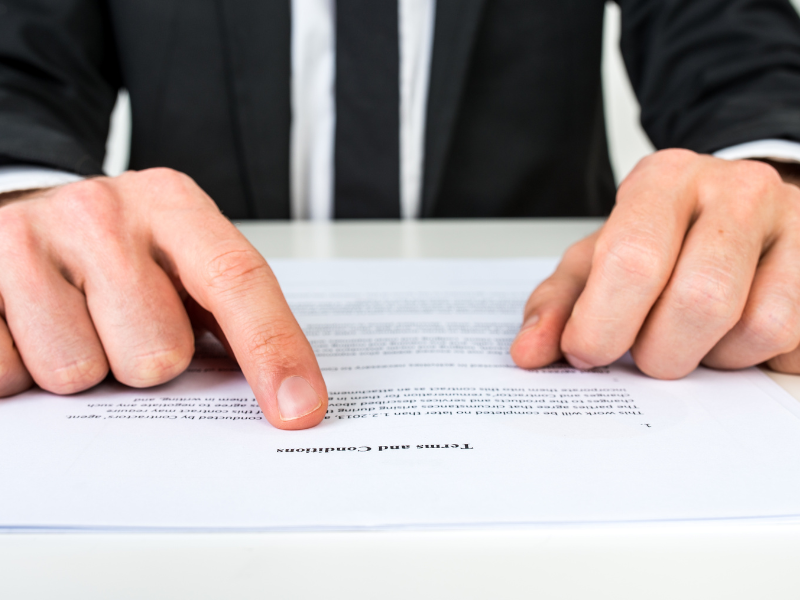
Benefits
- Easy implementation: Users do not need to click a button or check a box to prove their acceptance. No further action is required from users, as this agreement automatically applies once they use the service or browse the website.
- User convenience: Site owners don’t need to make the extra effort to get users to agree to their site’s terms. Plus, there’s no hassle on the user’s end, positively impacting their overall site experience.
- Reduced friction: Users can freely access or browse a site without being explicitly asked to agree to specific usage terms. Not only does this save time, but it also helps lower the rate for site abandonment.
- Amendable: Site owners can amend the terms and conditions stated in the browsewrap agreement as they see fit. Users do not need to agree every time a change has been made.
- Less intrusive: You don’t need to place pop-ups or dialog boxes, which can negatively affect the user experience. They can browse the site uninterrupted, which is necessary for sites that rely on high engagement and user retention.
Drawbacks
- Lack of active consent: Users may need to be made aware of the browsewrap agreement’s existence, which could lead to unintentional acceptance of terms and conditions.
- Ambiguity: The agreement can be vague or unclear, leading to misinterpretation and confusion. Users may also have difficulty finding it, especially if it’s placed as a small link in the site’s footer.
- Lack of negotiation: There is no opportunity for both parties to discuss and agree on the terms and conditions stated in the agreement. Users can either take it or leave it, creating a power imbalance.

6 Best Practices for Implementing Browsewrap Agreements
As a site or online business owner, you must ensure that your website terms are effective and enforceable. Here are some of the best practices you can follow to maximize the effectiveness of your site’s terms and conditions:
1. Put the notice in plain sight.
Users should be able to see the site’s terms and conditions at a glance. Although placing the browsewrap agreement in the footer is quite common, no rule dictates its specific placement. You can put it anywhere on the website as long as it is prominently visible to the user. If you put it at the footer, ensure the link isn’t too small for users to notice. It should also stand out against the rest of the footer text.
2. Make sure the agreement is easily accessible.
Users should be able to view the site’s terms and conditions anytime. There should be no obstruction to viewing the agreement’s fine print, such as complicated navigation links. Additionally, you should make it easy for everyone to download or print a copy without creating an account or signing in.
3. Use simple, direct language.
Avoid using technical jargon that would confuse the average user. Instead, opt for simple and direct language. Make your terms clear and concise. Refrain from assuming that everyone understands your technical terms or acronyms. Always prioritize clarity, especially if your site provides information or sells a product as a service.
4. Notify users and elicit consent.
Users should know that a browsewrap agreement binds your site and that any violation could be grounds for legal action. One way to do this is by including a notice that indicates the terms and conditions governing the use of the website. Additionally, users should have the opportunity to agree to these terms.
5. Regularly update the agreement.
Review and update the browsewrap agreement regularly. Do this promptly to avoid legal issues arising from outdated or inaccurate information. Also, it is important to notify users of any changes made to the agreement. You can do this by sending an email or displaying a pop-up notification.
6. Include the date of the latest update.
You should always include the date of the latest update, which you can place at the top or bottom of the agreement. This way, users can quickly determine whether specific changes have been made from their last visit. More importantly, this makes them trust you more for being transparent.
Create Browsewrap Agreements That Work: How Fill Can Help
Creating effective browsewrap agreements is crucial for any online business owner. If your business involves e-commerce, you must ensure that your website’s terms and conditions are enforceable and legally binding. After all, it can help protect your business from potential legal disputes. It also helps establish trust with your customers.
With Fill, you do not need to look elsewhere to create legally binding terms and conditions. Our platform offers customizable agreement templates that you can tailor to fit your business requirements. Additionally, you can use our platform to eSign vital business documents and ensure the timely delivery of agreements.
On top of this, Fill provides a full suite of contract management tools. Our platform also complies with HIPAA, GLBA, and other government regulations.
So if you want to stay ahead of the game, start using Fill. Experience the convenience of creating and updating a binding agreement within minutes.
Create an account today to get a firsthand experience of how it works.




