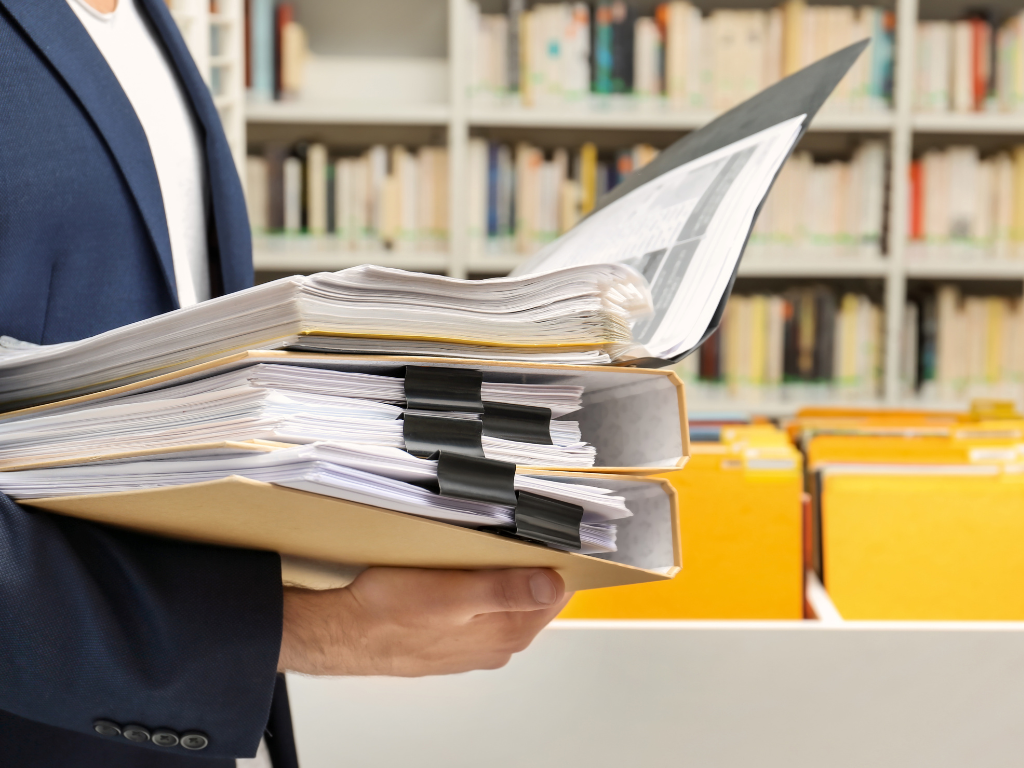At this point, it’s abundantly clear that remote work isn’t merely a trend. It is here for the long haul. From startups to multi-billion dollar corporations, everyone’s starting to see the untapped potential of adopting such a modern work setup. With benefits like increased flexibility, access to a global talent pool, and reduced overhead costs, it’s no surprise that many are jumping on this bandwagon.
While the benefits are undeniable, like anything else, remote work can have a handful of challenges. If you’re looking into making the switch, you must come fully equipped. You need to know how to manage remote teams effectively.
Table of Contents
The Importance Of Effective Remote Team Management
Make no mistake about it—managing remote teams, especially sales teams, is still hard work. Although you don’t have to physically supervise them, it requires just as much effort, if not more, to ensure optimal productivity.
You must know that transitioning to a remote work environment means putting out many little fires every now and then. There will be several hoops to jump through. This is why effective remote team management is key.
Resolve communication issues
The lack of in-person interactions can easily result in miscommunication and misunderstandings among your team members. Effective remote team management ensures that clear communication channels are established. Regular check-ins, virtual meetings, and transparent communication platforms help keep everyone on the same page.
Address technical problems
Remote work relies heavily on technology, which means technical issues like internet outages and software glitches can disrupt workflow. Learning how to manage remote teams involves providing technical support and resources to help team members troubleshoot and resolve issues quickly.
Boost team morale
Working from home can sometimes lead to feelings of isolation and disconnection. When your team feels low, it can negatively impact their performance and overall morale. As their manager, one of your major responsibilities is to foster a positive work environment. Effective remote team management means their efforts don’t go unnoticed, and they have a manageable workload to prevent burnout.
Encourage self-management
In remote settings, managers often micromanage to ensure everything’s up to par. However, true effective remote team management means giving your team members the freedom and autonomy to work at their own pace while meeting deadlines and delivering results. It ensures that expectations are properly communicated and resources and tools provided.

5 Best Ways To Manage Remote Teams
Learning how to manage remote teams doesn’t happen overnight, and there’s no one-size-fits-all strategy. Every organization has its own unique needs and dynamics, so effective remote team management has to be tailored. However, there are a few universal practices that help you create a harmonious remote work setup.
1. Create a system that makes sense
Develop clear and easy-to-follow workflows and processes to facilitate smooth operations. Everyone on your team must also be properly onboarded so they know their roles and responsibilities. To avoid any confusion, the procedures tasks like file sharing and task delegation must standardized.
2. Make time for check-ins
Schedule regular one-on-one and team meetings to touch base, provide updates, and address any concerns or challenges. These meetings keep everyone in check and ensure that everything’s aligned. The meetings don’t have to be long and frequent. In fact, a 15- —to 30-minute meeting every month should be enough to cover all the vital things that need discussing.
3. Provide the right tools and resources
Invest in the right technology, including reliable communication platforms, project management software, document management software, and other specialized tools required for specific roles. Consider these tools the backbone and lifeline of your operations. Make sure that your team has access to them. Training and technical support must all be provided as needed.
4. Celebrate successes together
Acknowledge and celebrate milestones, no matter how big or small. When someone achieves a goal, hits a sales target, or finishes a project, tell the rest of the team about it. This promotes employee camaraderie and team spirit. You may include this in your check-ins, or you can send an email blast to let everyone know.
5. Promote work-life balance
Encourage employees to take breaks throughout the day to keep burnout at bay. Allow them to take time off when they need it and avoid penalizing them for being away from work. As much as possible, avoid reaching out to them after work hours. Learning how to manage a remote team also means establishing and respecting boundaries.

Overcoming the Challenges Of Managing Remote Teams With Fill
With team members spread across multiple locations, even spanning continents, many organizations with remote teams struggle to streamline their document management workflow. Striking that perfect balance between ensuring files are easily accessible while keeping them secure is definitely a challenge.
This is where Fill comes in. While it’s primarily an eSignature platform, Fill is an excellent tool for creating a more centralized document management system. It also boasts military-grade encryption. This means your team can easily get their hands on the right information without you worrying about data breaches.
With Fill’s document annotation feature, collaboration is made easier. You don’t need to organize meetings just to share input. You may simply leave a note on the document if you wish to provide feedback, ask for additional information, or request changes.
Of course, document signing is a breeze when you use Fill. You can easily send documents for signing, and our audit trail makes it simpler to track their progress. Thus, you can always stay on top of your deadlines.
There’s a lot more in store for you at Fill. Sign up for an account today and see for yourself what Fill can bring to the table.