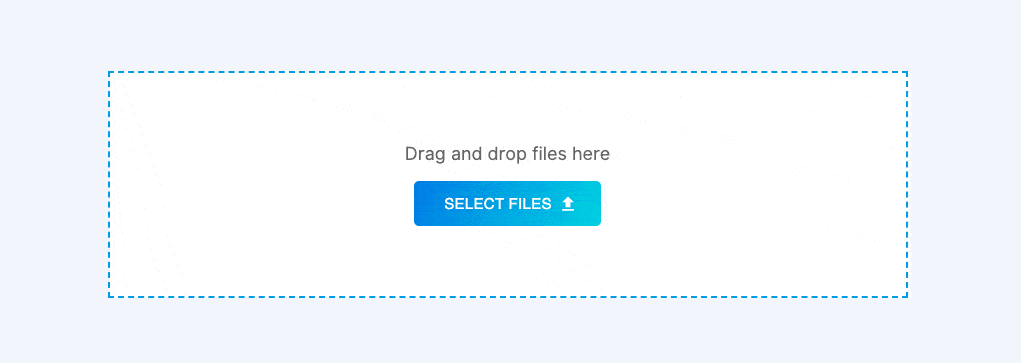High-quality image to PDF converter
Fill maintains your image’s high quality when converting to PNG, so there’s no need to worry about your image quality reducing. You’ll receive what you upload as a PDF– ensuring your images remain in top condition.