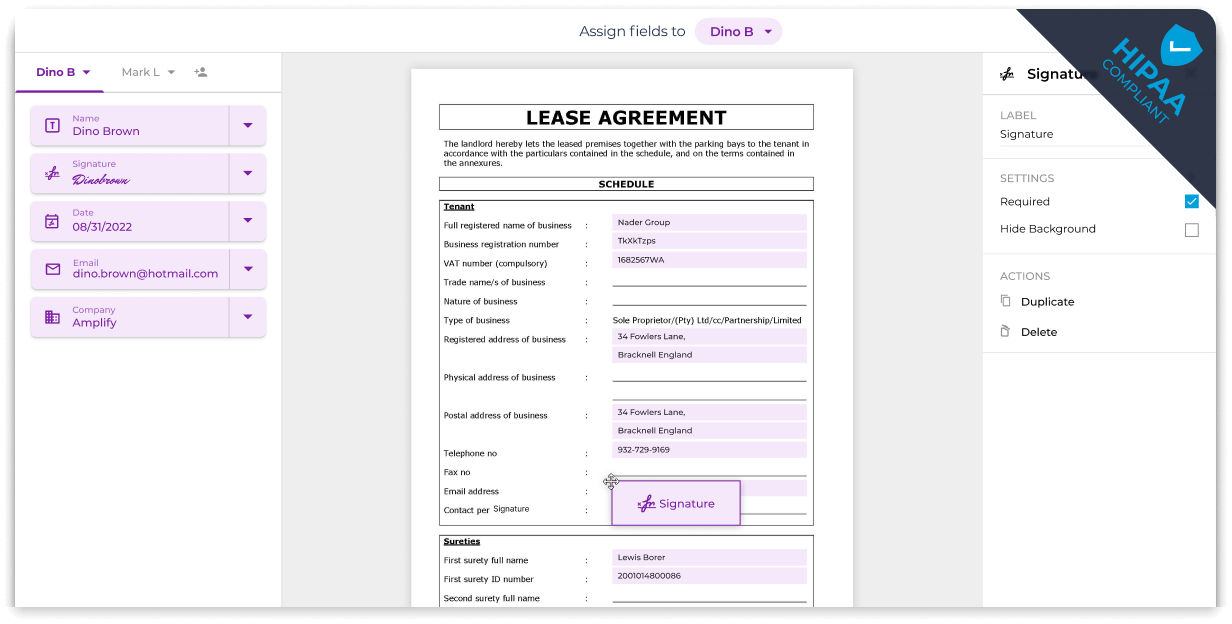Minimize Manual Follow-ups with Automated Reminders
Automate email follow-ups to remind recipients to eSign your documents. Our system-generated reminders work effortlessly without requiring manual configuration. Scheduling reminders is essential if you have tight deadlines and need your documents completed on time.