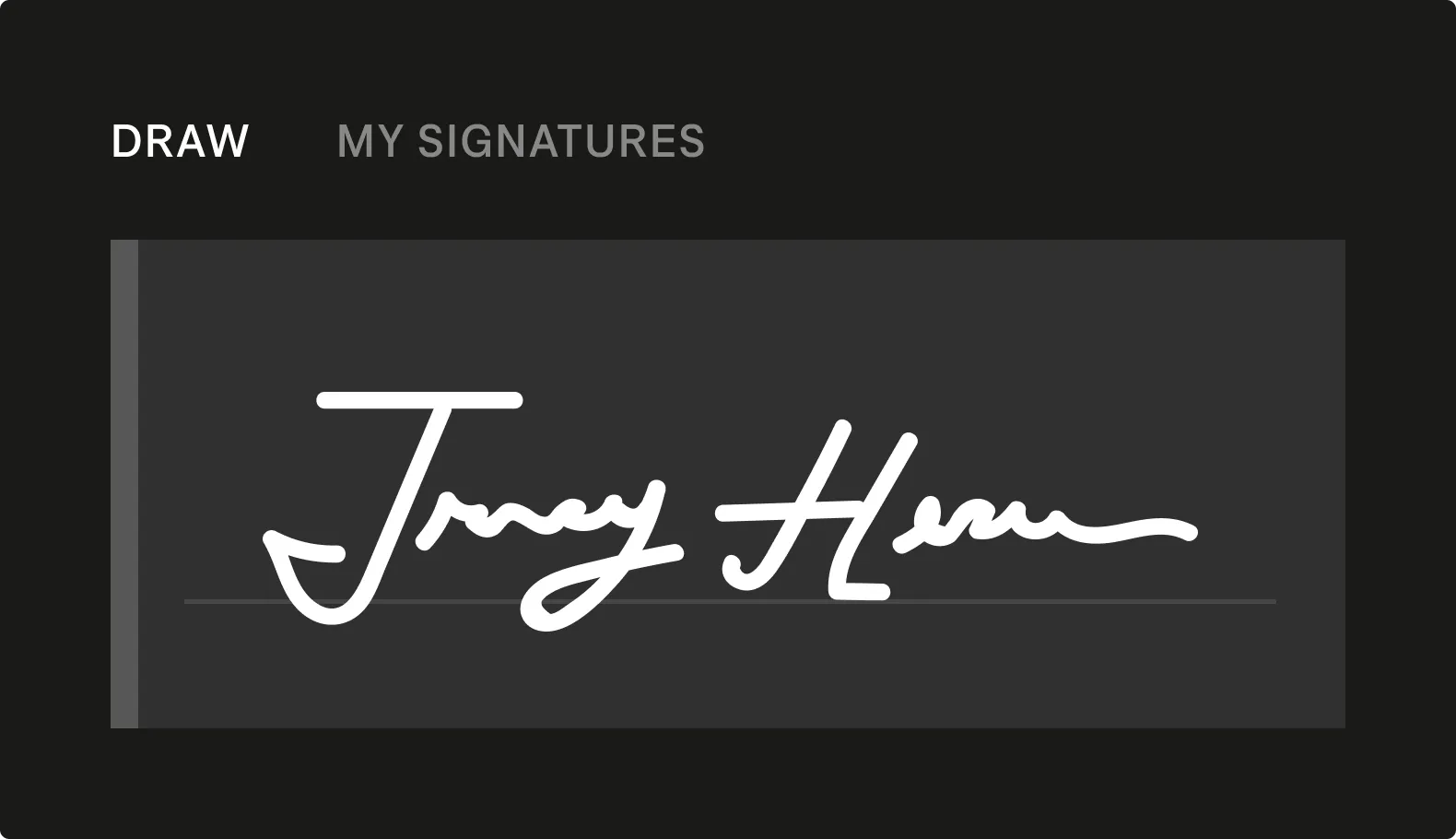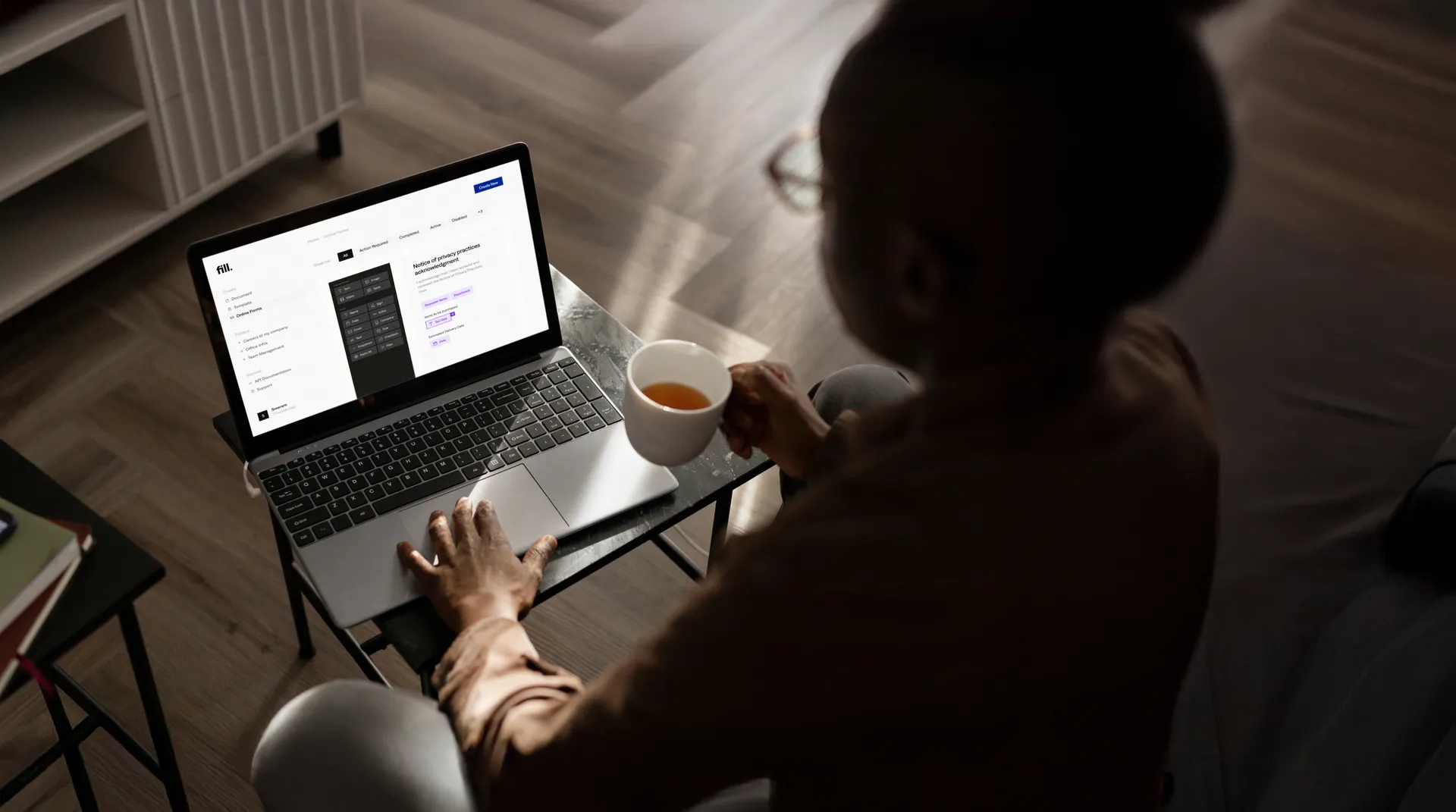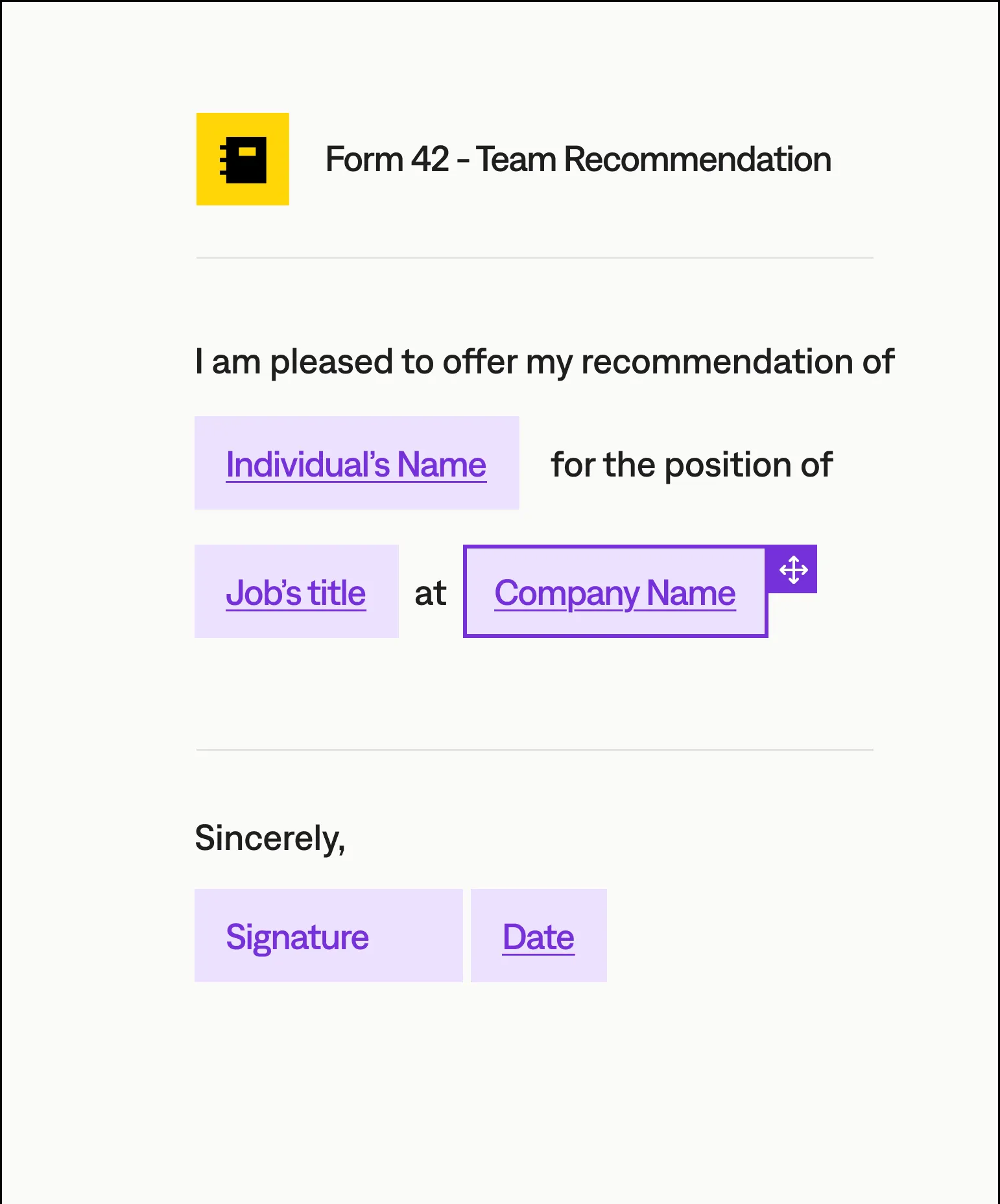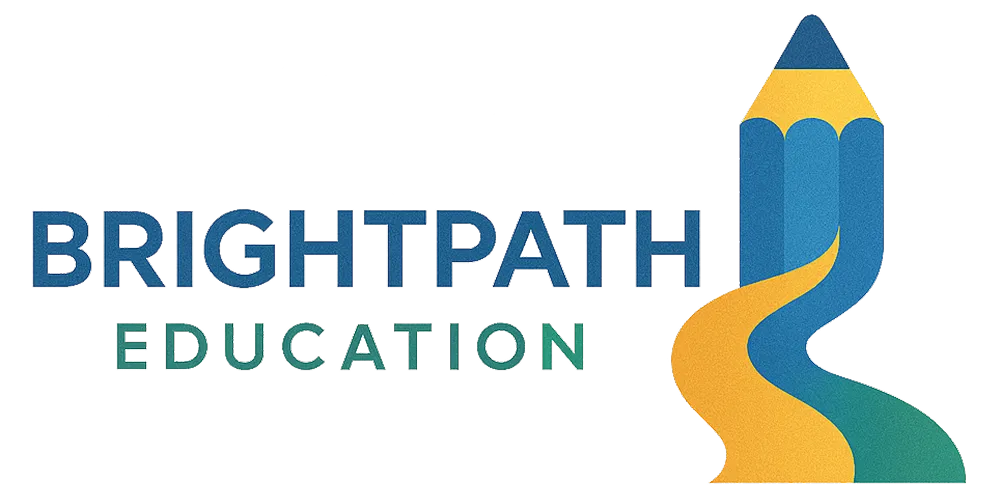Experience Document and Form Workflows Reimagined
See Fill in action with an interactive tour that shows you exactly how to create, customize, and send documents for signature—plus build powerful forms that convert.


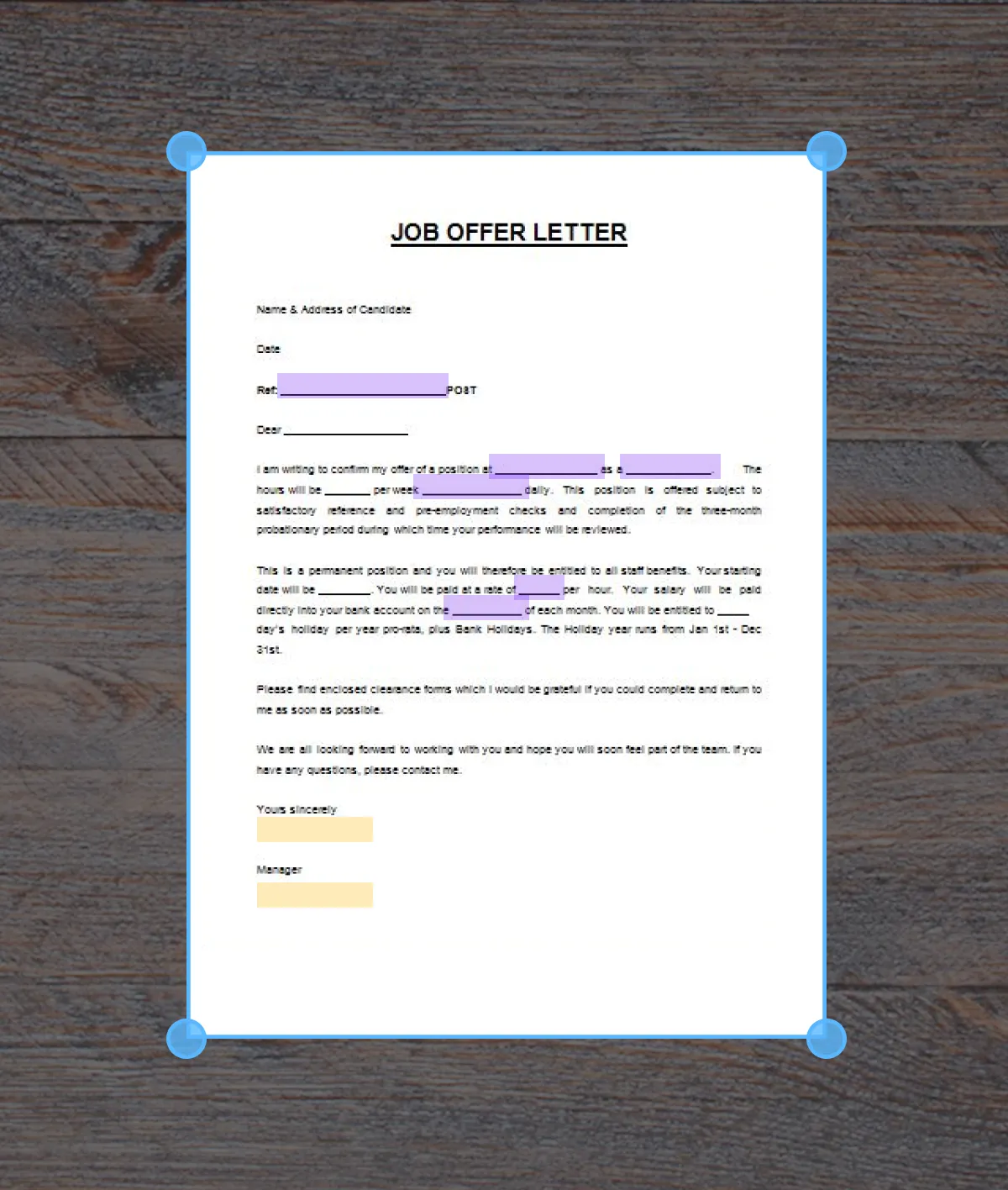
Create or upload your document.
Drop in a PDF, DOCX, or JPG, or craft a new document from thousands of tailored templates.
Watch Fill’s AI-driven OCR scan your document to extract text and fields, while smart field detection builds your workflow instantly—no complex setup required.
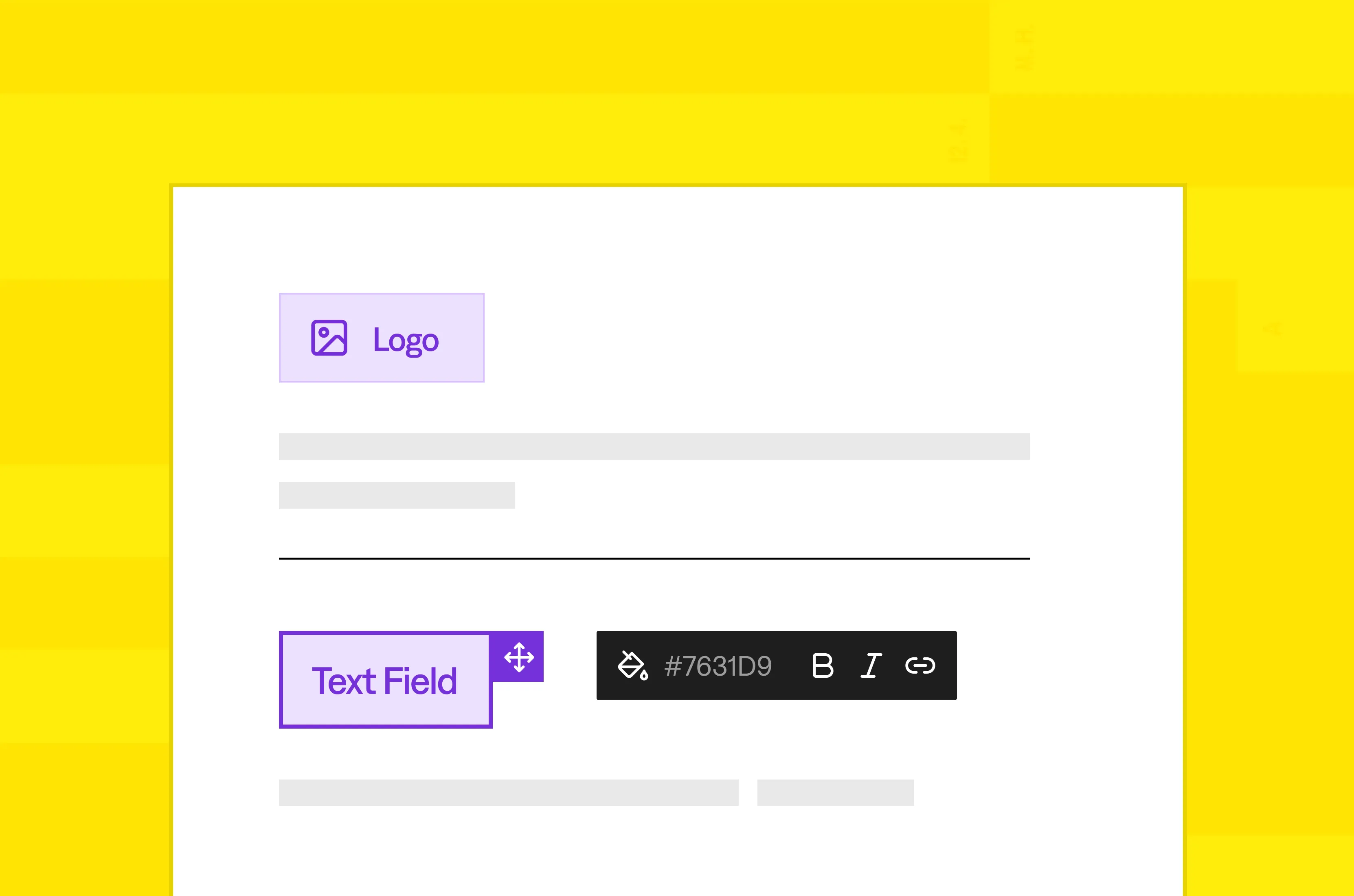
Customize your document
Fill’s AI will automatically place signature fields, checkboxes, or text boxes exactly where they belong.
Add your branding, include clear signer instructions, or set deadlines to keep things on track.
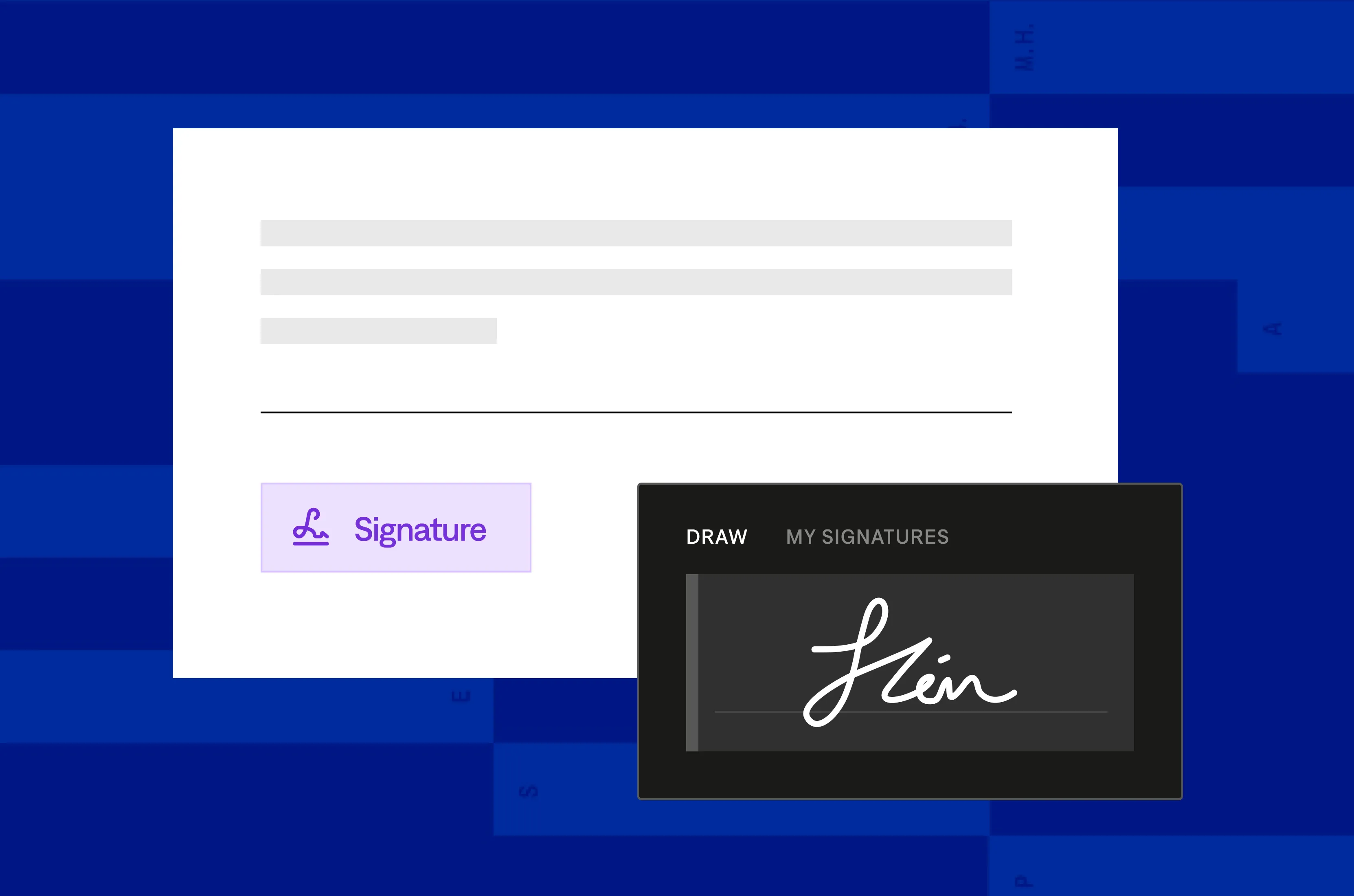
Send and sign securely
Send your document with one click. Recipients sign from any device—no account required—guided by Fill’s intuitive interface and protected by 256-bit encryption.
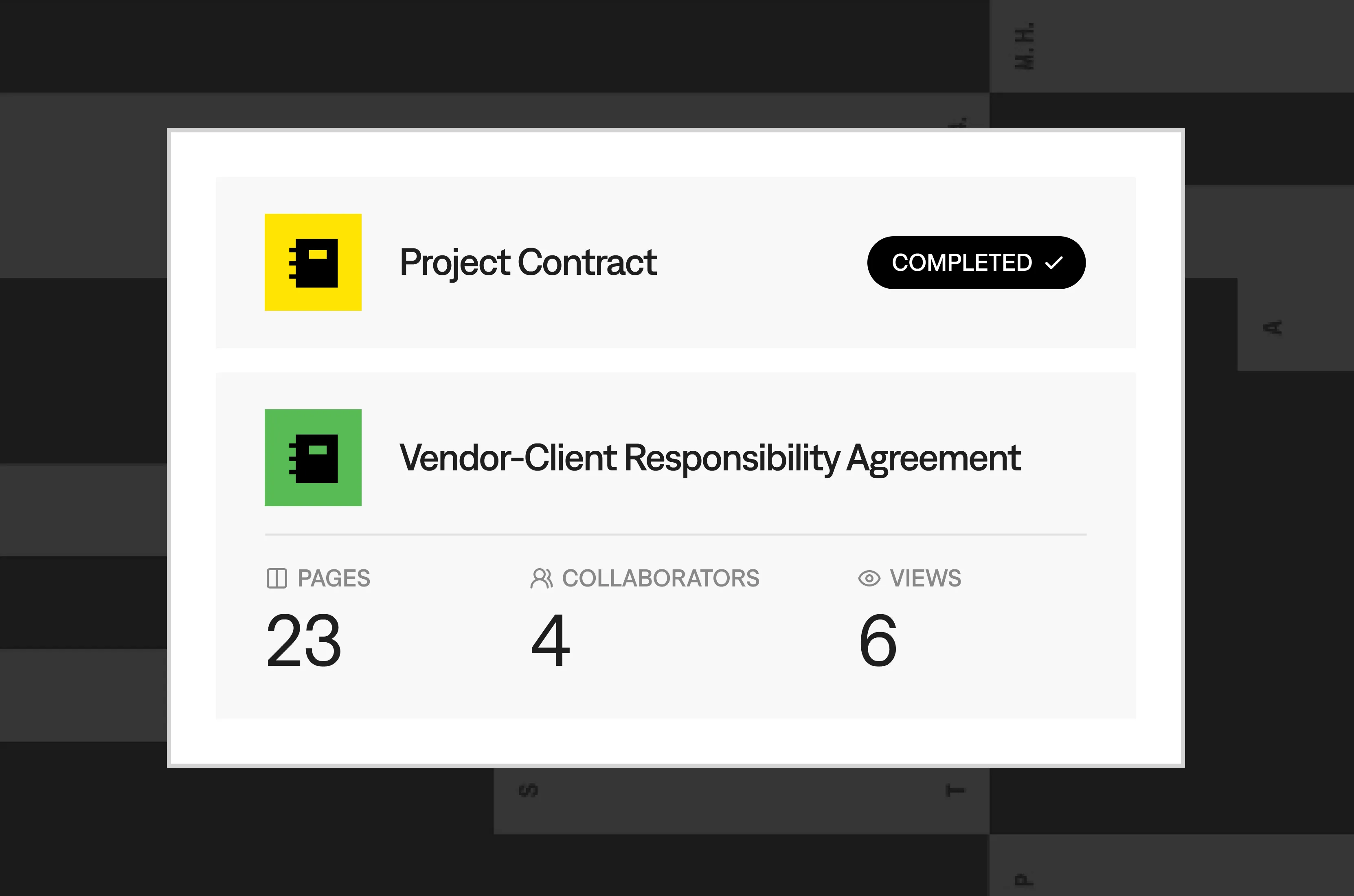
Track and manage
Check which documents are viewed, signed, or pending. Dive into details to see recipient actions, signing progress, or audit trails for airtight compliance.
Fill’s AI tracks conversion rates and time spent per page, analyzing signing behavior to provide actionable insights.
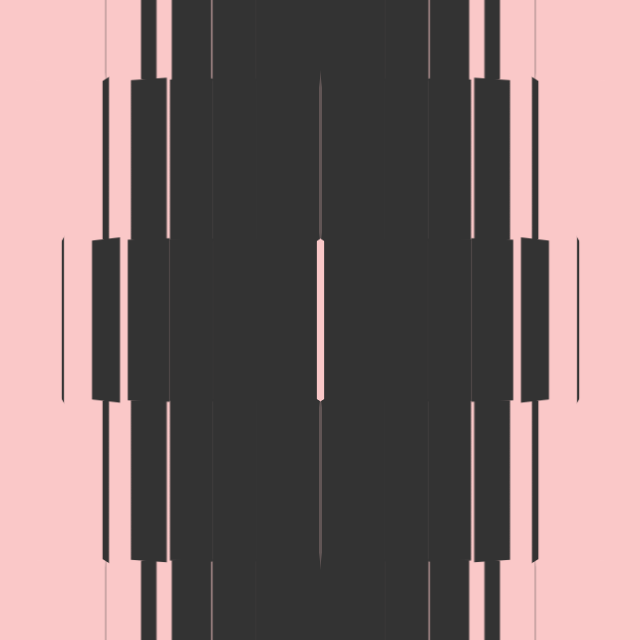
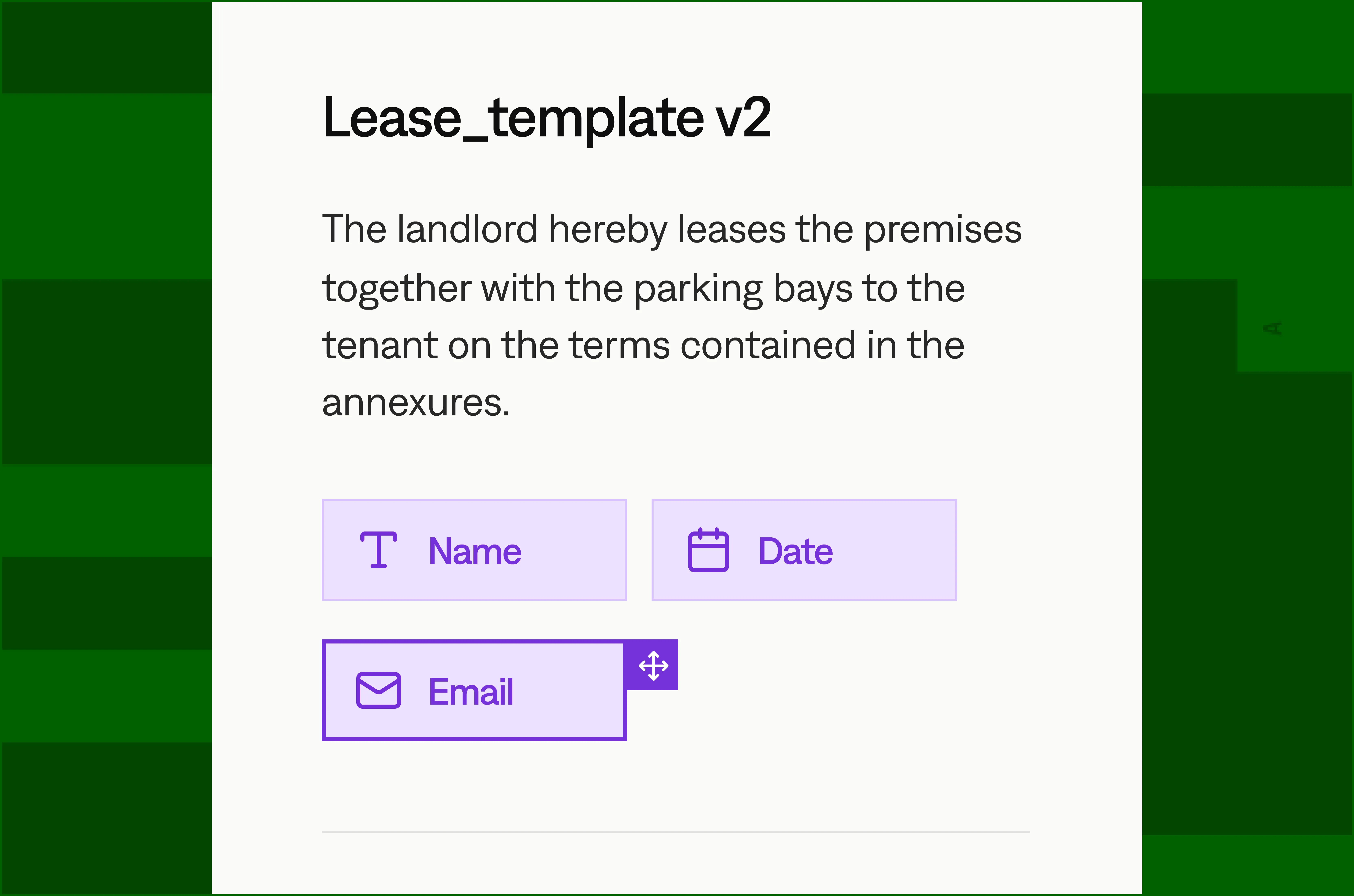
Create the form
Build forms effortlessly with Fill’s AI-driven tools that scan and convert PDFs into fillable forms, while smart field detection automatically adds fields for signatures, text, or checkboxes.
Or choose from thousands of templates or make a form from scratch.

Share and collect responses
Share your form in seconds via email, social media, or a unique link. Respondents can fill it out on any device—desktop, mobile, or tablet—without needing a Fill account.
Fill’s intuitive interface guides them through every field for a seamless experience.

Get analytics on conversion and user progress
Track form performance with AI-powered analytics. Monitor views, completion rates, and time spent per page to understand user behavior.
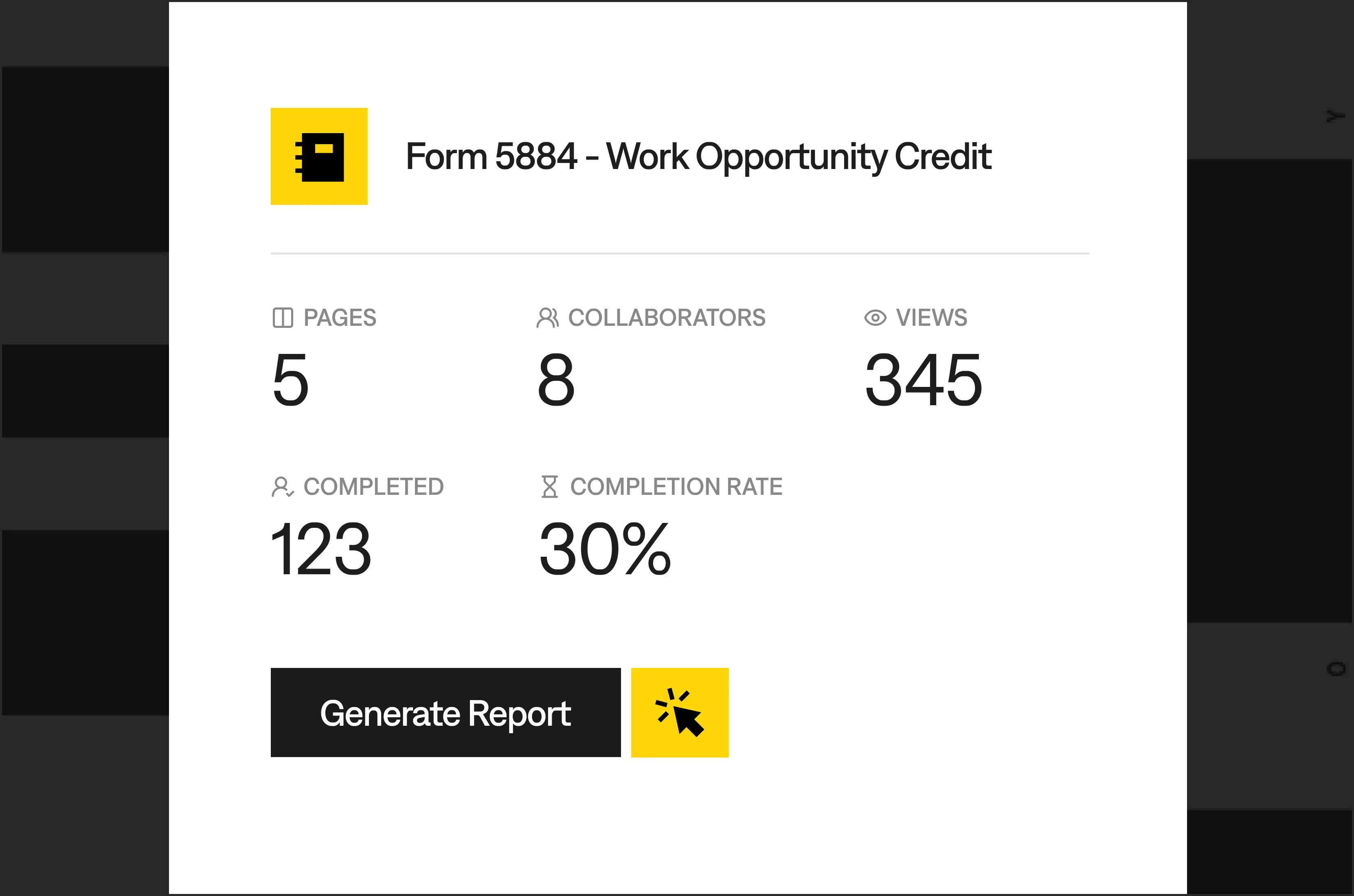
Track document status and activity
Check which documents are viewed, signed, or pending. Dive into details to see recipient actions, signing progress, or audit trails for airtight compliance.
Fill’s AI tracks conversion rates and time spent per page, analyzing signing behavior to provide actionable insights.
Military-grade security guarantee
Your documents are protected with bank-level AES 256-bit encryption, and we're fully compliant with HIPAA, GLBA, eIDAS, ESIGN, and UETA regulations.









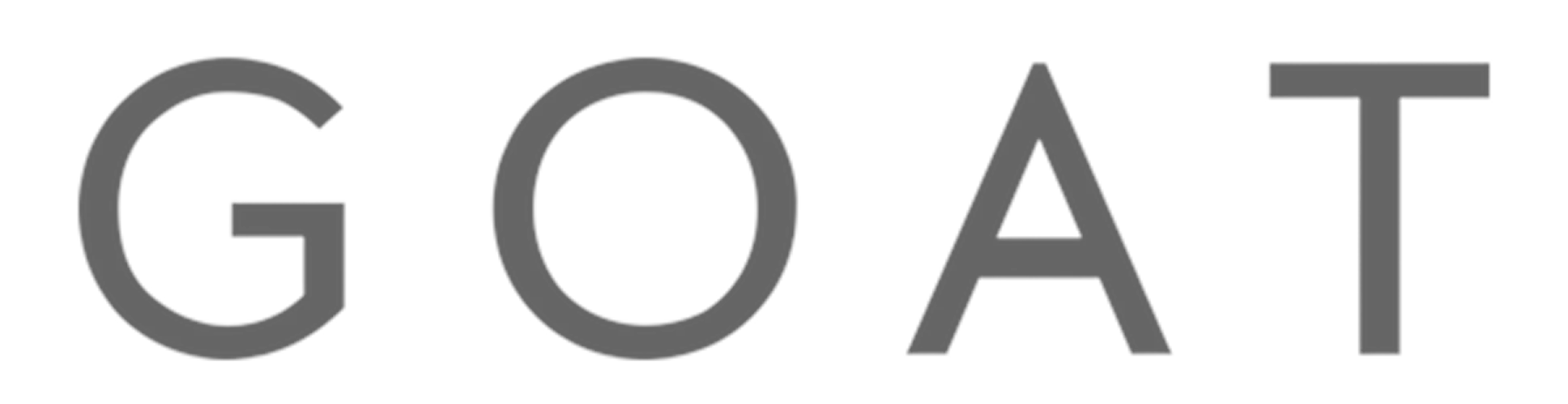
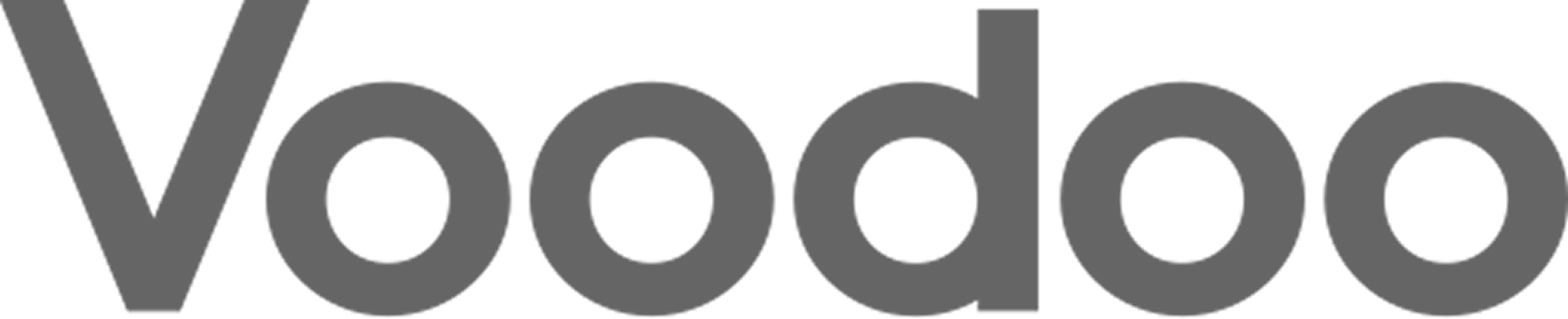


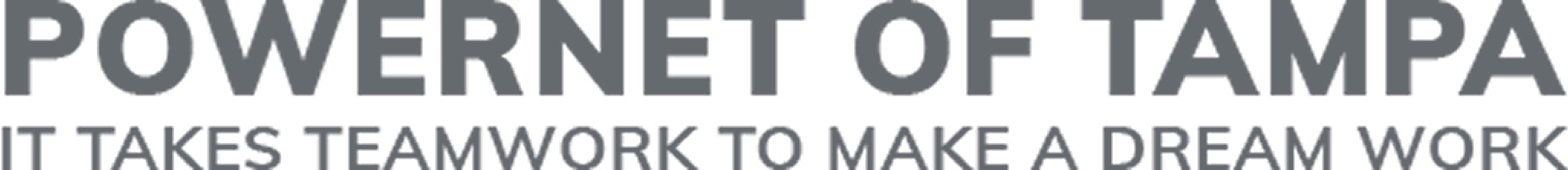


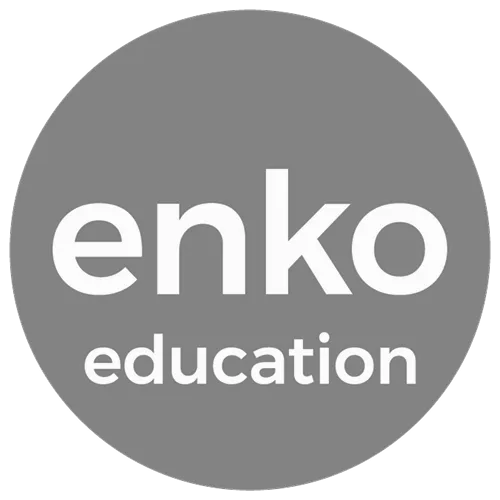
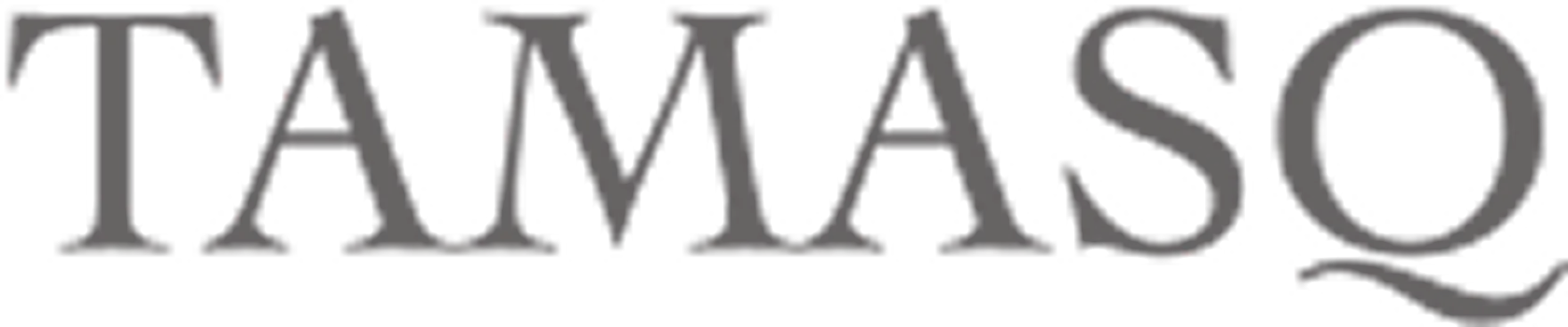
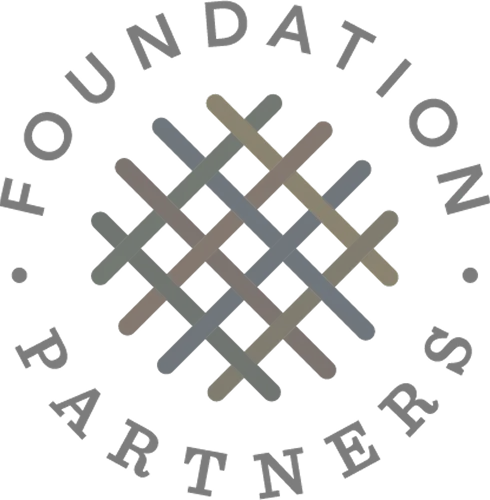









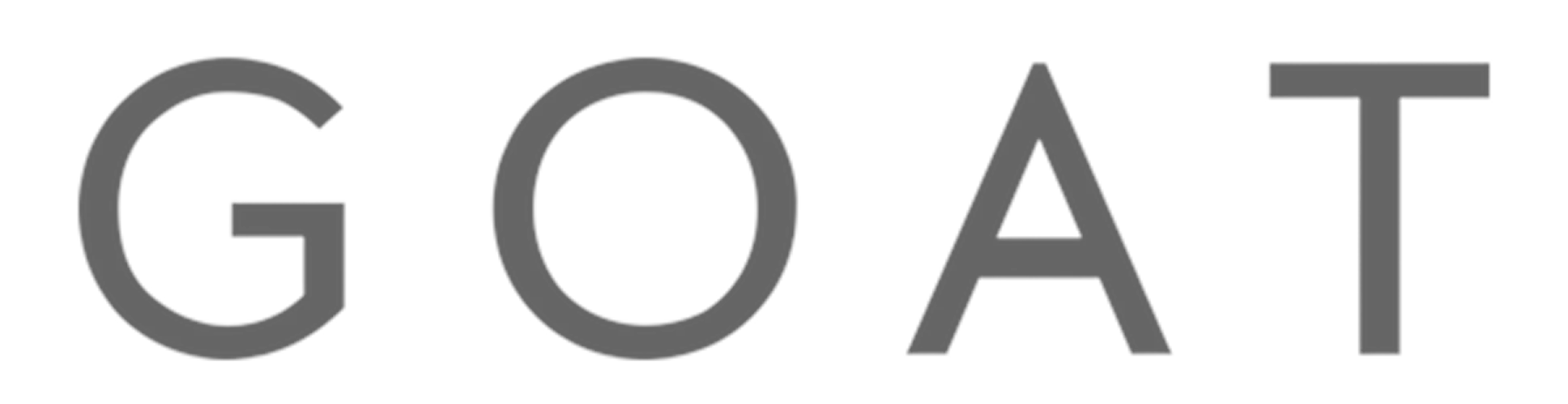
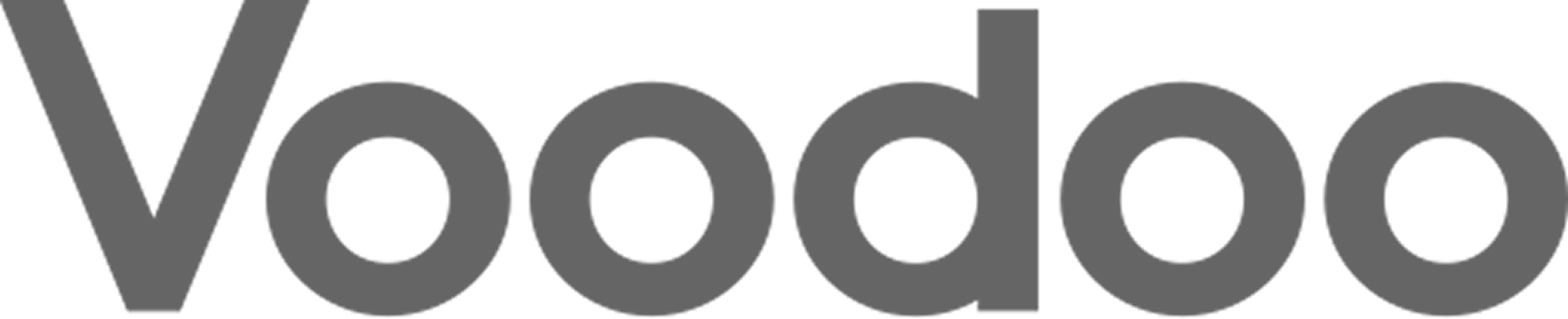


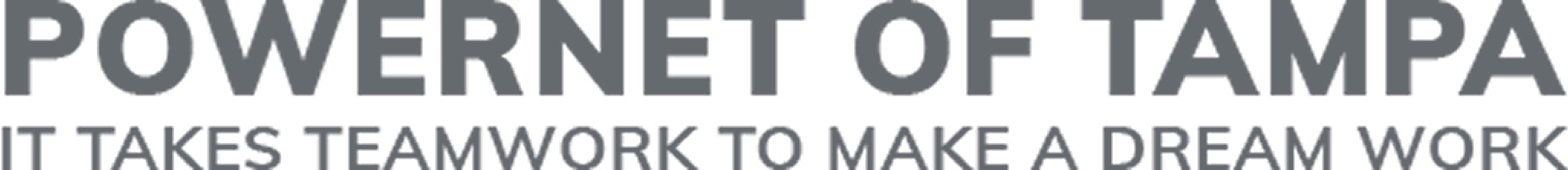


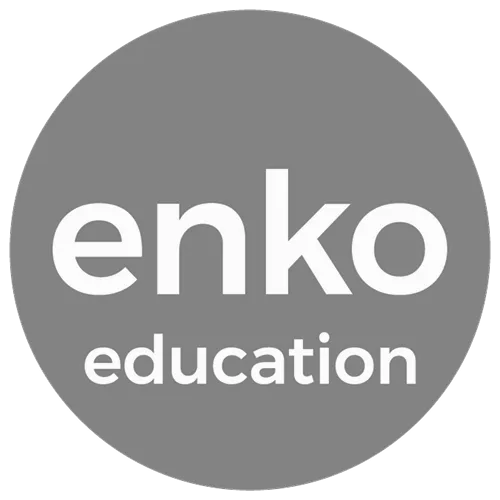
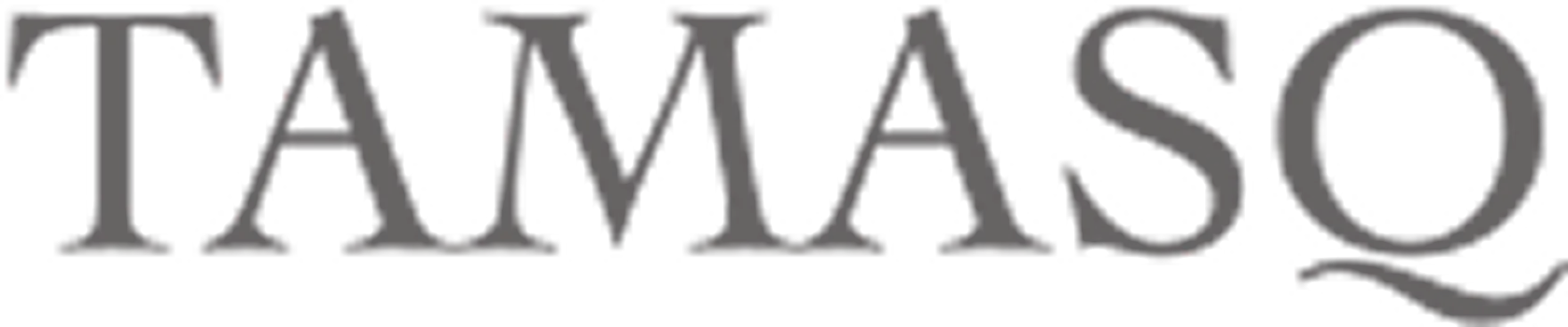
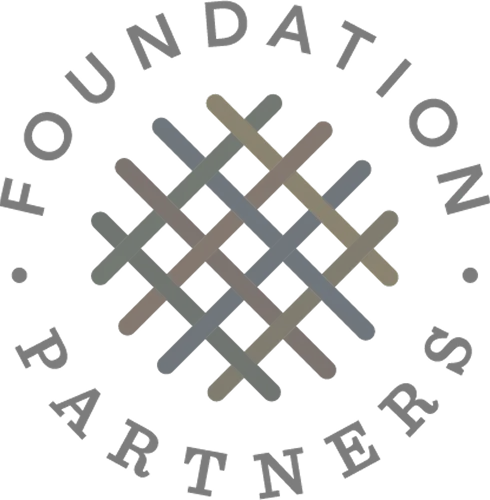

Frequently asked questions
Can I use Fill for multiple signers on one document?
Yes. Add multiple signers to a single document and set a specific signing order if needed. Fill guides each signer to their required fields, ensuring a smooth, organized process.
Does Fill integrate with other tools I already use?
Absolutely. Connect Fill to popular tools like Google Drive, Dropbox, Salesforce, or Slack to streamline your workflow. Import documents, sync signed files, or automate updates directly from your existing systems.
What happens if a signer misses a deadline?
Fill sends automatic reminders to signers who haven’t completed their tasks. You can customize reminder frequency or manually resend the document, and track all activity in real-time to stay on top of delays.
Can I reuse the same document setup for recurring needs?
Definitely. Save your customized document as a reusable template for contracts, NDAs, or forms. Apply the same fields, branding, and settings to new documents with one click, saving time on repetitive tasks.
Is Fill suitable for specific industries like real estate or healthcare?
Yes. Fill’s templates and compliance features cater to industries like real estate, healthcare, legal, and more. Use pre-built templates for lease agreements, patient forms, or contracts, all compliant with regulations like HIPAA and eIDAS.
How does Fill handle documents with multiple pages?
Upload multi-page documents with ease. Fill lets you place signature fields, text boxes, or checkboxes on any page, and signers can navigate pages seamlessly during the signing process.
Can I add my team to Fill without extra hassle?
Invite team members in seconds. Assign custom permissions to control who can view, edit, or send documents. Fill’s secure logins ensure everyone works within their role, with no complex setup.
What’s included in Fill’s free trial?
The free trial gives you full access to Fill’s core features: upload and sign documents, customize fields, send for signatures, and track progress. No credit card is needed, and you can test templates, integrations, and team features.
Can I brand the signing experience for my clients?
Yes. Add your logo, colors, and custom email messages to the signing process. Create a professional, branded experience that reflects your business, making every interaction feel seamless.
How does Fill compare to other eSignature tools?
Fill stands out with its intuitive interface, smart field detection, and robust integrations, all at a competitive price. Plus, our real-time tracking and reusable templates make workflows faster and more efficient than many alternatives.
Is Fill eSignature legally binding?
Yes. Fill’s electronic signatures are legally binding under ESIGN, UETA, and eIDAS laws. Every signed document includes an audit trail, timestamp, and signer verification for complete legal compliance.
Can I use Fill eSignature on mobile and desktop?
Absolutely. Fill works seamlessly across Windows, Mac, iOS, and Android. You can create, sign, and manage documents on any device, with automatic cloud sync for easy access.
Does Fill support team collaboration?
Yes. Fill allows teams to collaborate in real time, leave comments, and share documents securely. It helps speed up approvals and streamline contract workflows.
Can Fill automate document workflows?
Yes. Fill enables workflow automation with reusable templates, bulk sending, and real-time tracking — helping businesses save time and reduce manual effort in document processing.