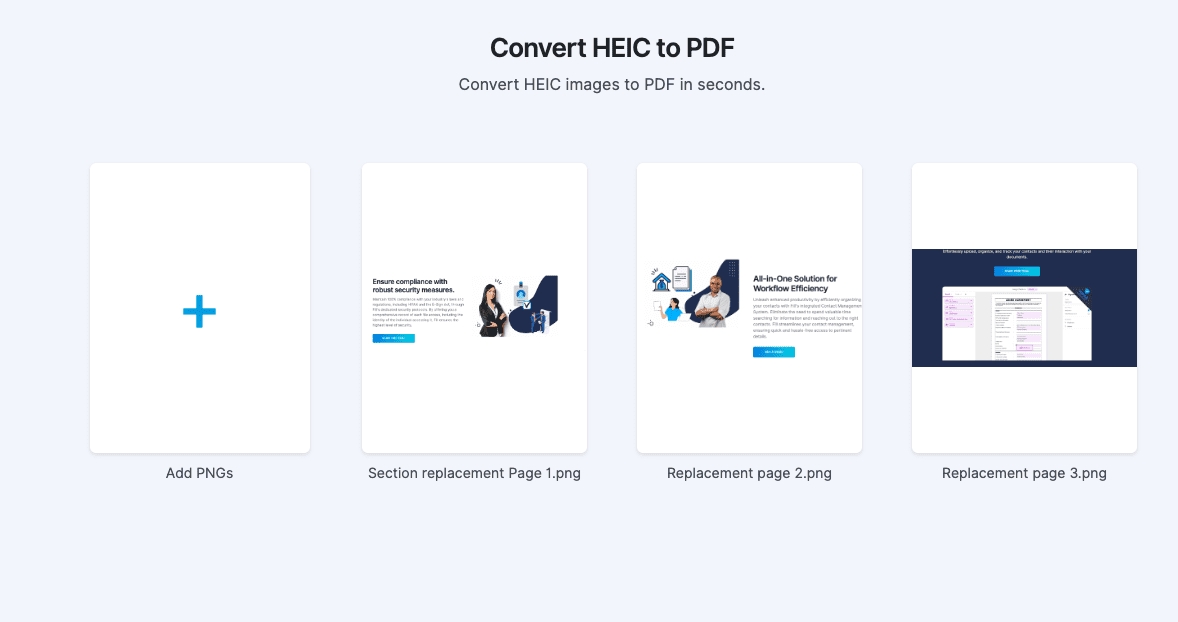Convert HEIC to high-quality PDF files.
The HEIC format, Apple’s storage method for image files and live videos on iOS devices, often requires conversion for seamless sharing to other devices. Effortlessly convert your HEIC files into PDFs using Fill’s intuitive online tool so that they become shareable and viewable on any device while preserving the high quality of your pictures.