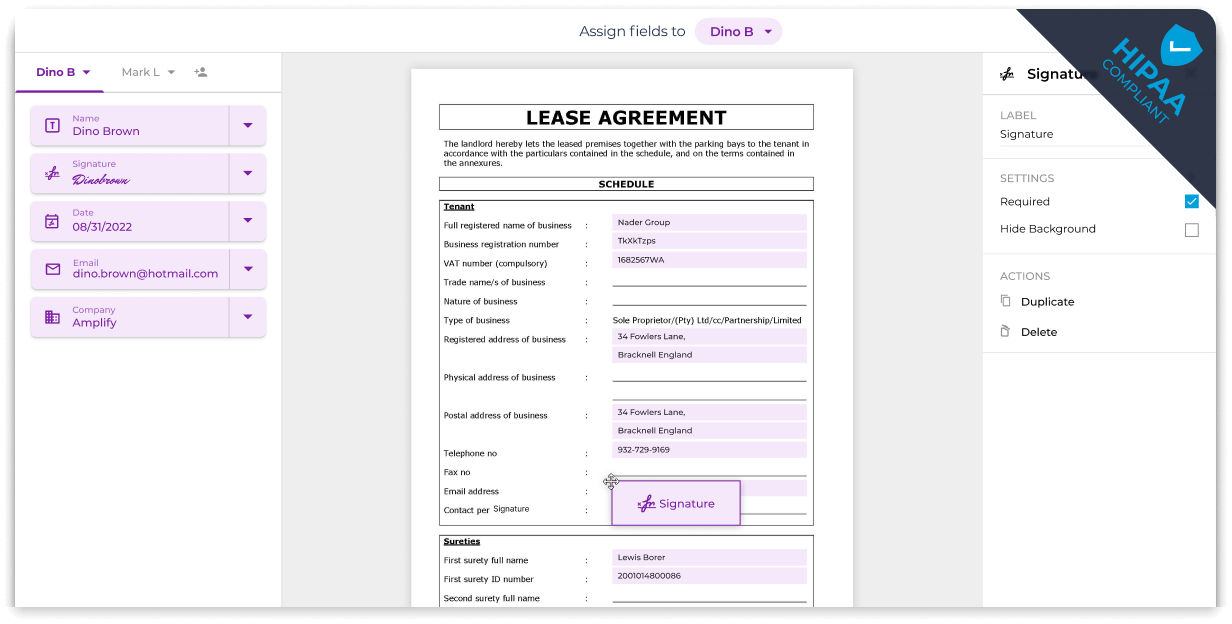Prevent Forgery and Unauthorized Document Access
Heighten security by requesting government-issued ID photos from signatories. Grant access to your documents only after successful identity verification, enabling quick identification and preventing suspicious activity.