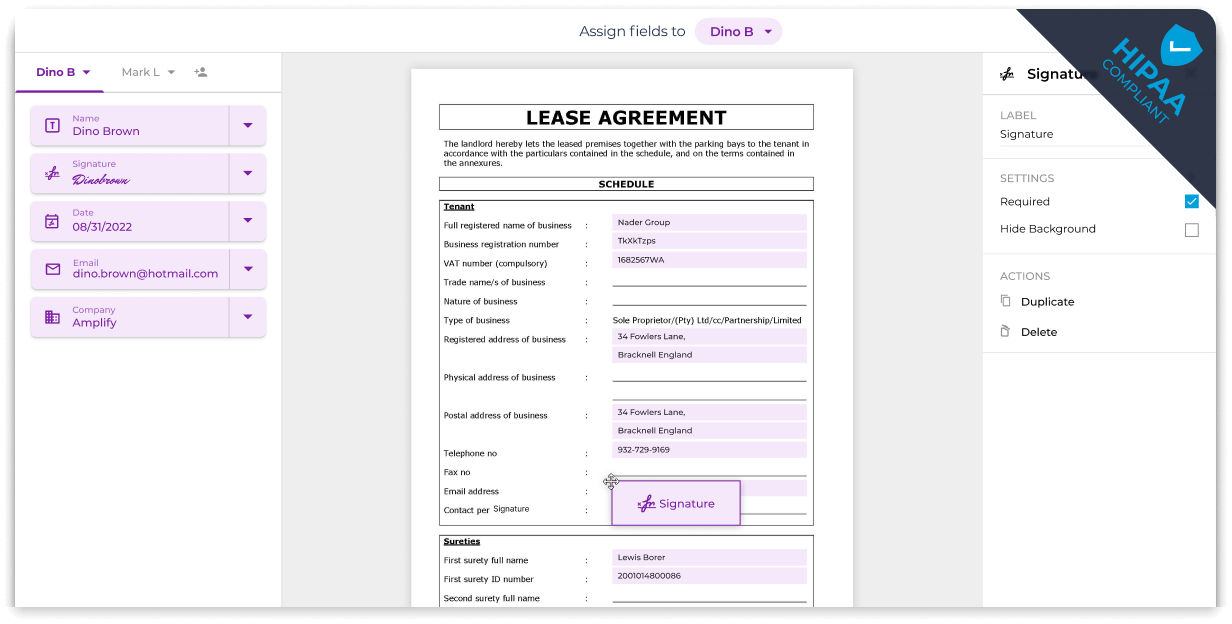Stay informed every step of the way
Stay informed about your contracts’ progress with detailed audit trails. Receive push notifications so you can get alerted on new activities and key events as they happen. Identify potential issues or challenges faced by clients, enabling proactive improvements for clearer, more accessible documents.