The iPhone has undoubtedly come a long way since it was first introduced in 2007. Over the years, Apple’s smartphone evolved so much that it transcended from being a luxury item to becoming an absolute necessity among many individuals. And with all these technological advancements, there isn’t anything an iPhone cannot do.
One particular task that iPhone has made simpler is document management. Nowadays, you can easily access and fulfill tasks such as document signing using only your smartphone. How to sign documents on your iPhone, you ask? Can this gadget help you with your day-to-day work process? Let’s explore the many ways this mobile phone can help you.
Table of Contents
- How to manage documents using your iPhone?
- How to sign documents on your iPhone?
- How can your iPhone help you stay productive?
- Conclusion
How to manage documents using your iPhone?
Aside from being able to sign documents on iPhone, did you know that you can also manage your documents using only your handheld device?
In today’s fast-paced way of life, it is essential to have everything within reach, including accessing important files no matter where you are. Luckily, your iPhone is now powerful enough to handle such important tasks.
There are at least three ways you can use your phone to handle and manage your paperwork. First, you can save any important directly to your phone’s memory. This way allows you to access any files whenever you need them easily. However, the catch is you probably wouldn’t be able to store many documents.
Another way you can manage your documents is through cloud storage. This solves the issue of not having enough memory space on your phone. You can store as many files as you wish. However, you do need to be connected to the internet to gain access.
The third way to help you manage and sign documents on your iPhone is by downloading mobile applications designed to help you manage your paperwork. This is ideal for the whole process as it automates many tasks and centralizes documents.

How to sign documents on your iPhone?
There is no doubt that Apple’s smartphone can take your productivity to a whole new level. It allows you to be more on the go. It’s not that you have quick access to a laptop all the time. Luckily, you can now do so many amazing things.
In today’s article, we’ll walk you through the various ways you can sign documents on your iPhone.
How to sign documents using iOS Mail App
You can sign documents on iPhone using the Mail App. Here’s how:
- On your email, open the document or attachment in the Mail app.
- Tap the pen icon found in the upper right corner of the screen.
- On the lower right corner of your phone, tap the plus (+), then tap ‘Signature.’
- Draw your signature using your finger on the blank screen and tap ‘Done.’
- Move and resize your signature if necessary. Then tap ‘Done.’
It’s this easy to sign documents on your iPhone. However, if you are not using your Mail app or the document is not on your email, there’s another way to do this.
How to sign documents using Fill mobile application
Fill is an electronic signature application that lets you sign documents on your iPhone (and Android phone) easily and more conveniently. Fill also has other outstanding features that can simplify managing your documents.
With Fill, you can keep track and stay up-to-date with the progress of your paperwork. With their real-time audit trail and log, you can get notified of the activities done on your document. This improves accountability.
Moreover, Fill uses high-level encryption and security measures to safeguard your documents and thwart any malicious threats such as unauthorized access and forgery. At $4.99 per month, you can enjoy all these and more.
Fill is very simple and easy to use. Here’s how you can sign word documents on your iPhone using Fill’s mobile application:
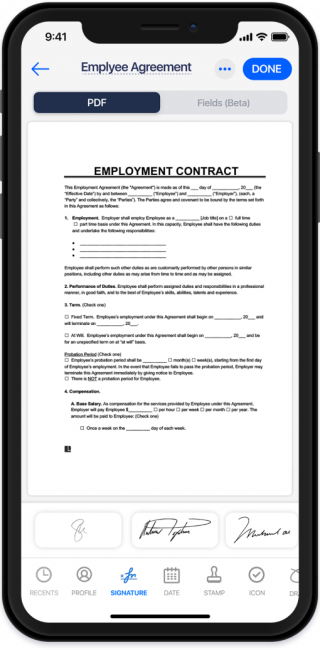
- Download the Fill mobile app. It’s available on the App store.
- Sign up and log in to your account.
- Create your own electronic signature.
- To affix your electronic signature, upload the appropriate file on Fill.
- Open the document, tap the add signature option, and affix it in the desired position. Feel free to resize and move around the signature.
How can your iPhone help you stay productive?
Aside from being able to manage and sign documents on your iPhone, there are other ways that you can use your smartphone that will help you increase your productivity. Here are some of them:
1. Use your camera as a document scanner.
iPhones are now equipped with high-quality cameras that are just not meant for videos and photographs. You can also use it to scan any hard copies of your document to convert them into digital format. You need a soft or digital copy of any files so you can sign documents on your iPhone. There are apps designed to help you scan documents using your camera. You can also use your Notes app for this purpose.
2. Manage your schedule.
You can set up reminders and create work and life events on your phone to make sure you will not miss anything important. You can also easily use applications such as Google calendar that can help you plan your day and note your scheduled appointments.
3. Download productivity mobile applications.
There are plenty of tools you can find online that can help you boost your productivity. The good news is that most of these apps are compatible with iOS, which means you can also use them on your phone. Fill, for instance, is an all-around iOS document signing tool that simplifies the way you manage and handle your paperwork. It also lets you sign documents on your iPhone.
Conclusion
iPhone is a great gadget to have in your arsenal, especially if you want to be more on the go. It’s a powerful tool that fits inside your pocket for ease and convenience. While it’s true that iPhones can be a form of distraction, when used correctly and appropriately, they can transform your entire work process.




